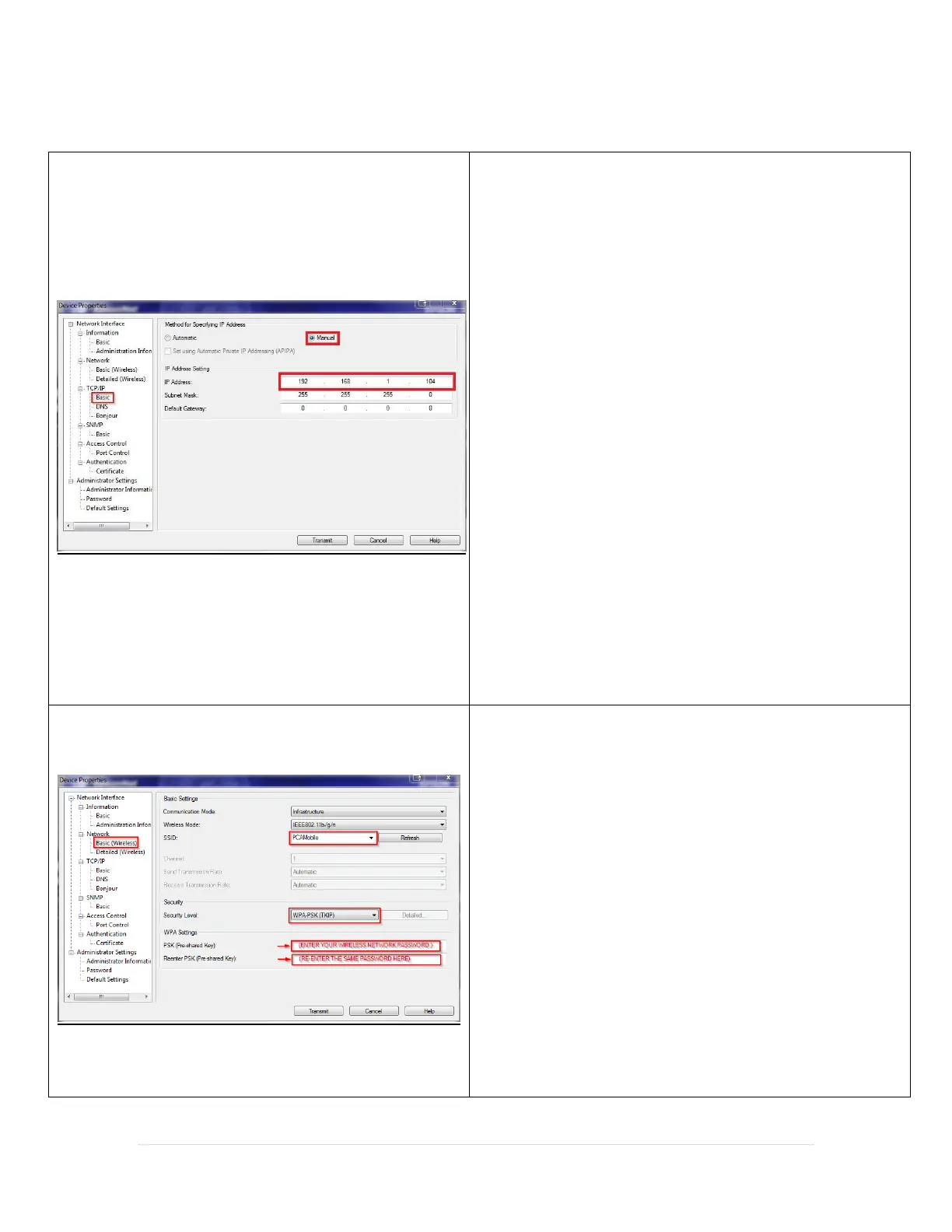3. Select Basic under the TCP/IP tab.
4. Select Manual for Method for Specifying IP Address.
5. Assign the IP address, the Subnet mask, and the Default
gateway (this information can be obtained by typing
ipconfig in a Windows command prompt):
IP Address - Enter an IP Address that is in the scope
of your routers DHCP settings, in our example we
will use 192.168.1.104. DO NOT use the same IP
Address of any other PCs or devices on the network.
Subnet Mask - Enter the Subnet Mask for the
network. (Usually it is 255.255.255.0)
Default Gateway - Enter the IP Address of the router
or DHCP server. (Usually this can be left blank)
If you are not sure, ask your network administrator for the IP
address, Subnet Mask and the Default gateway to be set.
6. Select OK.
7. Select Basic (Wireless) under the Network tab.
8. Select Infrastructure for the Communication Mode.
9. For SSID, enter the SSID for your wireless network (in
our example we connected to a network called
PCAMobile).
10. Under Security Level select the network security type as
WPA-PSK (TKIP).
11. For PSK (Pre-shared Key): Enter the password you use to
access your wireless network. Re-enter your password in
the box beneath.
12. Select Transmit.
