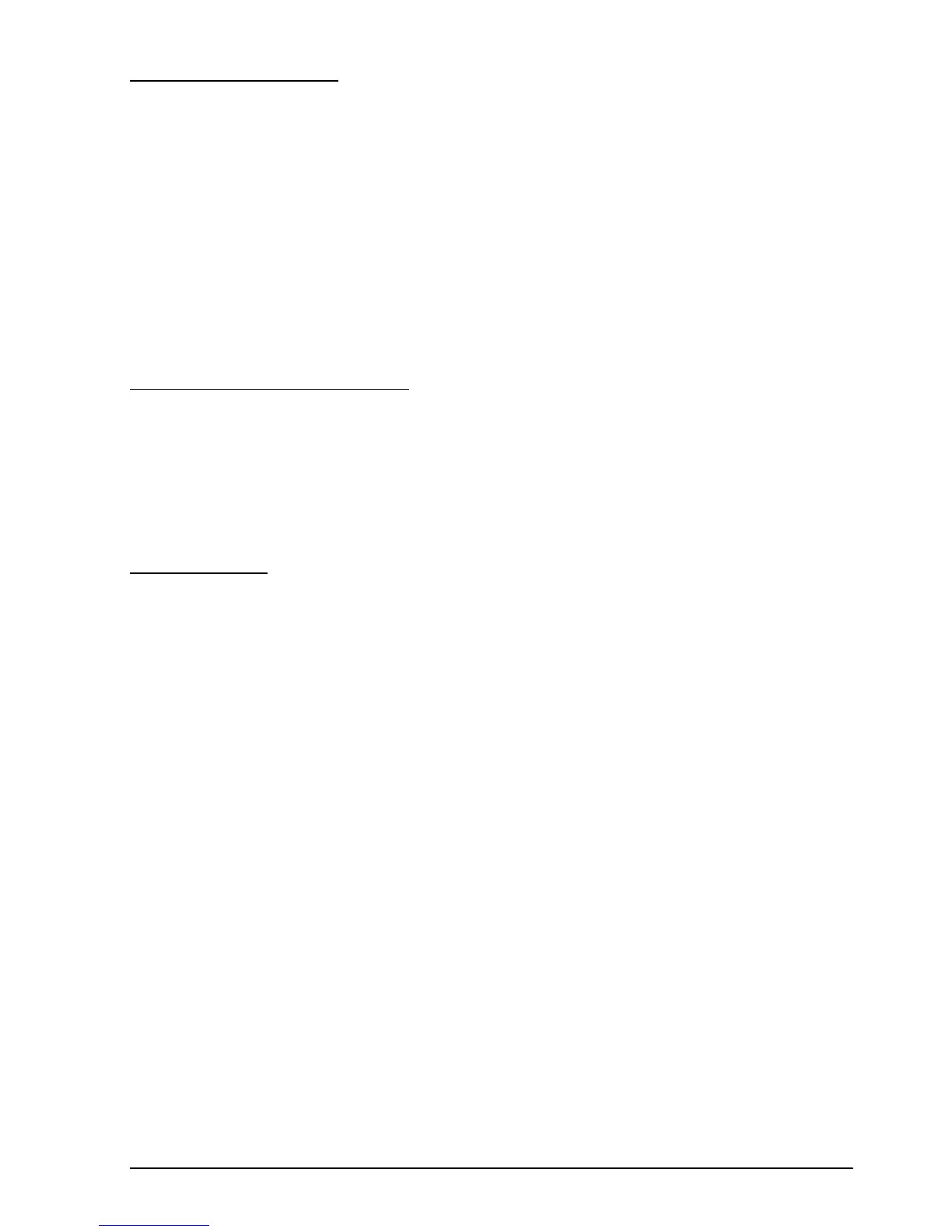CaptureOne User’s Manual 5
English
Restriction of Use
When this product is used for applications requiring high reliability/
safety such as transportation devices related to aviation, rail, marine,
automotive etc.; disaster prevention devices; various safety devices etc.;
or functional/precision devices etc., you should use this product only
after giving consideration to including fail-safes and redundancies into
your design to maintain safety and total system reliability. Because this
product was not intended for use in applications requiring extremely high
reliability/safety such as aerospace equipment, main communication
equipment, nuclear power control equipment, or medical equipment
related to direct medical care etc., please make your own judgment on this
product’s suitability after a full evaluation.
Purpose of This Manual
This manual describes basic operations for operators of the following
TM-S1000 models to enable safe and correct installation and use of the
scanner.
❏ Multi feed models (30 dpm/60 dpm/90 dpm models)
❏ Single feed models (One pocket/Two pocket models)
Unpacking
The following items are included for the standard specification product. If
any item is damaged, contact your dealer.
❏ Scanner
❏ Exclusive franking cartridge
❏ Power switch cover
❏ AC adapter
❏ AC cable (*1)
❏ USB cable (length: 170 cm {66.9 in})
❏ User’s Manual (this manual)
❏ Utility & Documents CD (*2)
*1: May not be included with the scanner.
*2: The following items are included on the CD:
• TM-S1000 Driver
• TM-S1000 Utility
• TM-S1000 Utility User’s Manual
• User’s Manual (PDF in 4 languages: English, French, Portuguese, Spanish)