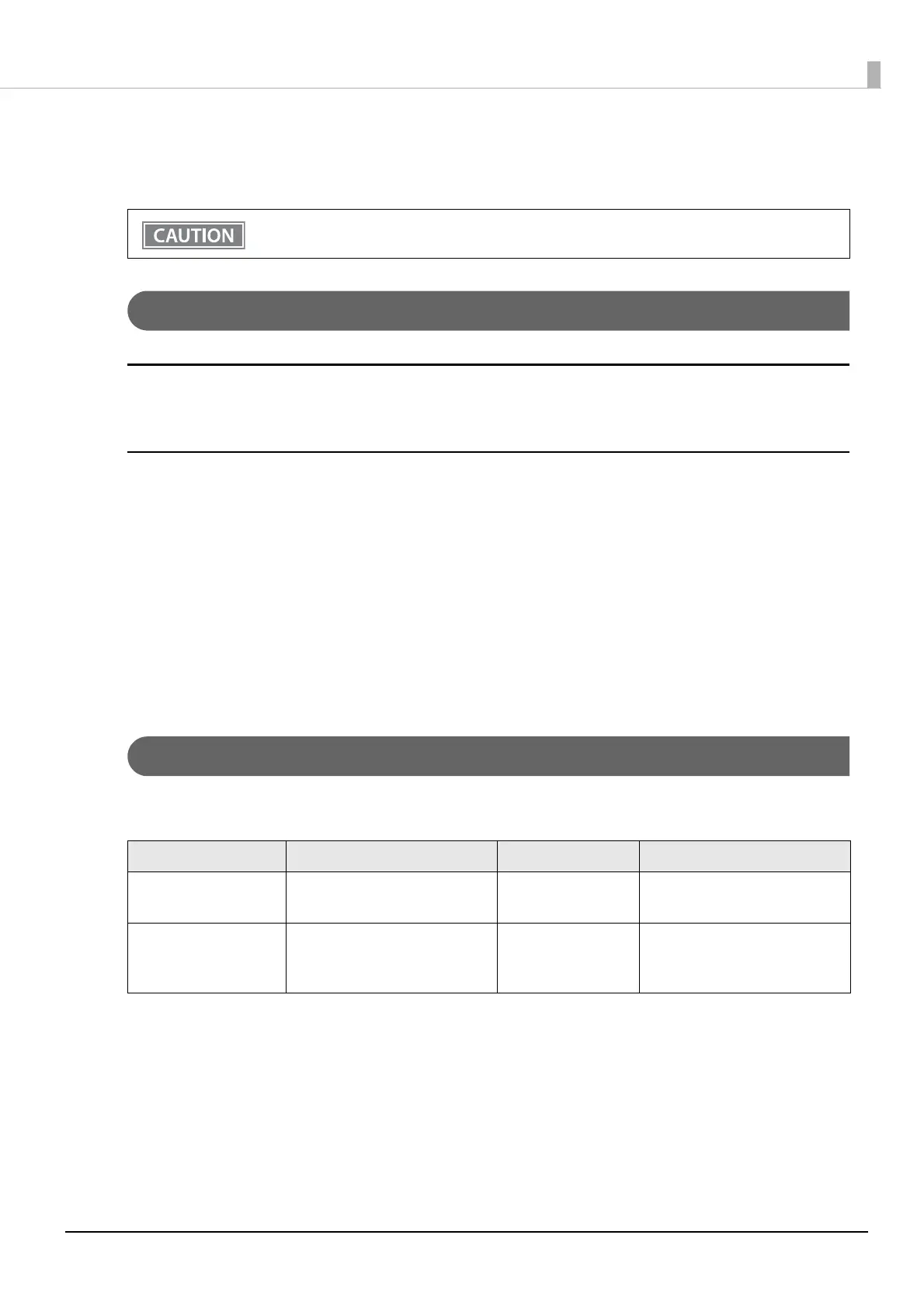14
Chapter 1 Product Overview
Status and Errors
The LEDs light or flash to indicate the printer status.
Online and Offline
Online
The printer is online and ready for normal printing unless there is a reason to go offline.
Offline
The printer automatically goes offline under the following conditions:
While the printer power is turning on/off
While a self-test is running
While roll paper is fed using the Feed button
When the printer stops printing due to a paper end (when the paper out detector detected the paper out)
During an operation standby state
When an error has occurred (See
"Status and Errors" on page 14)
While the roll paper cover is open
Automatically Recoverable Errors
The printer cannot print when automatically recoverable errors occur. They can be recovered easily, as
described below.
The printer cannot print while an error is left unsolved.
Error Error description Error LED status Condition for Recovery
Roll paper cover
open error
The roll paper cover was opened
during printing
ON Recovers automatically when the
roll paper cover is closed
Head temperature error A high temperature outside the
thermal head drive operating
range was detected
ON Recovers automatically when the
thermal head cools.
