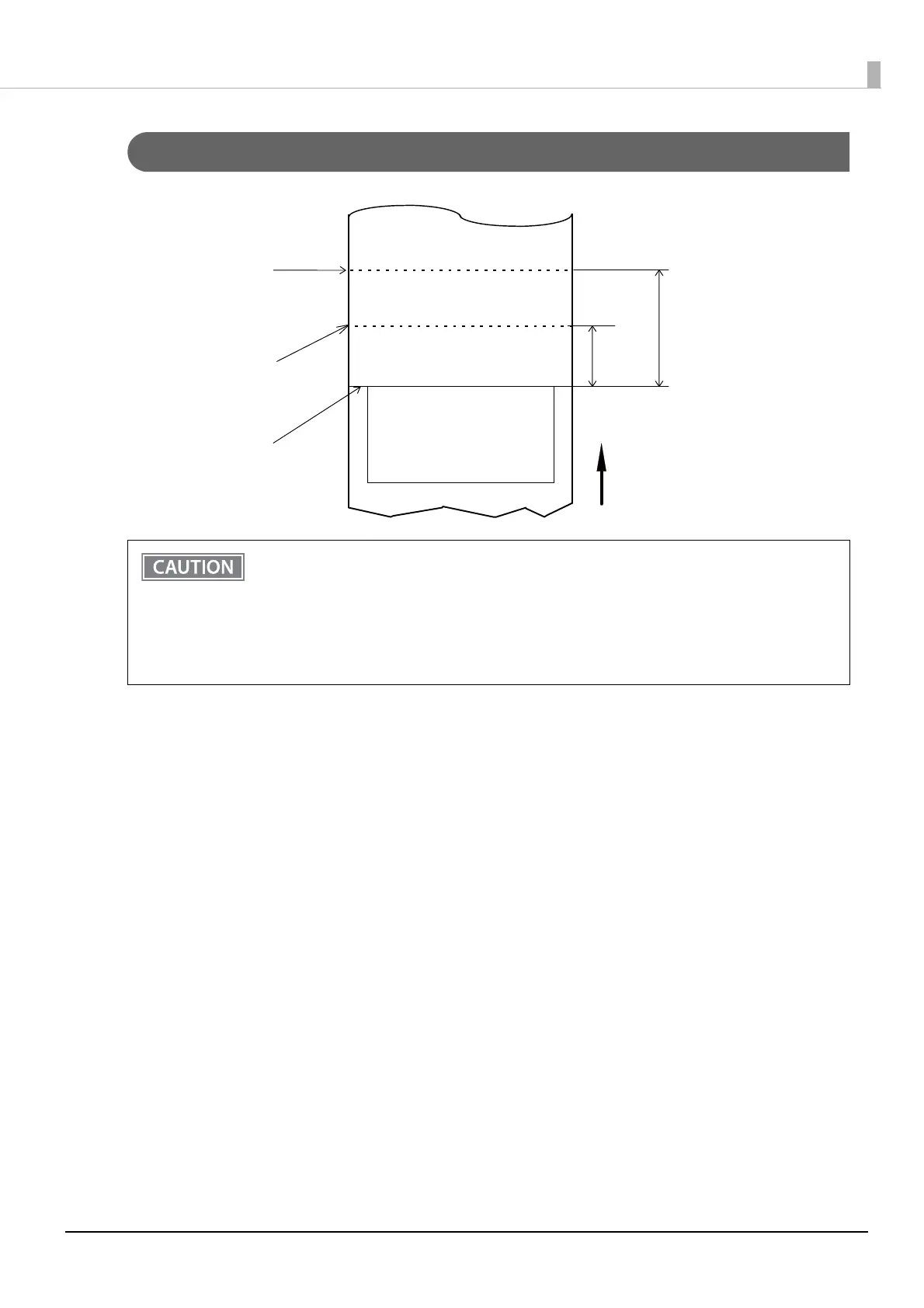66
Appendix
Printing and Cutting Positions
The values above may vary slightly as a result of paper slack or variations in the paper. Take this
into account when setting the cutting position of the autocutter.
When removing cut paper, the remaining roll paper is pulled at the uncut section and the pitch
of the next print may be reduced. When printing after cutting paper for prints with no pitch
reduction, feed the paper about 1 mm {16/406 inches} before printing.
When leaving paper loaded for an extended period of time, make sure you feed about 40 mm of
paper. This can prevent paper from wrinkling and causing prints to be too light.
Autocutter blade position
Manual-cutter position
Paper feed direction
Center of the print dotline
Printable area
Approx. 27.1 mm {1.07"}
Approx.
10.5 mm
{0.41"}
