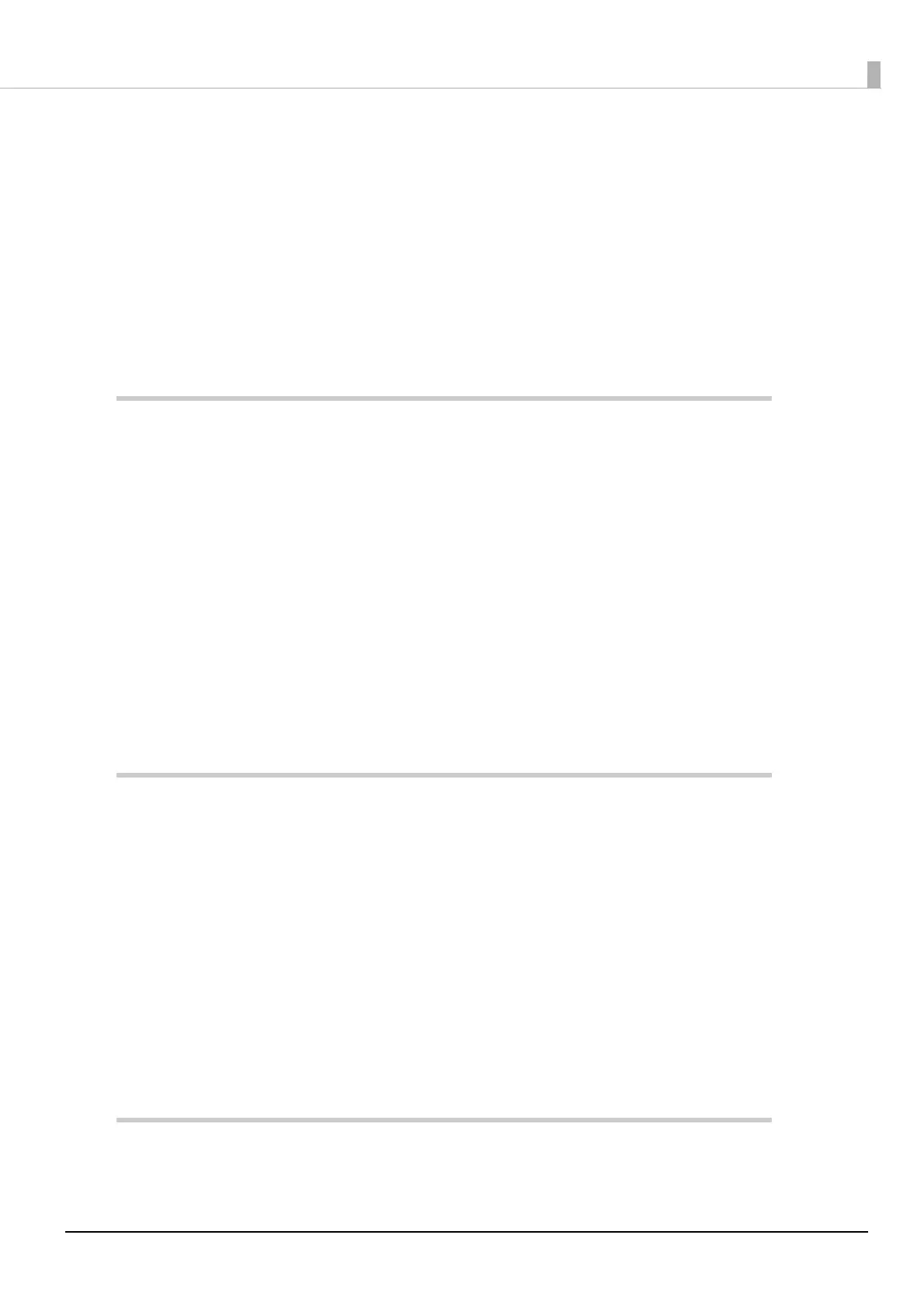7
Serial Interface ................................................................................................................................................................21
Ethernet Interface ..........................................................................................................................................................21
■ Connecting the AC cable ................................................................................................... 22
Connecting Procedure .................................................................................................................................................22
■ Connecting the Cash Drawer ............................................................................................ 23
Cash Drawer Requirements........................................................................................................................................23
Connecting the Drawer Kick Cable..........................................................................................................................24
■ Connecting the Optional External Buzzer...................................................................... 25
Connecting Procedure .................................................................................................................................................25
Advanced Usage ............................................................................................ 26
■ Software Settings................................................................................................................ 26
Feature ...............................................................................................................................................................................27
■ Setting/Checking Modes ................................................................................................... 34
Self-test Mode .................................................................................................................................................................36
NV Graphics Information Print Mode......................................................................................................................36
Receipt Enhancement Information Print Mode ..................................................................................................37
Software Setting Mode ................................................................................................................................................37
Restore Default Values Mode.....................................................................................................................................39
Interface Setup Mode (Ethernet model only)......................................................................................................40
Hexadecimal Dumping Mode ...................................................................................................................................40
■ Printing a Status Sheet....................................................................................................... 42
■ Resetting the Interface Settings ...................................................................................... 43
Application Development Information....................................................... 44
■ Controlling the Printer ....................................................................................................... 44
ESC/POS.............................................................................................................................................................................44
■ Controlling the Cash Drawer............................................................................................. 45
■ Controlling the Optional External Buzzer ...................................................................... 46
■ Software................................................................................................................................ 47
Development Kits ..........................................................................................................................................................47
Drivers ................................................................................................................................................................................48
Utilities ...............................................................................................................................................................................49
Download .........................................................................................................................................................................49
■ Notes on Printing Barcodes and Two-dimensional Symbols...................................... 50
Handling ......................................................................................................... 51
■ Installing and Replacing Roll Paper................................................................................. 51
