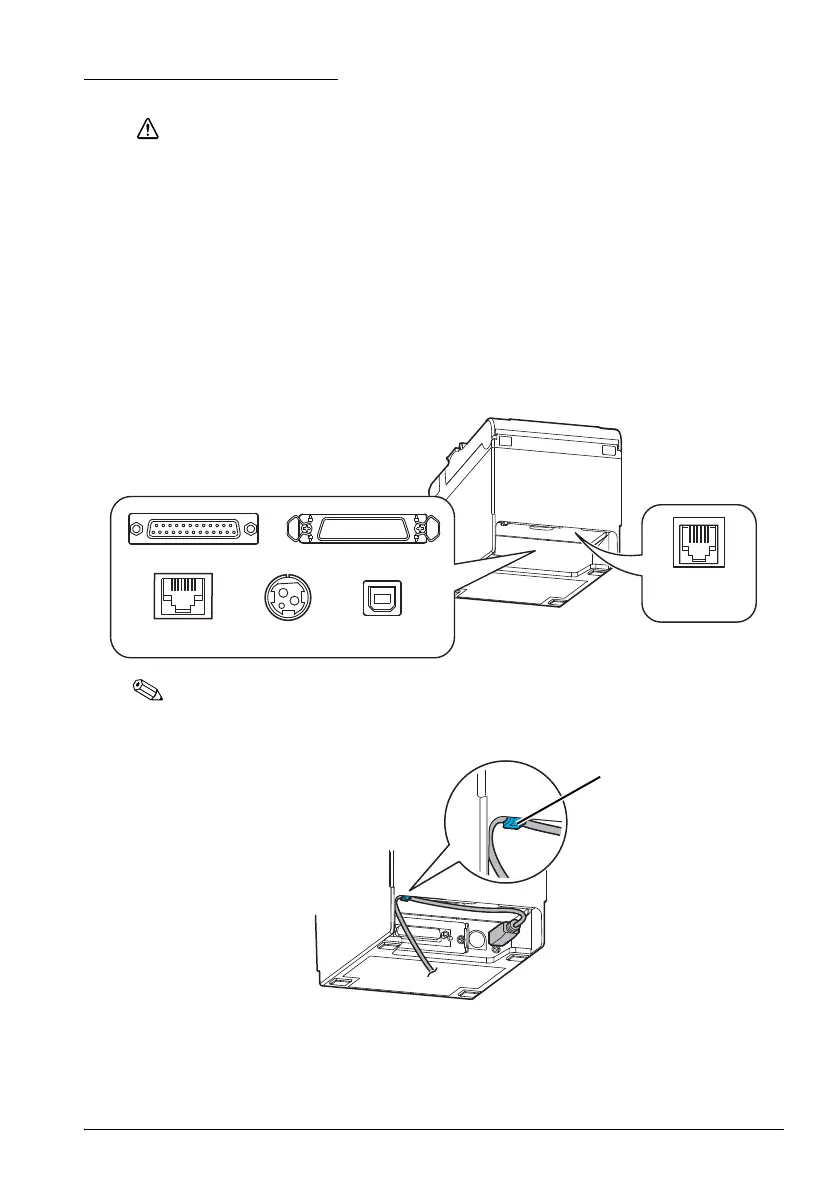TM-T82 User’s Manual 7
English
Connecting the Cables
CAUTION:
For using a serial interface, use a null modem cable.
For using a parallel interface, use an IEEE 1284 cable.
For using a USB interface, do not turn on the printer before installing the printer driver.
For using an Ethernet (10Base-T/100Base-TX) interface, do not connect a telephone line or a
drawer kick-out cable to the Ethernet connector.
When LAN cables are installed outdoors, make sure devices without proper
surge protection are cushioned by being connected through devices that do
have surge protection. Otherwise, the devices can be damaged by lightning.
1. Make sure the printer is turned off.
2. Connect the interface cable to the printer.
For the shape of each connector, see the illustration below. (Mounted interfaces vary
by the printer model.)
Note:
When connecting the USB cable, fix the USB cable with the hook shown in the illustration
below to prevent the cable from coming off.
3. Connect the other end of the interface cable to the computer.
4. Connect the AC cable to the AC adapter.
RS-232
IEEE1284
10BASE-T/
100BASE-TX
DC24V
USB
DK
(Drawer kick-
out connector)