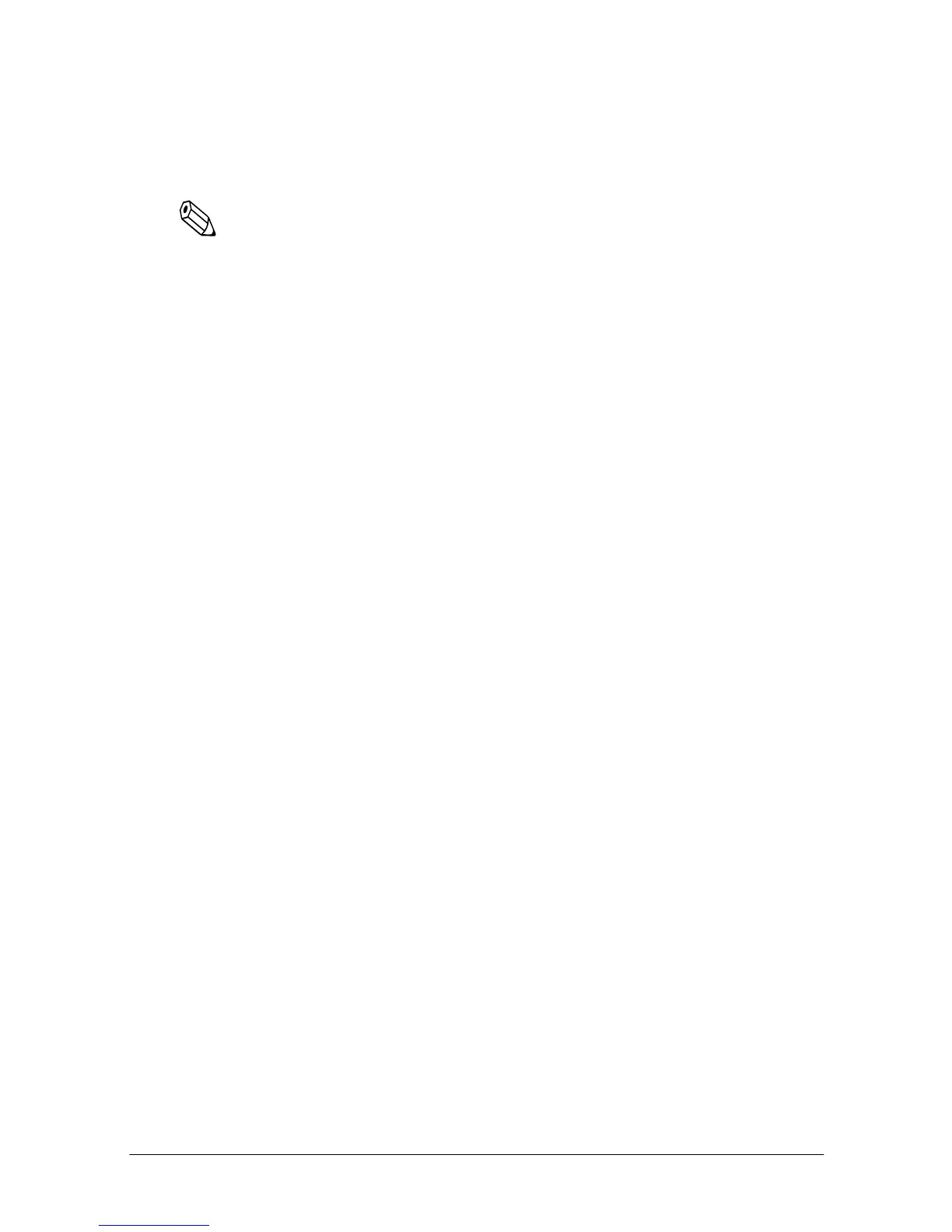4-2 Reference Information
Notes:
Printing speed may be slower, depending on the data transmission
speed and the combination of control commands.
There may be variations in printing after switching the mode of the
printing speed. To prevent this for logo printing, it is recommended
that you use a downloaded bit image. (Changes in printing speed do
not occur during downloaded bit image printing).
Printing speed —
when a ladder bar
code is printed:
Approximately 42 mm/ second
(approximately 1.7’’/ second)
Paper feeding speed:
Approximately 120 mm/second
(approximately 4.72”/second) continuous
paper feeding
Line spacing (default):
4.23 mm (1/6”)
Programmable by control command.
Number of characters:
Alphanumeric characters: 95
International characters: 32
Extended graphics: 128
×
7 pages
(including one space page)
Kanji characters: JIS-Level 1, Level 2
(JIS X0208-1990)
Character structure:
Font A: 12
×
24 (including 2-dot spacing
horizontally)
Font B: 9
×
17 (including 2-dot spacing
horizontally)
Kanji: 24
×
24
Font A is the default
