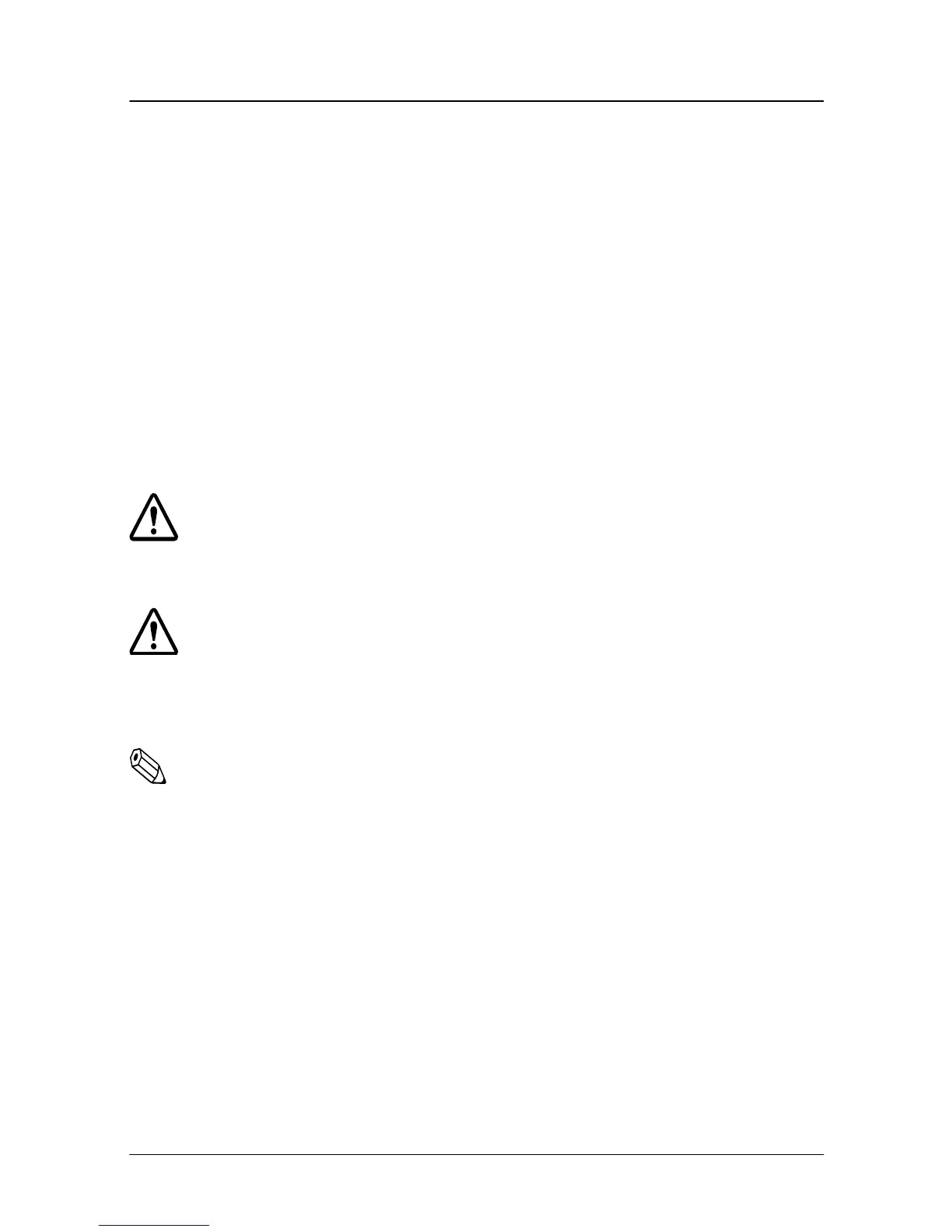vi Quick Reference
About This Manual
Setting Up and Using
❏ Chapter 1 contains information on unpacking the printer and setting it up.
❏ Chapter 2 contains information on using the printer.
❏ Chapter 3 contains troubleshooting information.
Reference
❏ Chapter 4 contains specifications.
❏ Appendix A tells how to change the DIP switch and paper near end settings.
Warnings, Cautions, and Notes
WARNING:
Follow warnings carefully to avoid serious bodily injury.
CAUTION:
Observe cautions to avoid minor injury to yourself or damage
to your equipment.
Note:
Notes have important information and useful tips on the operation of your
printer.
