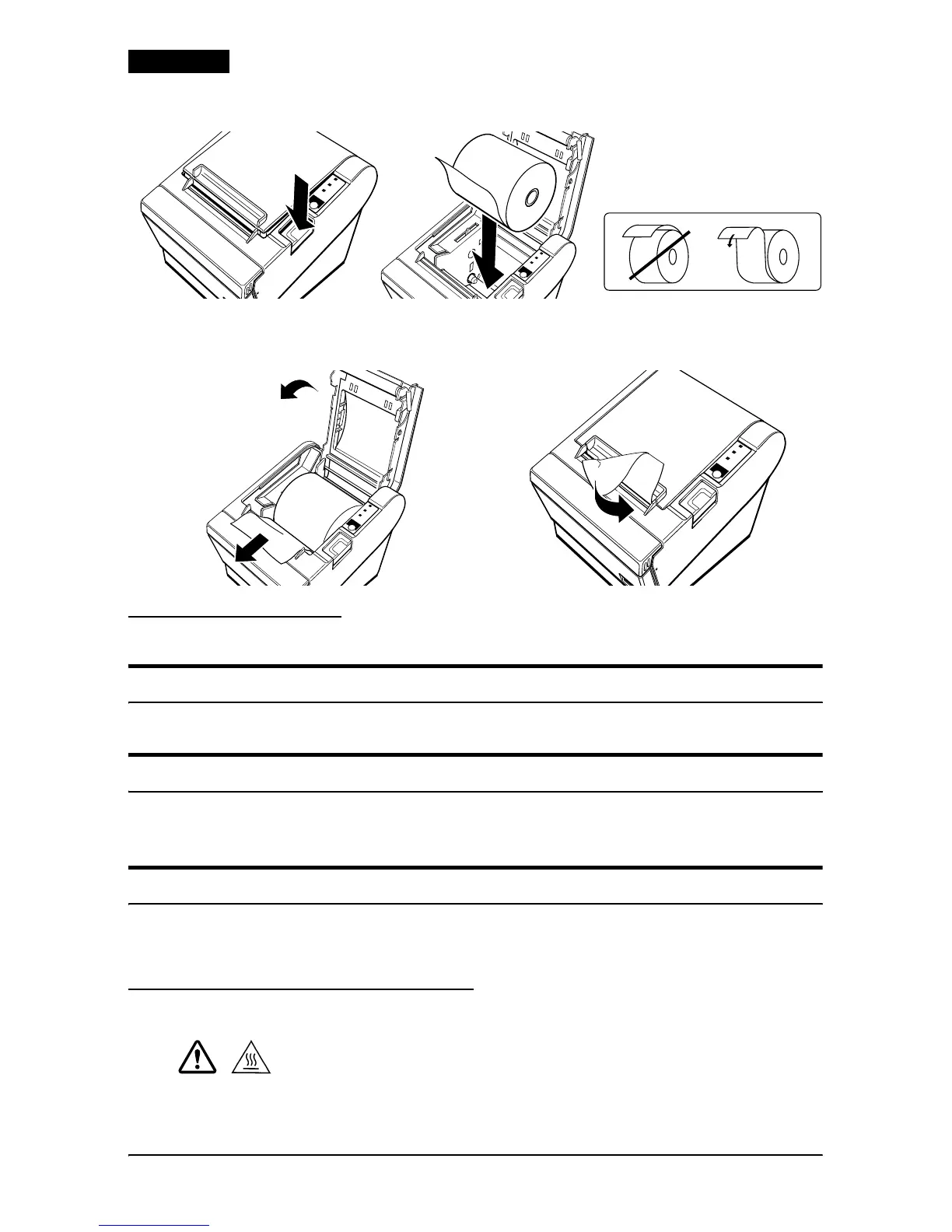6 TM-T88III User’s Manual
English
3. The correct direction of the paper is shown on the right below.
4. Pull out some paper, as shown on the left below, close the
cover, and tear off the paper, as shown on the right below.
Troubleshooting
No LEDs on the control panel
Check the power supply cable connections and the power outlet.
ERROR LED on (not flashing) with no printing
If PAPER OUT is on, the paper roll is not installed or is near the end.
If PAPER OUT is off, the printer cover is not closed properly.
ERROR LED flashing with no printing (and no paper jam)
Printing stops if the head overheats and resumes when it cools.
Turn the printer off, and after 10 seconds, back on.
Removing Jammed Paper
CAUTION:
Do not touch the print head because it can be very hot after printing.
1. Turn the printer off and press the cover open button.
ERROR
POWER
P
A
P
E
R
O
U
T
FEED
E
R
R
O
R
P
O
W
E
R
P
A
P
E
R
O
U
T
F
EED
