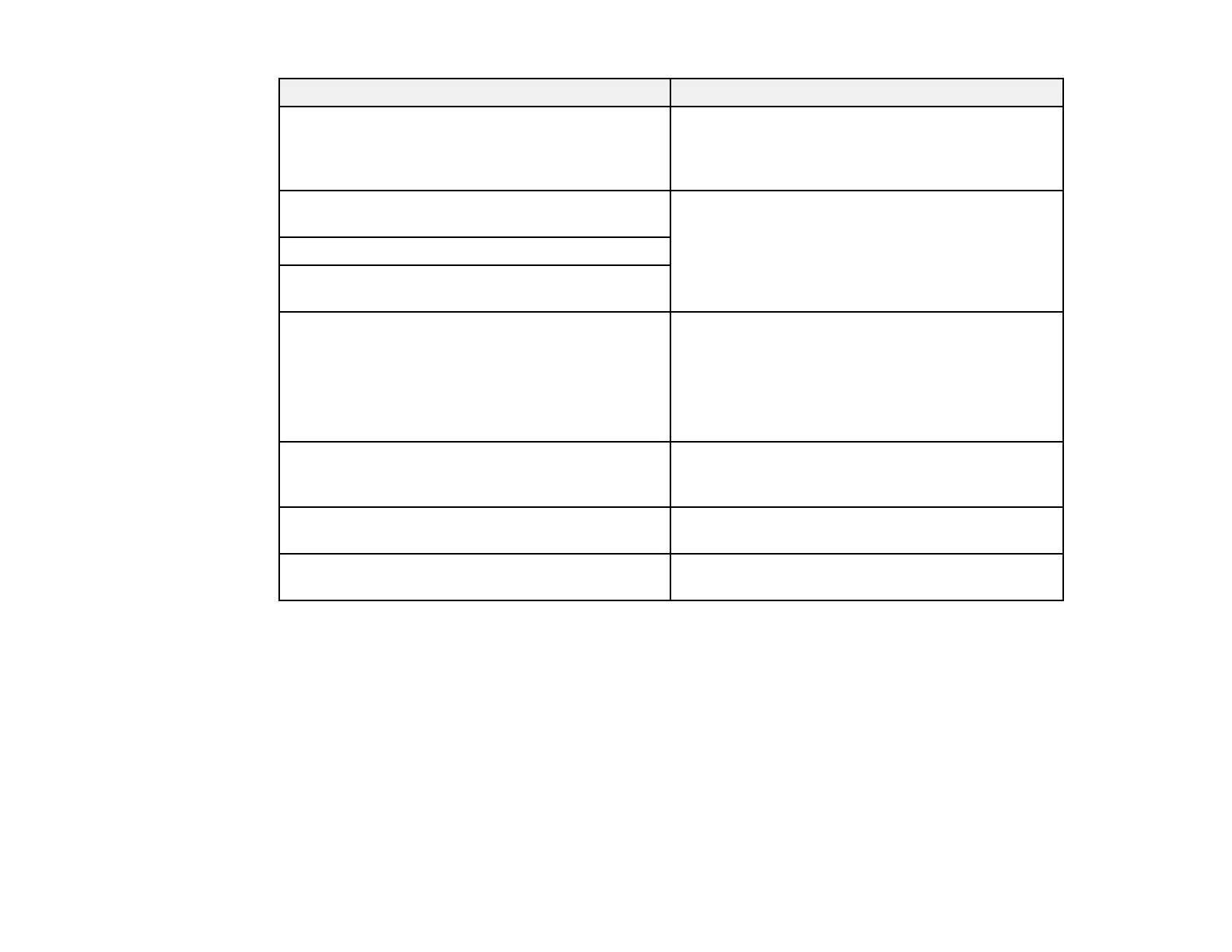Error Messages Remedy
Connection to the projector failed. Try connecting again. If you still cannot connect to
the projector, check the network settings on the
computer and the network settings for the
projector.
The keyword does not match. Re-enter the Check the Projector Keyword displayed on the
keyword displayed on the projector screen. LAN standby screen, and enter the Projector
Keyword.
Connection failed due to keyword mismatch.
Enter the keyword displayed on the projector
screen.
The selected projector is busy. Do you want to If you click Yes, a connection to the projector is
continue the connection process? established. The projector is disconnected from
the other computer.
If you click No, a connection to the projector is not
established. The connection between the projector
and the other computer is maintained.
One or more connected projectors do not support There is an uncompatible projector in the
resolutions greater than SXGA. Reduce the screen connection destination. Change the computer
resolution and reconnect. screen resolution to SXGA (1280 × 1024) or less.
One or more projectors are not responding. Check the network settings on the computer and
the network settings on the projector.
The wireless LAN is off. Turn on the wireless LAN, Turn on your computer's wireless LAN, and then
and then try searching again. try searching for the projector again.
Parent topic: Error Messages List
Related references
Supported Resolutions
Related tasks
Uninstalling EasyMP Network Projection (Windows XP/Windows Vista/Windows 7)
Uninstalling EasyMP Network Projection (Windows 8)
Uninstalling EasyMP Network Projection (Mac OS X)
Getting the Latest Version of the Application
Installing EasyMP Network Projection (Windows)
77
