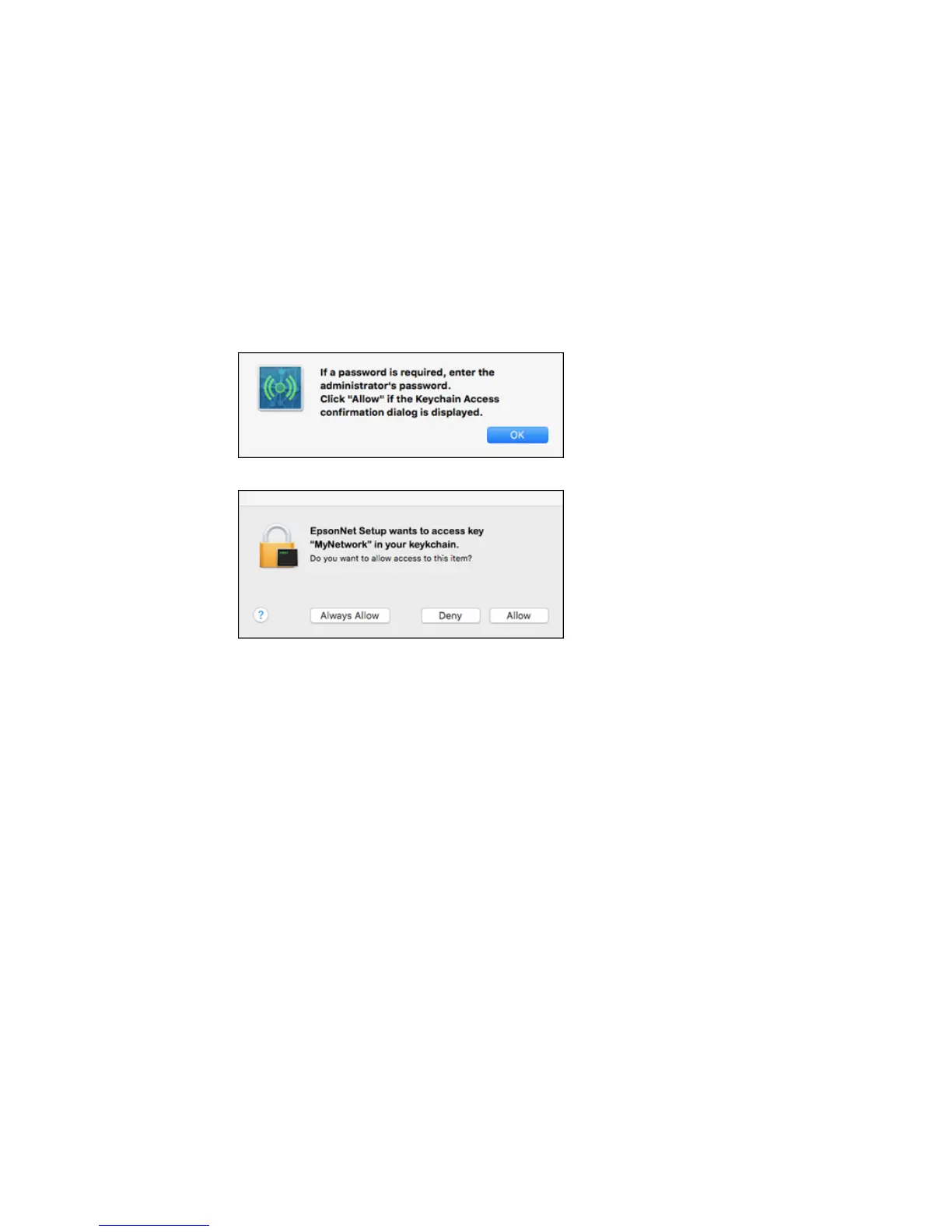3. OS X: If you see the following messages, click OK and click Allow to let EpsonNet Setup access
your password information.
4. Follow the on-screen instructions to let the system automatically configure your product on your
network.
Note: Your product broadcasts its network information for 60 minutes from the time ink charging
begins. If you do not complete Wi-Fi setup within 60 minutes, you cannot connect automatically and
may be prompted to enter your network name (SSID) and password on a displayed screen. You can
also select a different Wi-Fi setup method.
5. If you see the IP Address Settings screen, select IP Address Automatic Configuration (DHCP)
and click Next.
19
