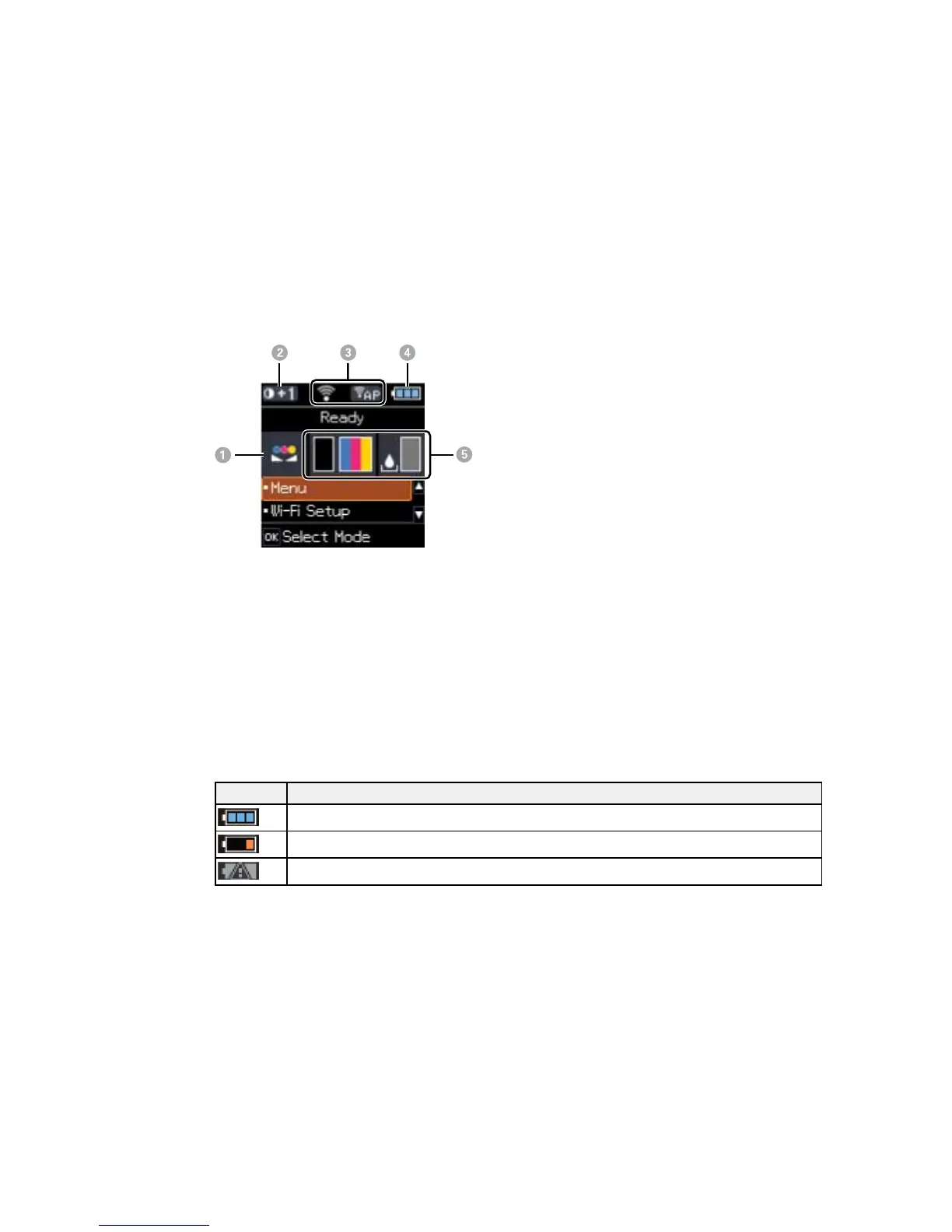The LCD Screen
1 Color Adjustment icon
2 Plain Paper Density Setting icon
3 Network status
4 Battery status
5 Ink and maintenance box status
Parent topic: Using the Control Panel
Status Icons
Status icons may be displayed on the LCD screen depending on the product's status.
Icons Description
The battery is fully charged.
The battery is running low.
The battery is too hot or too cold. Select Menu > Battery to check the battery status.
7
