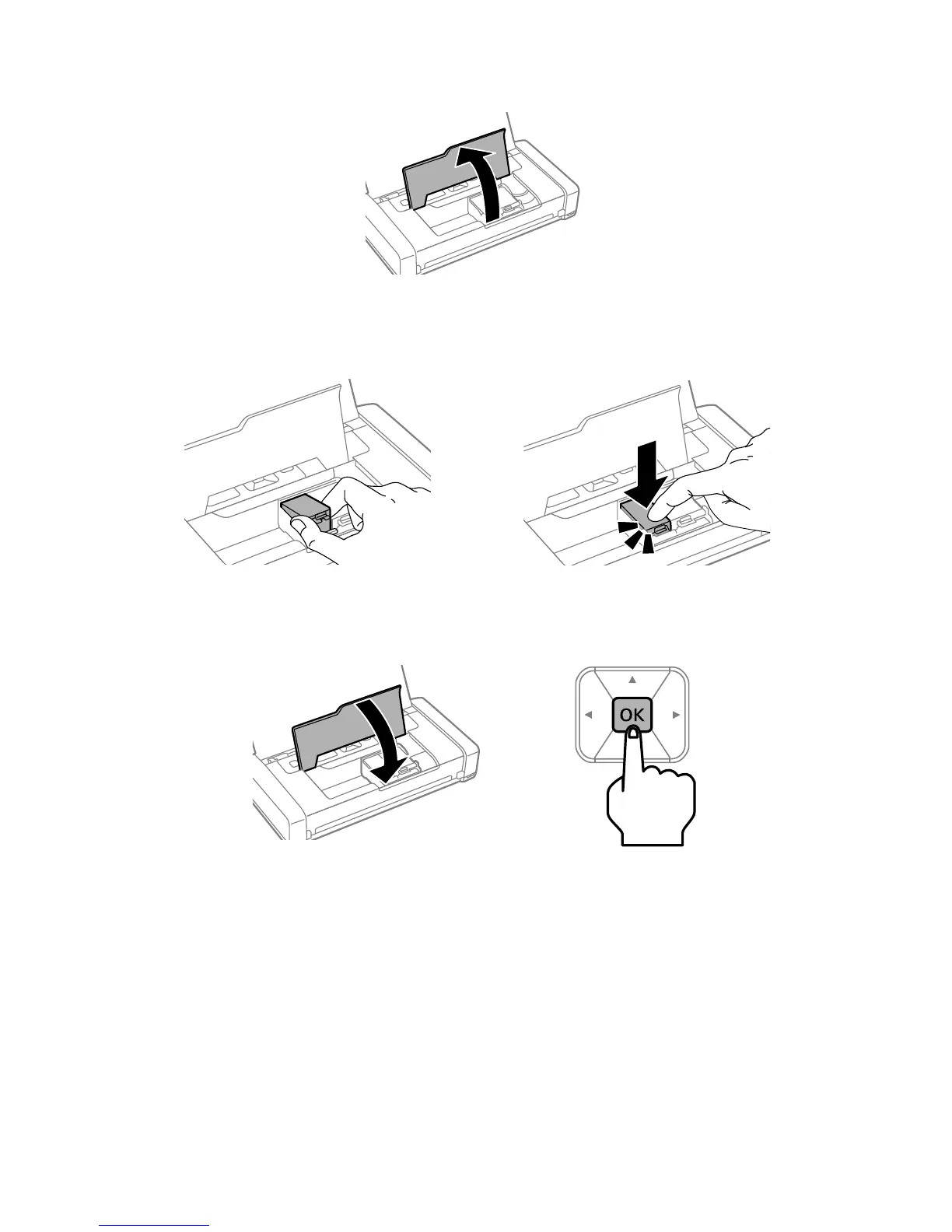24 Getting Started
3. Open the inner cover.
4. Insert the cartridges at a slight angle as shown, then press into place. Make sure the
black cartridge is on the left and the color cartridge is on the right.
5. Close the inner cover and press
OK to begin ink priming, which takes about
4 minutes.
Caution: Don’t turn off the printer or raise the inner cover while the printer is priming or
you’ll waste ink.