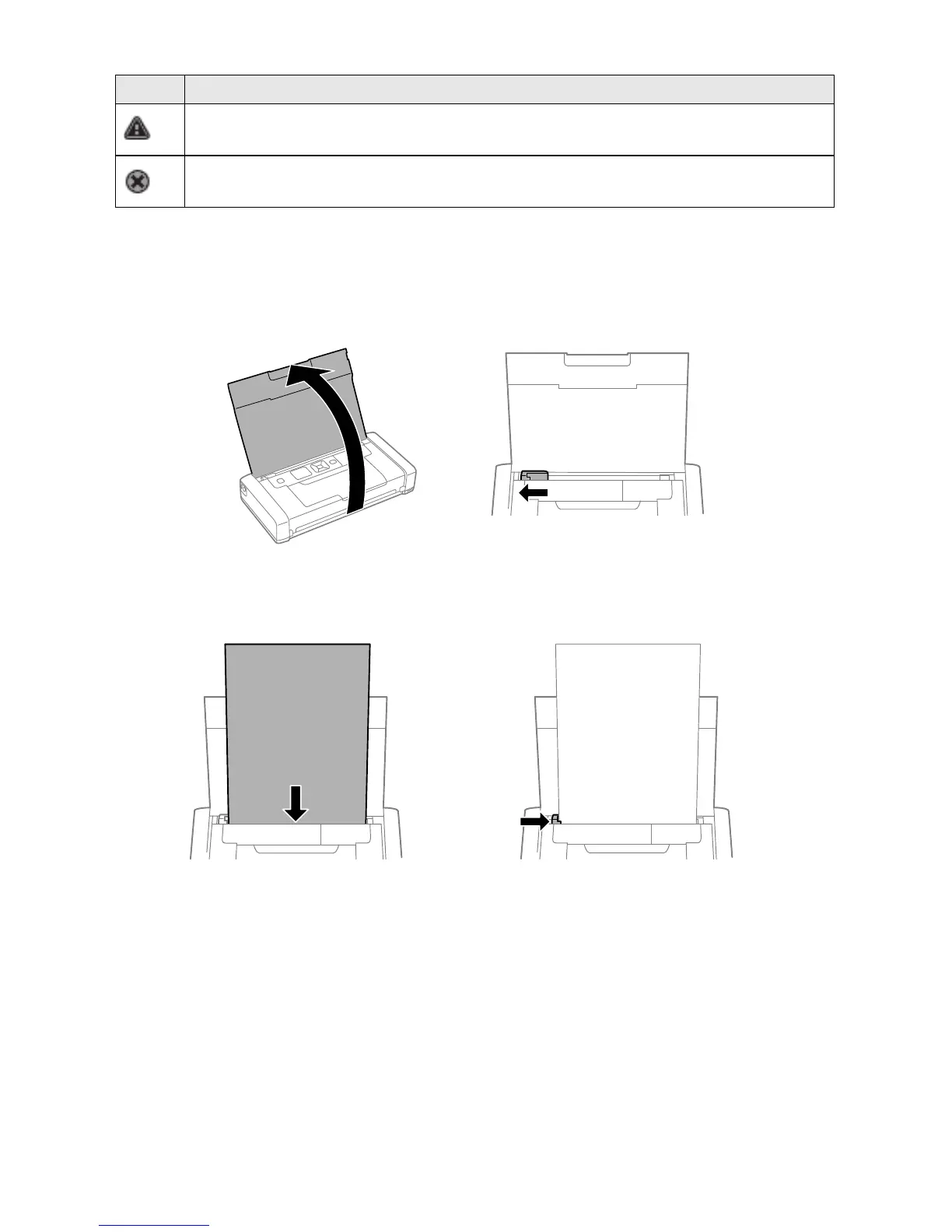Cómo cargar papel 7
Cómo cargar papel
1. Abra la tapa y deslice la guía lateral hacia la izquierda.
2. Cargue hasta 20 hojas de papel normal por detrás de las lengüetas, luego deslice la
guía lateral contra el papel, si es necesario.
Nota: Puede cargar hasta cinco hojas de papel fotográfico Epson, una hoja de papel
Epson Premium Presentation Paper Matte o una hoja de tamaño oficio. Para obtener
instrucciones sobre cómo cargar papel especial o sobres, consulte el Manual del
usuario en línea.
3. Configure el ajuste de papel en el panel de control de la impresora.
4. Asegure que haya suficiente espacio en frente de la impresora para que las páginas
impresas no se caigan al suelo.
El cartucho tiene un nivel de tinta bajo o la caja de mantenimiento está casi llena.
El cartucho de tinta está agotado.
Icono Significado