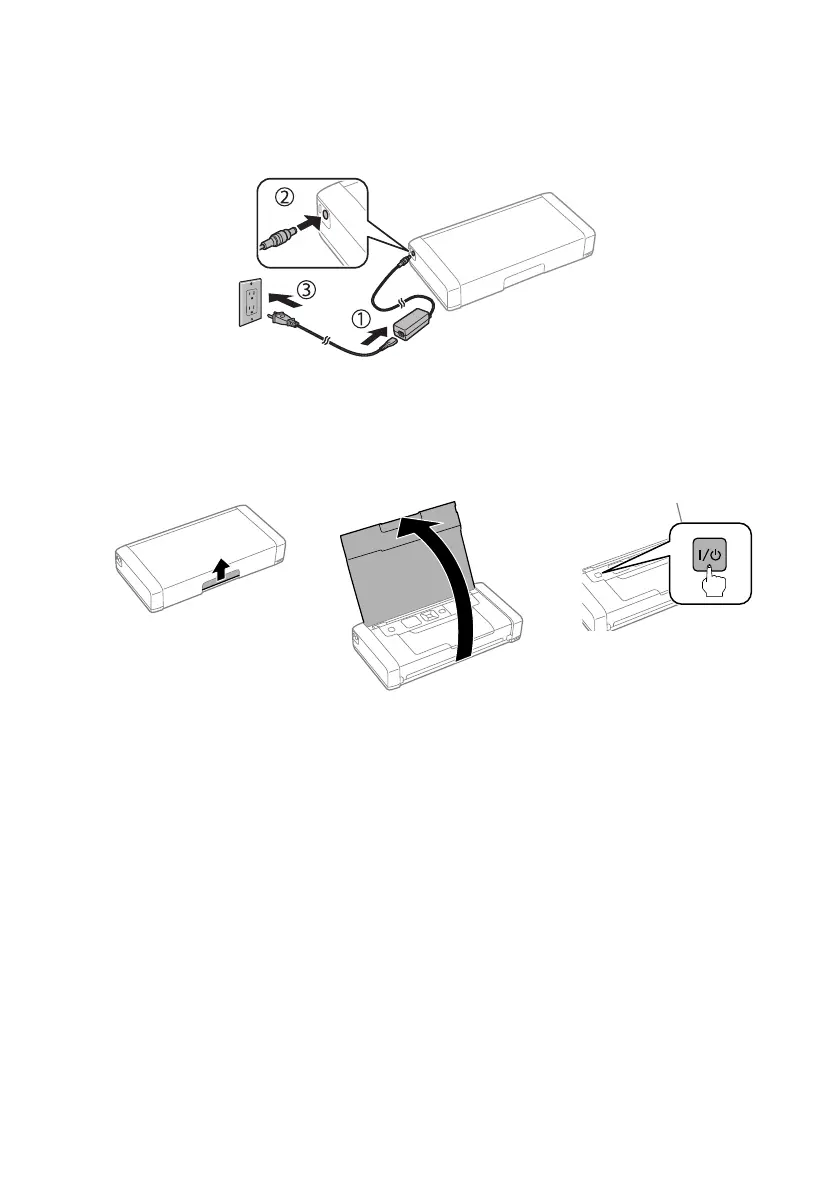Getting Started 3
Turning on and Configuring
1. Connect the power cord and adapter, but do not connect the printer to your
computer yet.
Note: Plugging in the printer charges the battery. You can print a few pages after
charging for 5 minutes; the battery is fully charged after about 2.5 hours. You can also
charge the battery using the micro USB cable, as described on page 10.
2. Open the cover and turn on the printer.
3. Select your language on the LCD screen, then press
OK.
Note:
■ You can change this setting later using the product’s control panel. For more
information, see the online User’s Guide.
■ If an error message appears, turn off the product and check that no protective material
has been left inside the product.