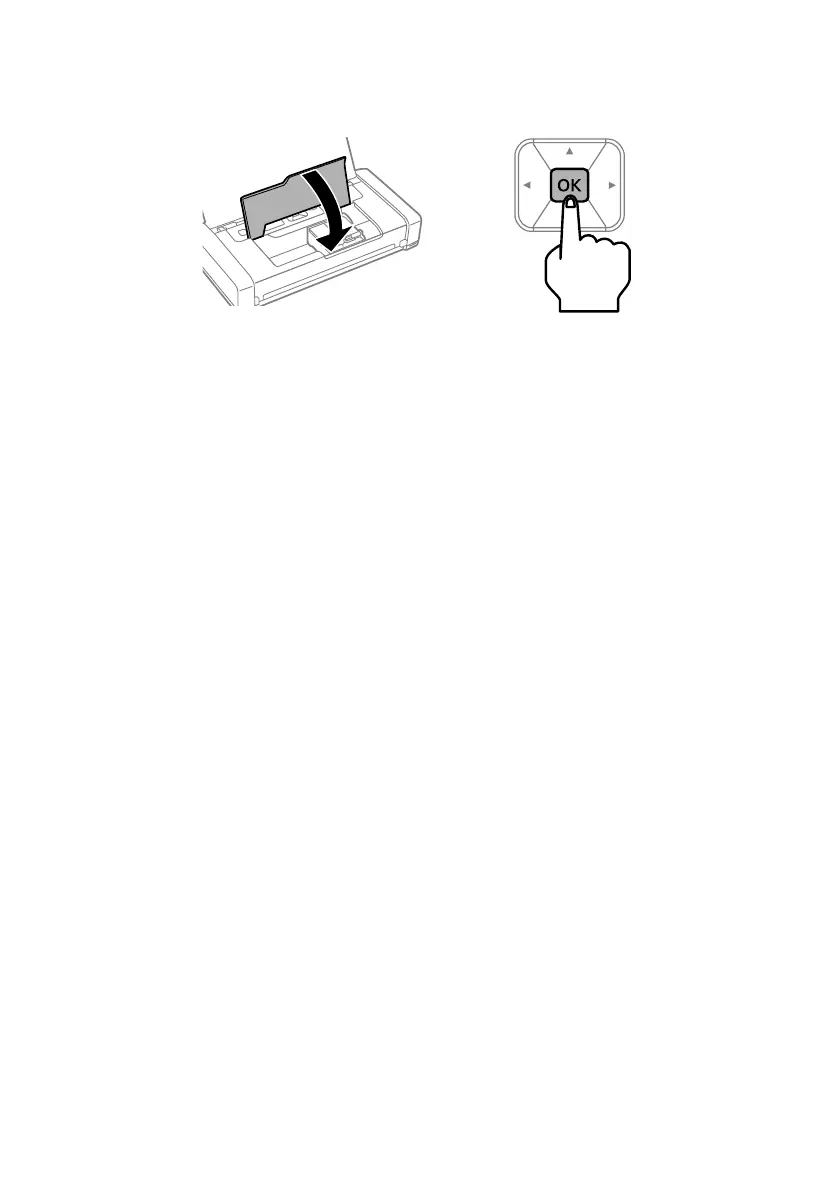Getting Started 5
5. Close the inner cover and press
OK to begin charging the ink. Ink charging takes
about 4 minutes.
Caution: Don’t turn off the printer or raise the inner cover while the printer is charging
or you’ll waste ink.
6. When you see a completion message on the printer’s LCD screen, ink charging is
complete. Press
OK to return to the home screen.
Note: As part of setup, your product’s serial number will be sent to a secure Epson server so
that you can be eligible to participate in programs we may offer from time to time, including
the Epson ink replenishment program. You will have a separate opportunity to consent to
participating in such programs.
Installing Software
Note:
■ If you are using a Mac or your computer does not have a CD/DVD drive, an Internet
connection is required to obtain the product software.
■ To print from a Chromebook™, go to www.epson.com/support/gcp (U.S.) or
www.epson.ca/support/gcp (Canada) for instructions.
■ From a Windows
®
computer, you can also print using the basic driver built into the
printer. See page 6 for instructions. To print from a mobile device, see page 9.
Firmware Update Notice: Epson periodically provides firmware updates to address issues
of security, performance, minor bug fixes and ensure your printer functions as designed.
Your printer was designed to work only with genuine Epson ink cartridges, therefore some
updates may affect the functionality of third-party ink.
1. Make sure the printer is not connected to your computer.
Windows: If you see a Found New Hardware screen, click
Cancel and disconnect the
micro USB cable.
2. Insert the printer CD (Windows only) or download and run your printer’s software
package. For the latest software, visit:
www.epson.com/support/wf110 (U.S.) or www.epson.ca/support/wf110 (Canada)
3. Follow the instructions on the computer screen to run the setup program.