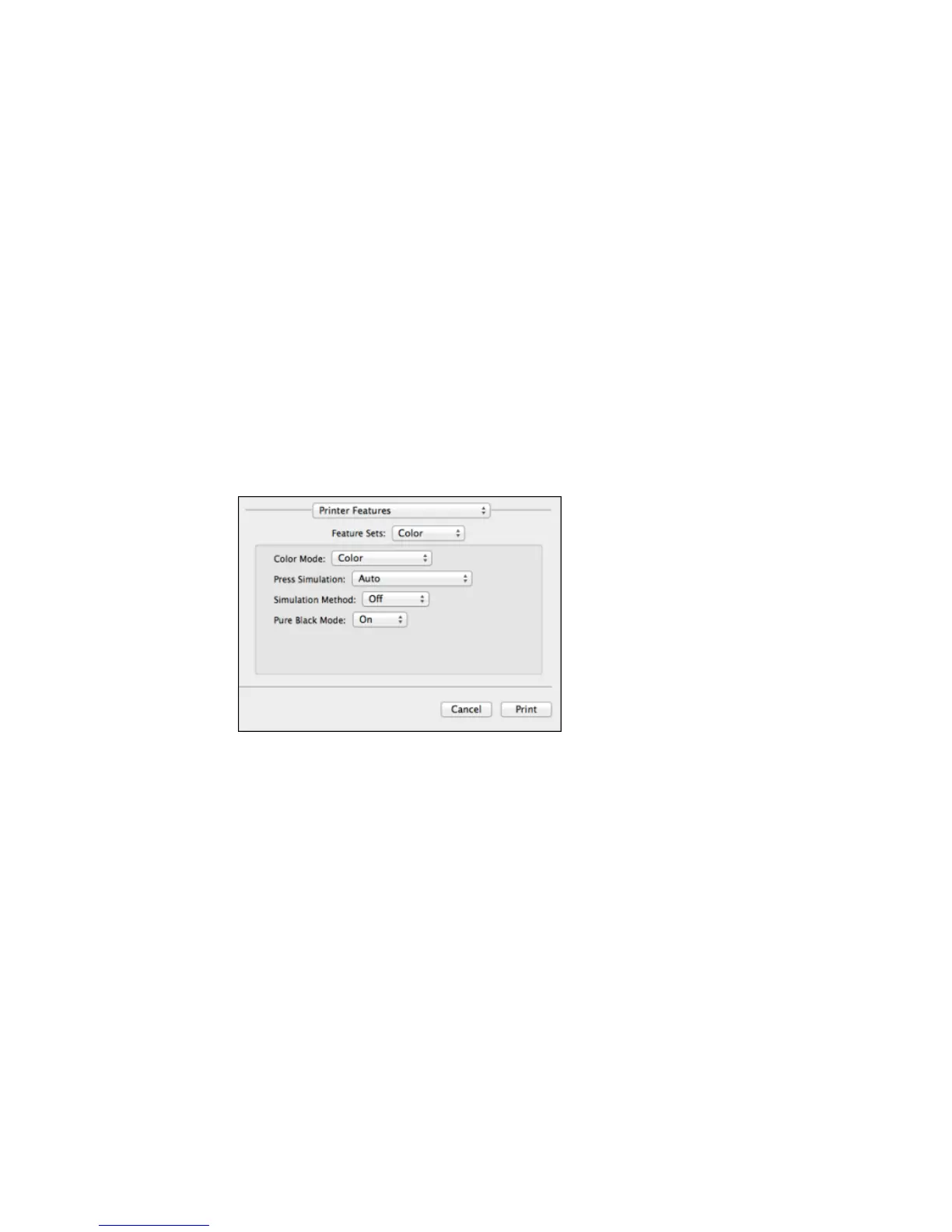154
• Letter (8.5 × 11 inches [216 × 279 mm])
• No. 10 (4.1 × 9.5 inches [105 × 241 mm])
12. Select one of the following Print Quality options:
• For fast printing with reduced quality, select Fast.
• For printing text and graphics with good quality and print speed, select Fine.
• For the best printing with reduced speed, select Maximum.
13. Select Color from the Feature Sets pop-up menu.
You see these settings:
14. Select a Color Mode option:
• To print a color document or photo, select the Color setting.
• To print text and graphics in black only, select the Monochrome setting.
15. Select any of the available print options.
Parent topic: Printing with the PostScript (PS3) Printer Software - OS X
Related references
Paper Source Options - Windows