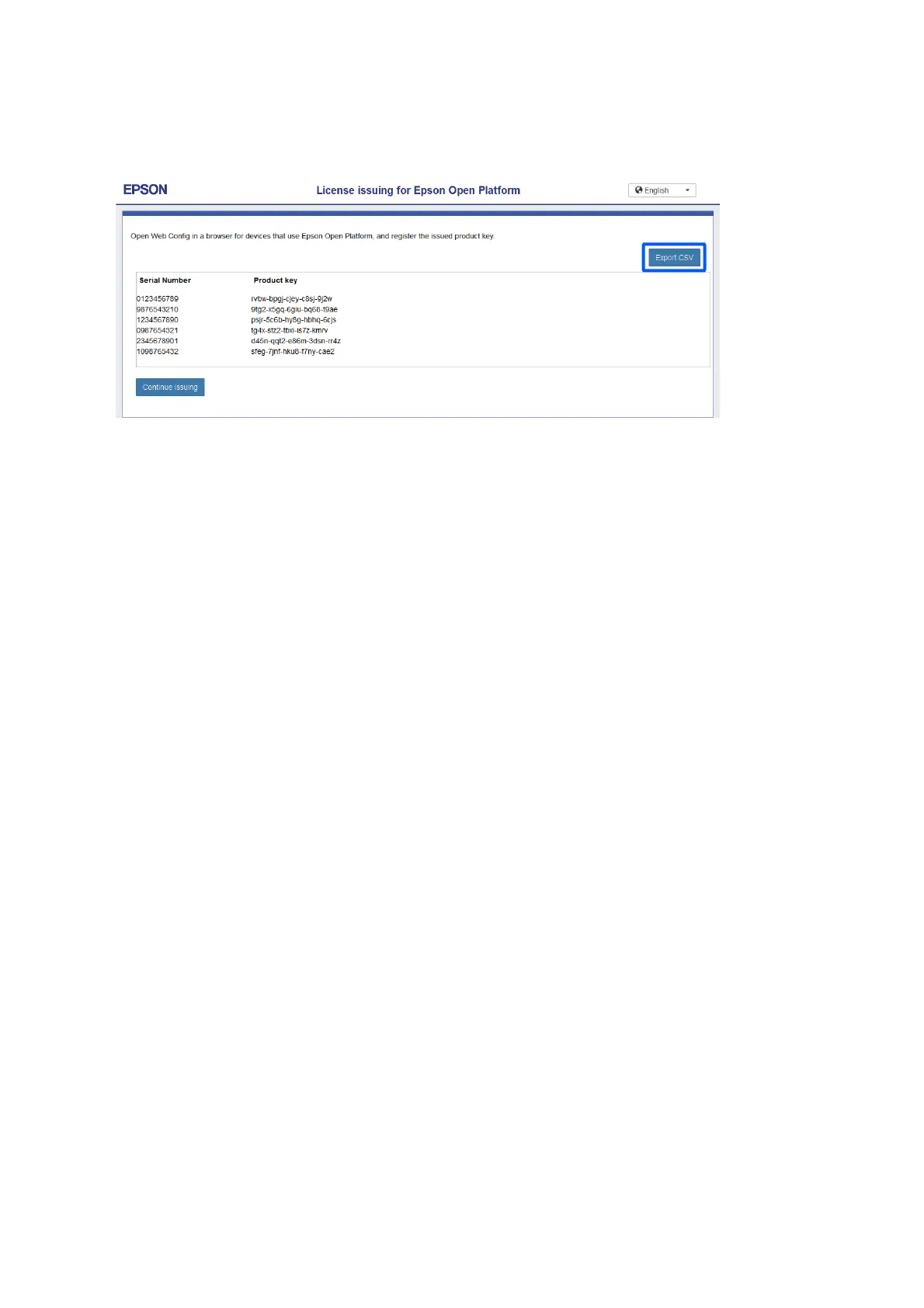9. Click Export CSV to download the content displayed on the screen in CSV format.
10.
When you want to acquire a product key for another MFD, click Continue issuing.
Return to step 3, and then follow the same steps.
To nish, close the screen.
Hardware Setup Guide
1. Preparing for system conguration
9
