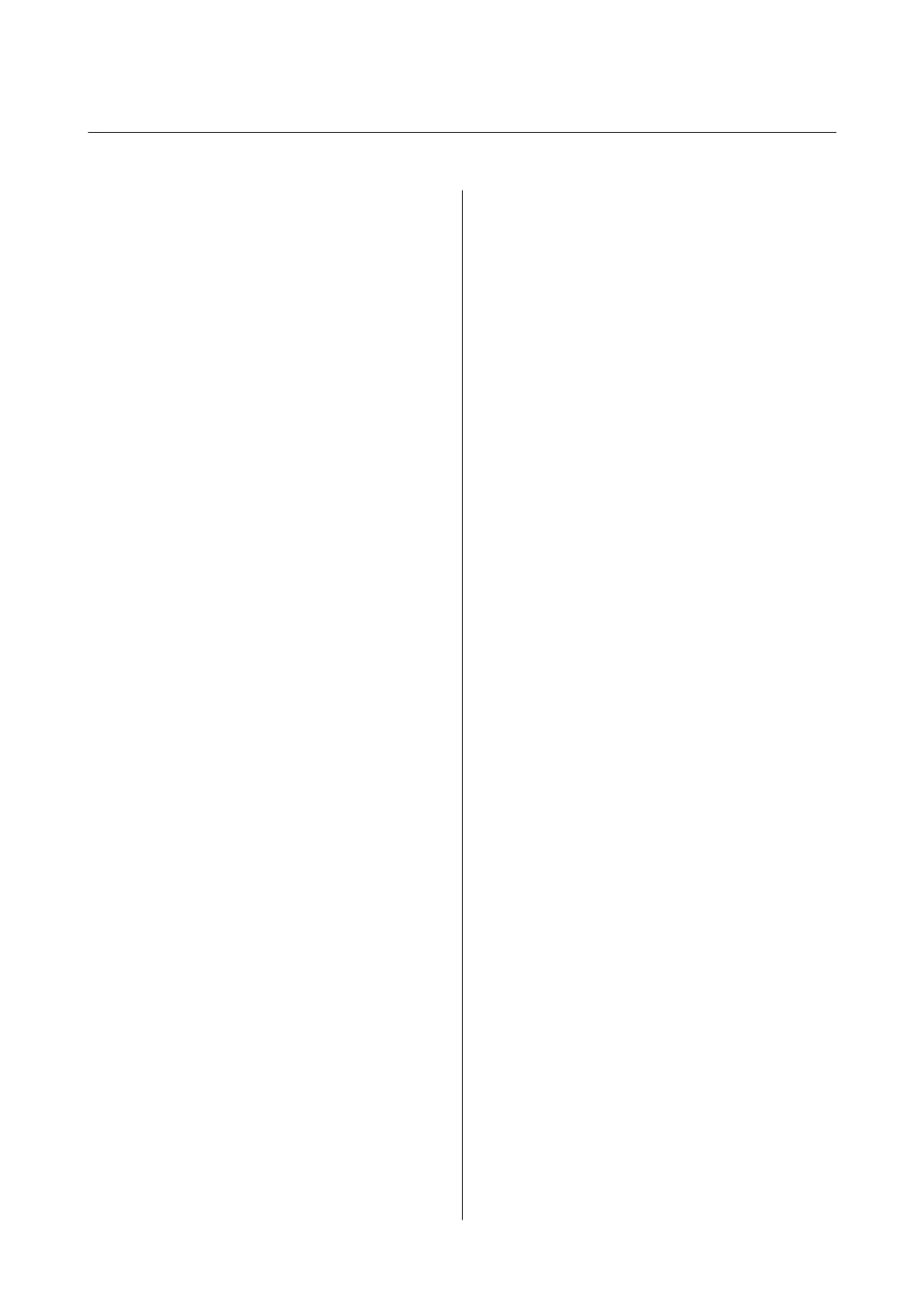Contents
About this Guide
e
content of this document..................2
Using this Guide...........................2
Marks and Symbols.......................2
Screenshots Used in is Guide..............2
Introduction
Setup procedure............................4
1. Preparing for system conguration
Authentication device and authentication card. . . . . 5
Computer with an Internet connection...........5
Product key...............................5
Acquiring the product key..................5
2. Setting Up Epson Open Platform
Activating Epson Open Platform.............. 10
Validating of Epson Open Platform.............11
3. Authentication Device
Mounting the Authentication Device Table. . . . . . . 12
Connecting the authentication device...........13
Operation check.......................... 15
Solving Problems
Cannot read the authentication card............16
Read
conrmation
.......................16
Cannot open Web Cong....................16
Cannot activate the Epson Open Platform........16
Appendix
Trademarks..............................18
Caution.................................18
Hardware Setup Guide
Contents
3
