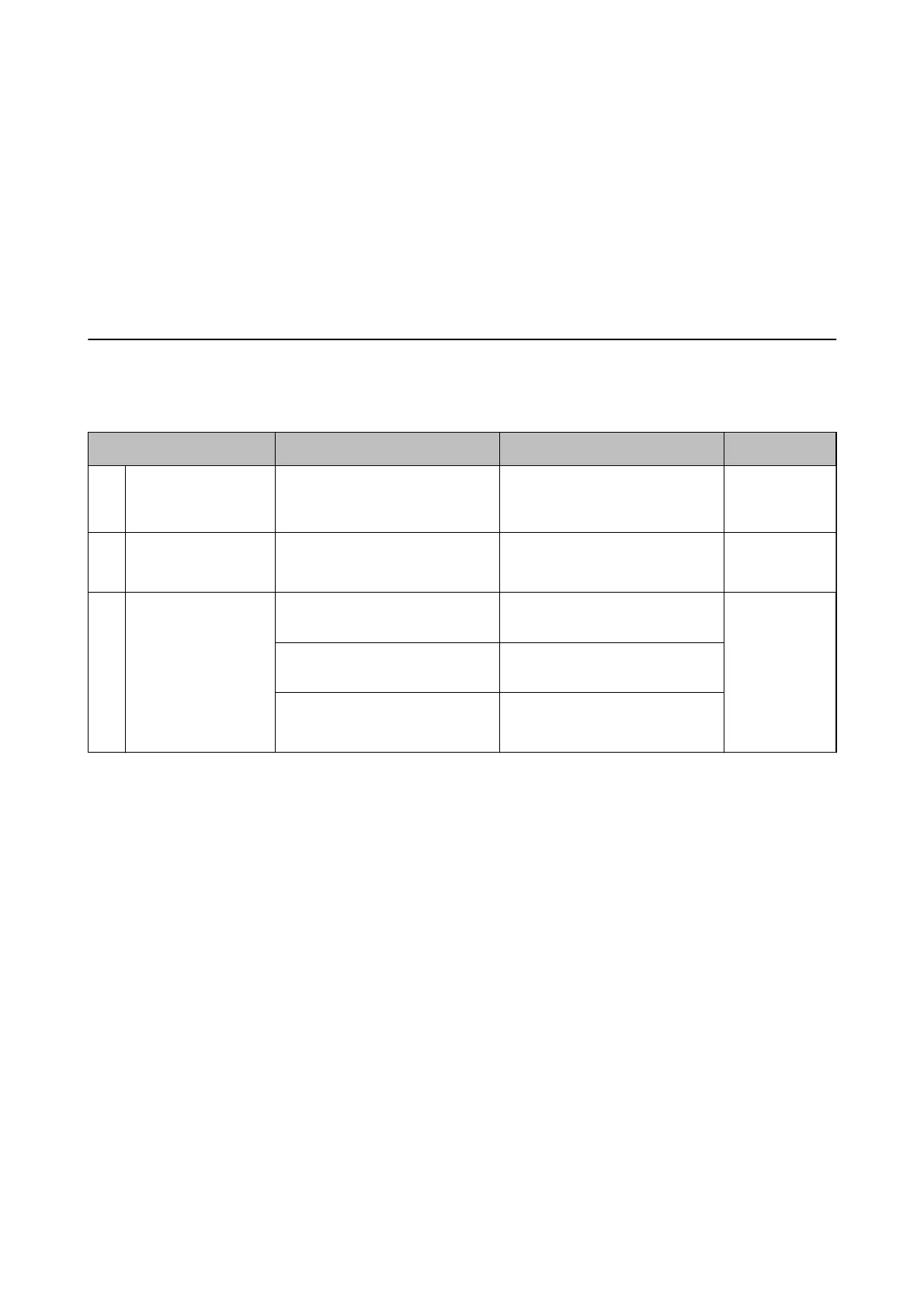Introduction
Epson Open Platform unlocks the potential of Epson business Multi-Function Devices (MFDs), enabling them to
be integrated into server solutions providing customized user interface and control usage of the device based on
user authentication.
is guide explains how to set up the Epson Open Platform on a compatible device.
Setup procedure
Follow these steps to
congure
Epson Open Platform. Contact your dealer to acquire the
rmware
or product key.
Procedure Operations Location Time
1 Before starting Acquire the product key activation
code from the serial number for
the MFD
https://openplatform.epson.biz/
license-op/inputInformation.html
5 min.
2 Setting up Epson
Open Platform
Activate the Epson Open Platform
with the product key
Web Cong
("http://<epson-device-IP>")
5 min.
3 Connecting the
authentication device
(optional)
Check the compatibility for the
card reader and cards
https://openplatform.epson.biz/
download/op/
5 min.
Connect the authentication device
to the MFD
-
Check that the authentication
device is operating correctly
Web Cong
("http://<epson-device-IP>")
Hardware Setup Guide
Introduction
4
