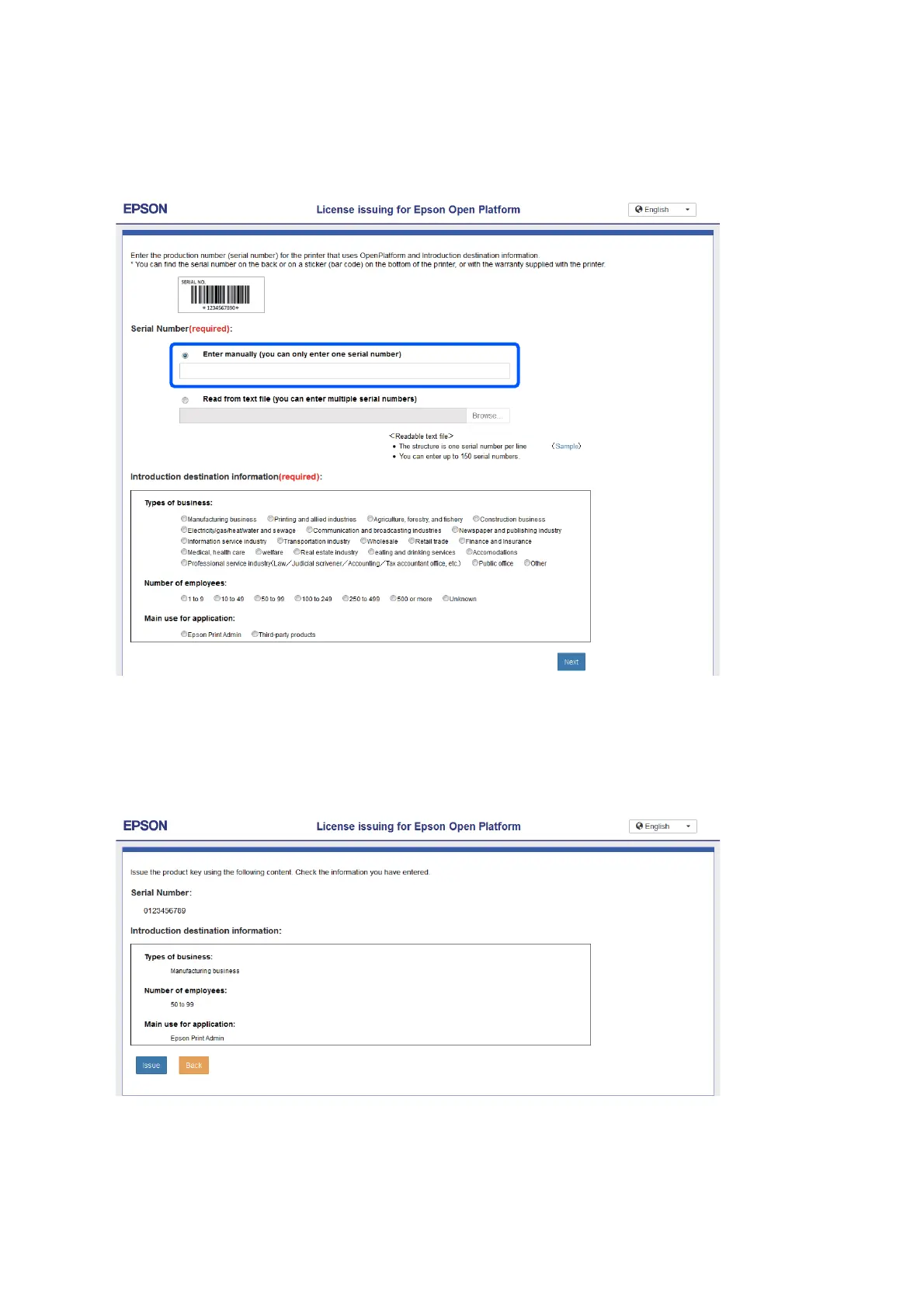2. Select Enter manually (you can only enter one serial number) from Serial number (required), and then
enter the serial number of the MFD.
3. Select an answer from Introduction destination information (required).
4. Click Next.
Check the items entered on the menu displayed.
5.
Click Issue.
If you click Back, you are returned to the information entry menu.
Hardware Setup Guide
1. Preparing for system conguration
6
