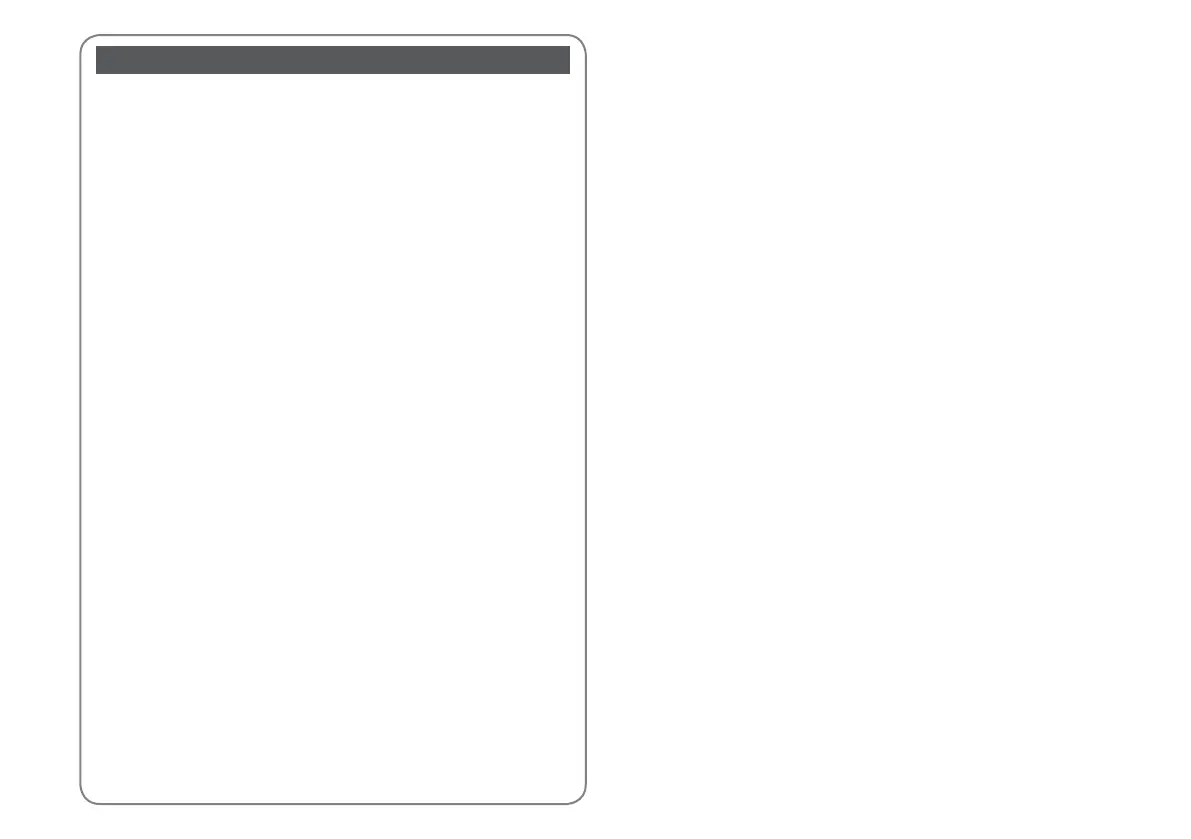4
Contents
About This Guide ..................................................................................................................................................... 2
Copyright Notice .....................................................................................................................................................3
Important Safety Instructions .............................................................................................................................5
Guide to Control Panel .......................................................................................................................................... 6
Adjusting the Angle of the Panel ....................................................................................................................... 7
Power Saving Function .......................................................................................................................................... 7
Using the LCD Screen.............................................................................................................................................8
Handling Media and Originals
Selecting Paper ..................................................................................................................................................10
Loading Paper ....................................................................................................................................................11
Inserting a Memory Card ...............................................................................................................................14
Placing Originals ...............................................................................................................................................16
Copy and Scan Mode
Copying Documents ........................................................................................................................................18
Copy/Restore Photos .......................................................................................................................................20
Scanning to a Computer ................................................................................................................................23
Copy and Scan Mode Menu List ..................................................................................................................24
Print Photos Mode
Printing Photos ..................................................................................................................................................26
Printing in Various Layouts ............................................................................................................................28
Print Photos Mode Menu List .......................................................................................................................30
Setup Mode (Maintenance)
Checking the Ink Cartridge Status ..............................................................................................................32
Checking/Cleaning the Print Head .............................................................................................................34
Aligning the Print Head ..................................................................................................................................36
Setup Mode Menu List ....................................................................................................................................38
Solving Problems
Error Messages ...................................................................................................................................................40
Replacing Ink Cartridges ................................................................................................................................41
Paper Jam ............................................................................................................................................................44
Print Quality/Layout Problems .....................................................................................................................54
Contacting Epson Support ............................................................................................................................55
Index ..........................................................................................................................................................................55