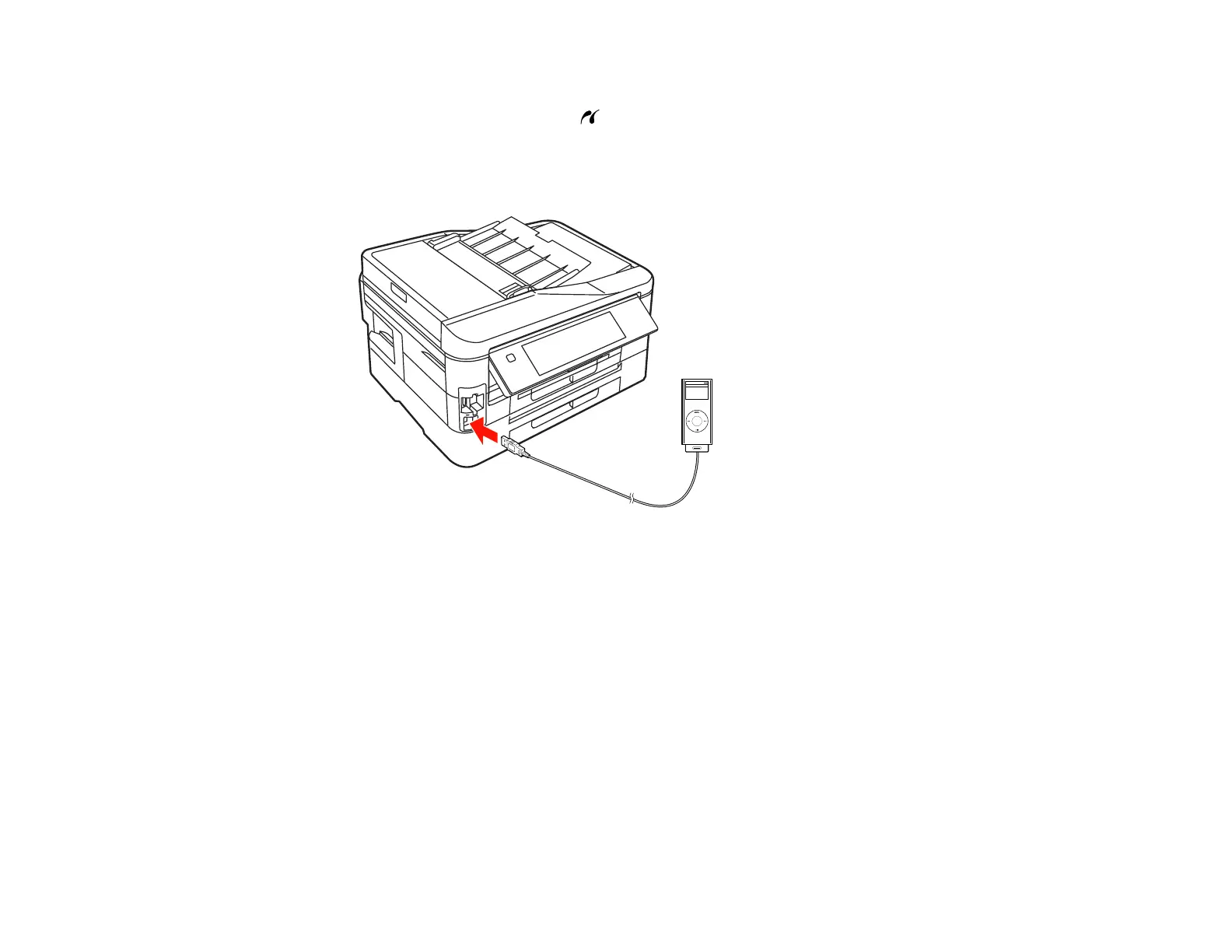1. Turn on your product.
2. Connect your portable device to the USB port on the front of the product.
3. Leave your product on while charging (it will continue to charge even after going into sleep mode).
Note: You cannot use the USB port to transfer images from your device to your computer. If you want to
transfer images, use the memory card slots instead. Disconnect your portable device before inserting a
memory card.
Parent topic: Using an External Device with Your Product
224
