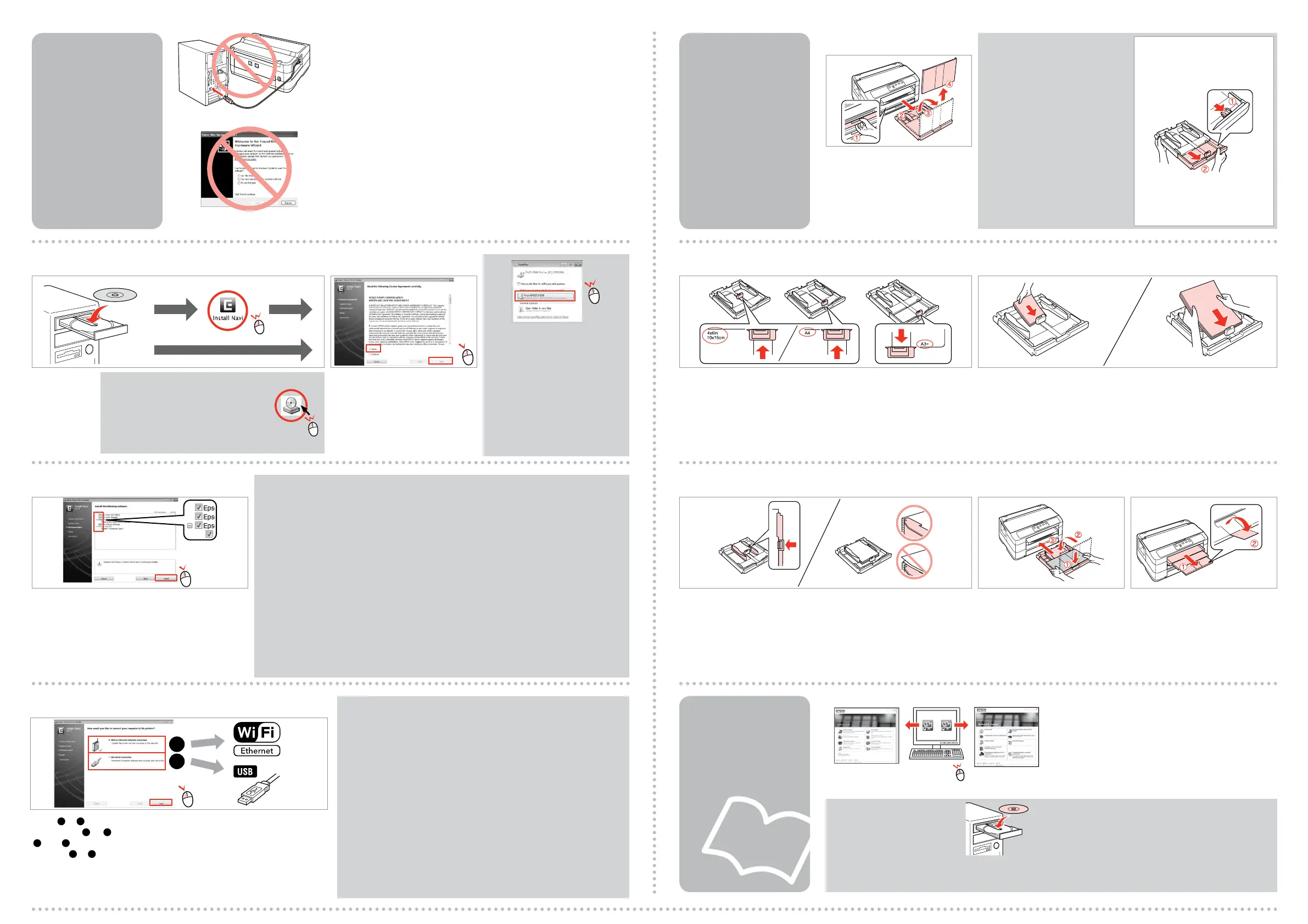54
Windows
Mac OS X
A B
Select.
Sélectionnez.
Auswählen.
Selecteren.
C
D
Proof Sign-off:
S.Sugahara SCH Okano
H.Kimura
<editorname>
4121030 Rev.C
1-B PMS1795
4121030 Rev.C
1-B K
R41AD164_EN_FR_DE_NL
Start Here Rev.C
StartHere.indd A3 size
4/20/11
a
b
Pull out and take off.
Tirez et ôtez l’unité.
Herausziehen und entfernen.
Uittrekken en afnemen.
A
Slide the guide to adjust to the paper size you will use.
Faites glisser le guide pour ajuster le format de papier que vous allez utiliser.
Führungsschiene auf verwendetes Papierformat einstellen.
Schuif de geleider om deze aan te passen aan het te gebruiken papierformaat.
B
Getting More
Information
Obtenir
des informations
complémentaires
Weitere Informationen
erhalten
Meer informatie
Loading Paper
Chargement du papier
Einlegen von Papier
Papier laden
Load toward the guide, printable side face DOWN.
Chargez le papier vers le guide, en plaçant la face imprimable vers le BAS.
Gegen die Führungsschiene einlegen, bedruckbare Seite nach UNTEN.
Laad in de richting van de geleider, de afdrukzijde naar BENEDEN.
C
Slide to the edges of paper.
Faites glisser les bords du papier.
Gegen die Papierkante schieben.
Tegen de randen van het papier aanschuiven.
D
Insert keeping the cassette flat.
Maintenez l’unité à plat lorsque vous
l’insérez.
Kassette gerade einlegen.
De cassette vlak houden
bij het plaatsen.
E
F
Slide out and raise.
Dépliez et soulevez.
Herausziehen und aufklappen.
Uitschuiven en optillen.
User’s Guide/Network Guide
Guide d’utilisation/Guide réseau
Benutzerhandbuch/Netzwerkhandbuch
Gebruikershandleiding/Netwerkhandleiding
When using paper larger than A4,
extend the paper cassette.
Utiliser du papier supérieur à A4
demande d’élargir la cassette de papier.
Erweitern Sie die Papierkassette, wenn
Sie Papier verwenden, das größer
als das Format A4 ist.
Bij gebruik van papier groter dan A4
moet u de papiercassette uitschuiven.
Do not connect the USB cable until you are instructed to do so.
Ne branchez pas le câble USB tant que vous n’êtes pas invité à le faire.
Schließen Sie das USB-Kabel erst nach entsprechender Anweisung an.
Sluit de USB-kabel pas aan wanneer dit in de instructies wordt
aangegeven.
Connecting
to the Computer
Connexion
à l’ordinateur
Anschluss
an den Computer
Verbinding maken
met de computer
Insert.
Insérez.
Einlegen.
Plaatsen.
Select.
Sélectionnez.
Auswählen.
Selecteren.
Windows: No installation screen? &
Windows : Pas d’écran d’installation ? &
Windows: Kein Installationsbildschirm? &
Windows: Geen installatiescherm? &
Windows 7 / Vista / Server 2008:
AutoPlay window.
Windows 7 / Vista / Server 2008 :
Fenêtre d’exécution automatique.
Windows 7 / Vista / Server 2008:
Fenster „Automatische Wiedergabe“.
Windows 7 / Vista / Server 2008:
venster Automatisch afspelen.
Only the software with a selected check box is installed. Epson Online Guides contain important
information such as troubleshooting and error indications. Install them if necessary.
Seul le logiciel dont la case à cocher est activée est installé. Les Guides en ligne Epson contiennent
des informations importantes, telles que les instructions de dépannage et les messages d’erreur. Installez-
les si nécessaire.
Nur die Software, deren Kontrollkästchen markiert ist, wird installiert. Epson-Online-Handbücher
enthalten wichtige Informationen wie zum Beispiel Fehlerbehebung und Fehler-Anzeigen. Bei Bedarf
installieren.
Alleen de software met een ingeschakeld selectievakje wordt geïnstalleerd. De Epson-online-
handleidingen bevatten belangrijke informatie zoals aanwijzingen voor probleemoplossing en
foutmeldingen. Installeer deze indien nodig.
Select
a
or
b
.
Sélectionnez
a
ou
b
.
a
oder
b
wählen.
Selecteer
a
of
b
.
To connect via Wi-Fi, make sure that Wi-Fi is enabled on your computer.
Follow the on-screen instructions. If the network connection failed, refer
to the online
Network Guide.
Pour procéder à la connexion via Wi-Fi, vérifiez que le Wi-Fi est activé au
niveau de l’ordinateur. Suivez les instructions affichées à l’écran. En cas d’échec
de la connexion réseau, reportez-vous au
Guide réseau en ligne.
Zum Anschließen über Wi-Fi drauf achten, dass Wi-Fi auf dem Computer
aktiviert ist. Anweisungen auf dem Bildschirm folgen. Falls der
Netzwerkanschluss fehlschlägt, im Online-Netzwerkhandbuch nachschlagen.
Als u verbinding wilt maken via Wi-Fi, controleert u of Wi-Fi is
ingeschakeld op uw computer. De instructies op het scherm volgen.
Als de netwerkverbinding mislukt, raadpleegt u de online
Netwerkhandleiding.
No on-screen manual? &
Aucun manuel à l’écran ? &
Kein Handbuch auf dem
Bildschirm? &
Geen online-handleiding? &
Select Epson Online Guides on the installer screen.
Sélectionnez Guides en ligne Epson sur l’écran d’installation.
Wählen Sie im Installationsbildschirm Epson-Online-
Handbücher aus.
Selecteer Epson-online-handleidingen in het installatiescherm.
If this screen appears, click Cancel.
Cliquez sur Annuler si cet écran apparaît.
Klicken Sie auf Abbrechen, wenn der Bildschirm angezeigt wird.
Als dit scherm verschijnt, klikt u op Annuleren.
