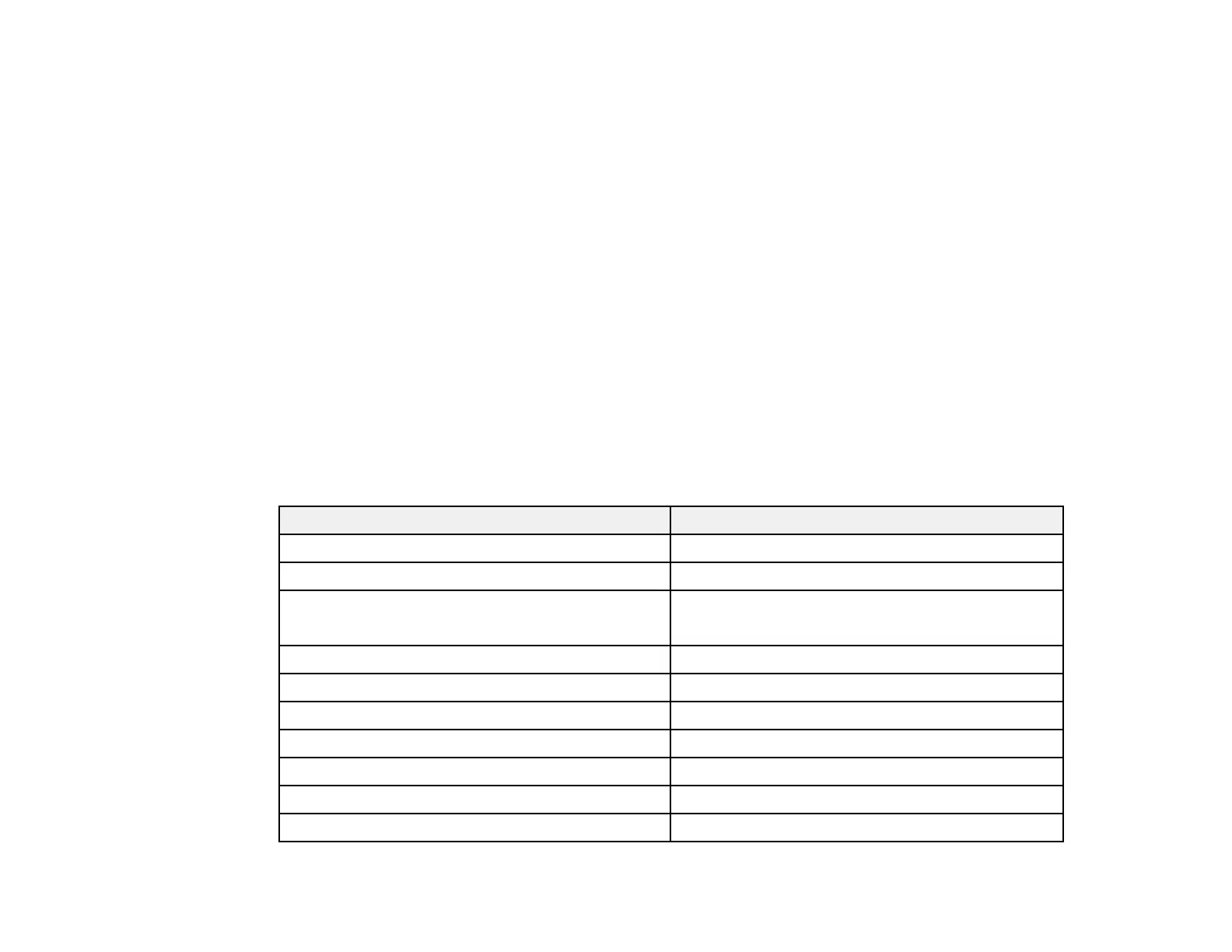Where to Get Help
If you need additional help with your Epson product, contact Epson.
Epson provides these technical support services:
Internet Support
Visit Epson's support website at global.latin.epson.com/Soporte for solutions to common problems. You
can download drivers and documentation, get FAQs and troubleshooting advice, or e-mail Epson with
your questions. (Website available in Spanish and Portuguese only.)
Speak to a Support Representative
Before you call Epson for support, please have the following information ready:
• Product name
• Product serial number (located on a label on the product)
• Proof of purchase (such as a store receipt) and date of purchase
• Computer configuration
• Description of the problem
Then call:
Country Telephone
Argentina (54 11) 5167-0300
Bolivia* 800-100-116
Brazil State capitals and metropolitan areas: 4003-0376
Other areas: 0800-880-0094
Chile (56 2) 2484-3400
Colombia (57 1) 523-5000
Costa Rica 800-377-6627
Dominican Republic* 1-888-760-0068
Ecuador* 1-800-000-044
El Salvador* 800-6570
Guatemala* 1-800-835-0358
169