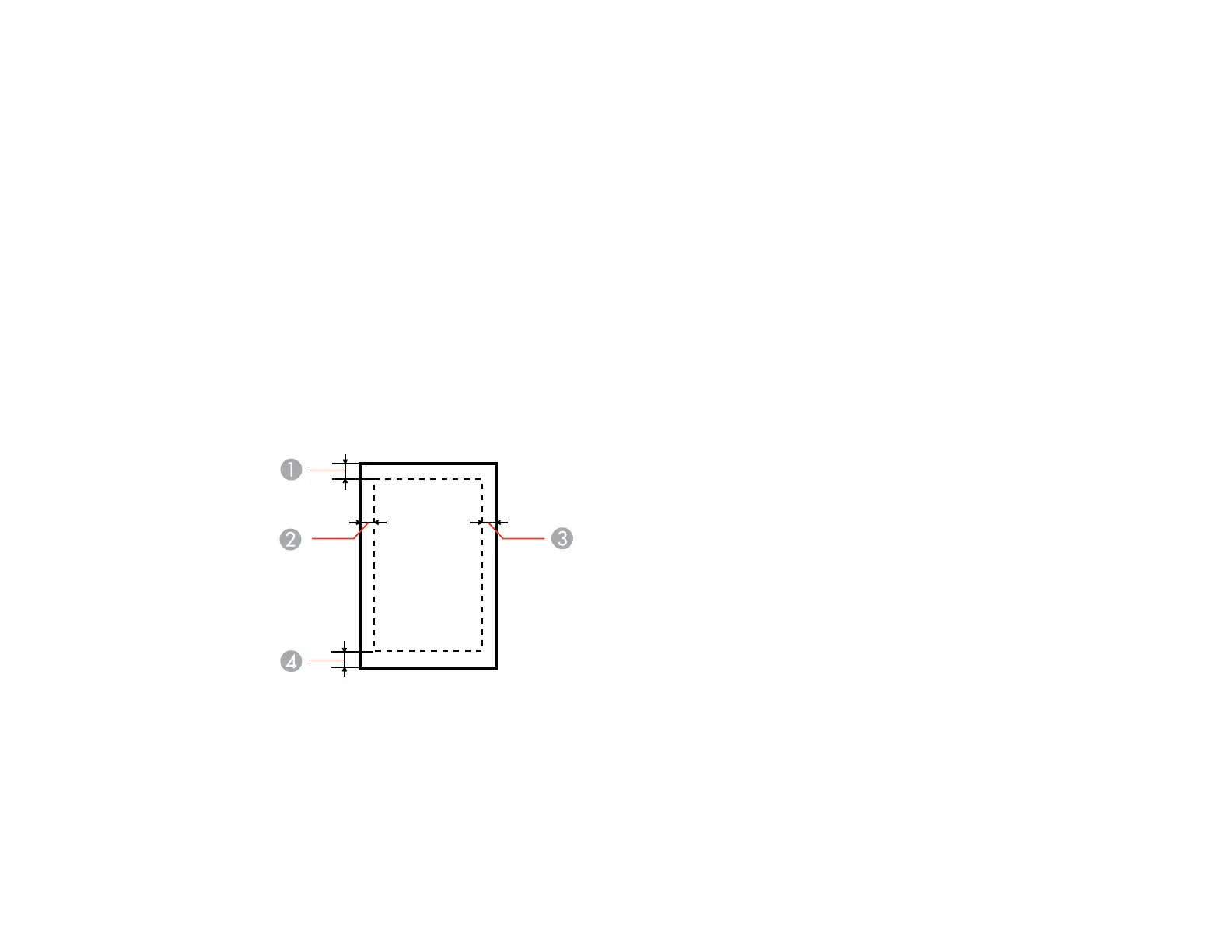Thickness 0.003 (0.08 mm) to 0.004 inch (0.11 mm)
Weight 17 lb (64 g/m
2
) to 24 lb (90 g/m
2
)
Envelopes
Size No. 10 (4.1 × 9.5 inches [105 × 241 mm])
Paper types Plain bond paper
Weight 20 lb (75 g/m
2
) to 24 lb (90 g/m
2
)
Parent topic: Technical Specifications
Printable Area Specifications
Note: When printing borderless, quality may decline in the expanded printable area.
Single sheets
1 Top: 0.12 inch (3 mm) minimum
2 Left: 0.12 inch (3 mm) minimum
3 Right: 0.12 inch (3 mm) minimum
4 Bottom: 0.12 inch (3 mm) minimum
174