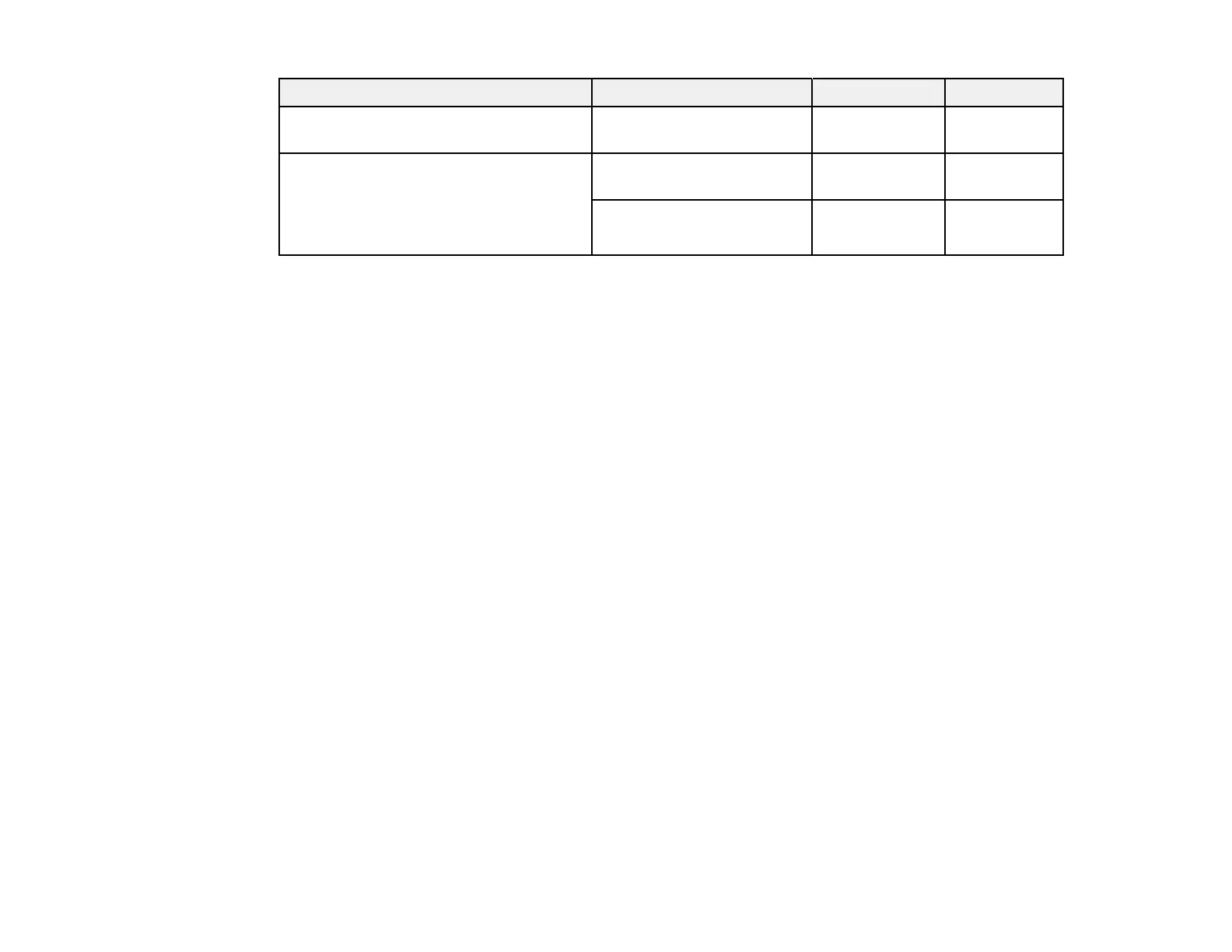34
Paper Type Size Part number Sheet count
Epson Presentation Paper Matte Letter (8.5 × 11 inches
[216 × 279 mm])
S041062 100
Epson Premium Presentation Paper
Matte
8 × 10 inches
(203 × 254 mm)
S041467 50
Letter (8.5 × 11 inches
[216 × 279 mm])
S041257
S042180
50
100
Note: Paper/media availability varies by country.
Parent topic: Loading Paper
Borderless Paper Type Compatibility
You can print borderless photos on compatible paper types in compatible sizes:
Borderless Paper Types
• Epson Presentation Paper Matte
• Epson Premium Photo Paper Glossy
• Epson Ultra Premium Photo Paper Glossy
• Epson Photo Paper Glossy
• Epson Premium Photo Paper Semi-gloss
• Epson Premium Presentation Paper Matte
Borderless Paper Sizes
• 4 × 6 inches (102 × 152 mm)
• 5 × 7 inches (127 × 178 mm)
• 8 × 10 inches (203 × 254 mm)
• Letter (8.5 × 11 inches [216 × 279 mm])
• A4 (8.3 × 11.7 inches [210 × 297 mm])
Parent topic: Loading Paper