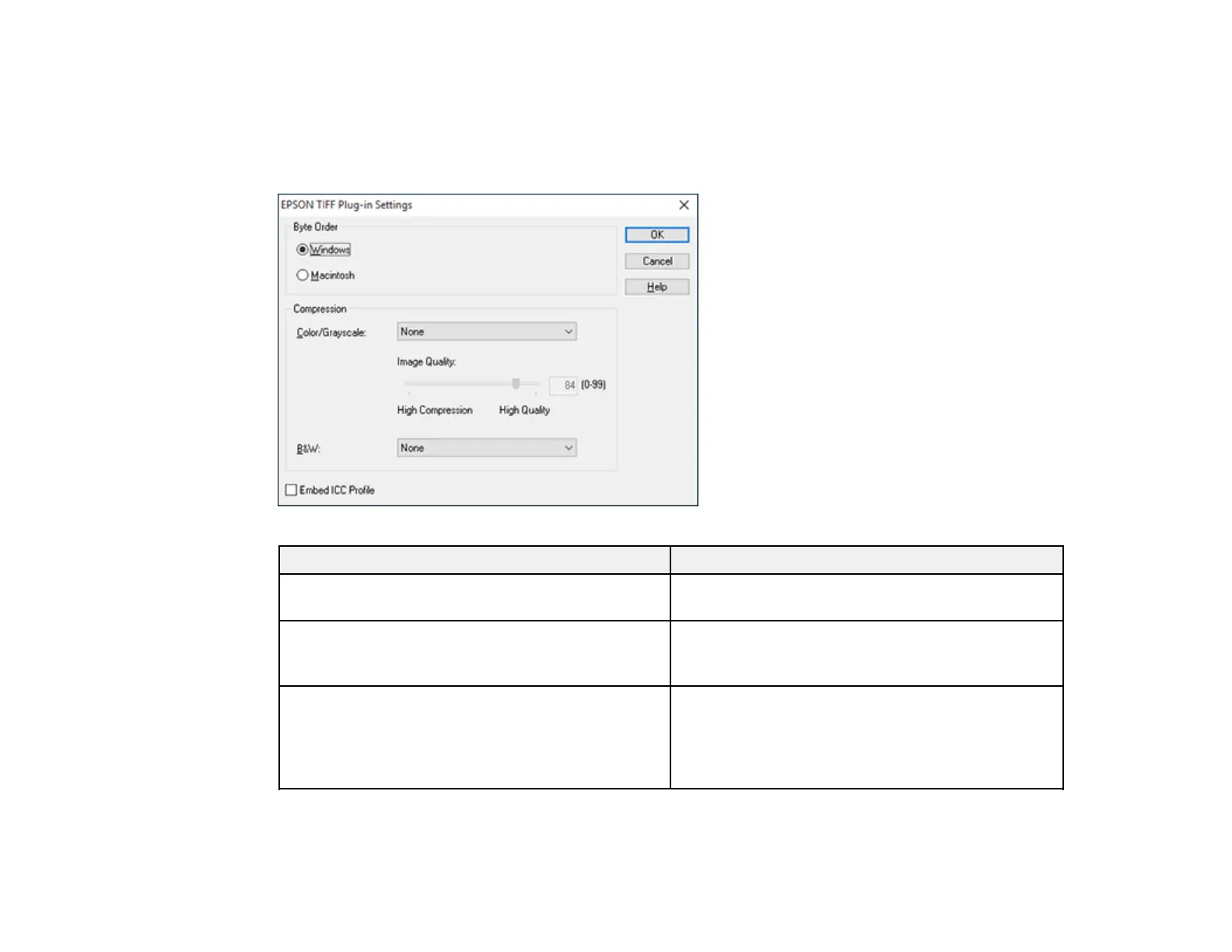98
Epson TIFF and Multi-TIFF File Settings
You can select from the following settings in the TIFF settings window in Easy Photo Scan.
Note: The available settings may vary, depending on the operating system you are using.
Setting Description
Byte Order Specifies the operating system where the scanned
image will be used.
Compression Specifies the compression format and level for
Color/Grayscale and B&W images. The file size
increases with higher quality.
Embed ICC Profile Allows the ICC profile (information on color
reproducibility of scanned image) to be embedded
in the image. Programs that use color
management software will display the colors of the
image using the ICC profile.
Parent topic: Scanning to Online Destinations Using Easy Photo Scan