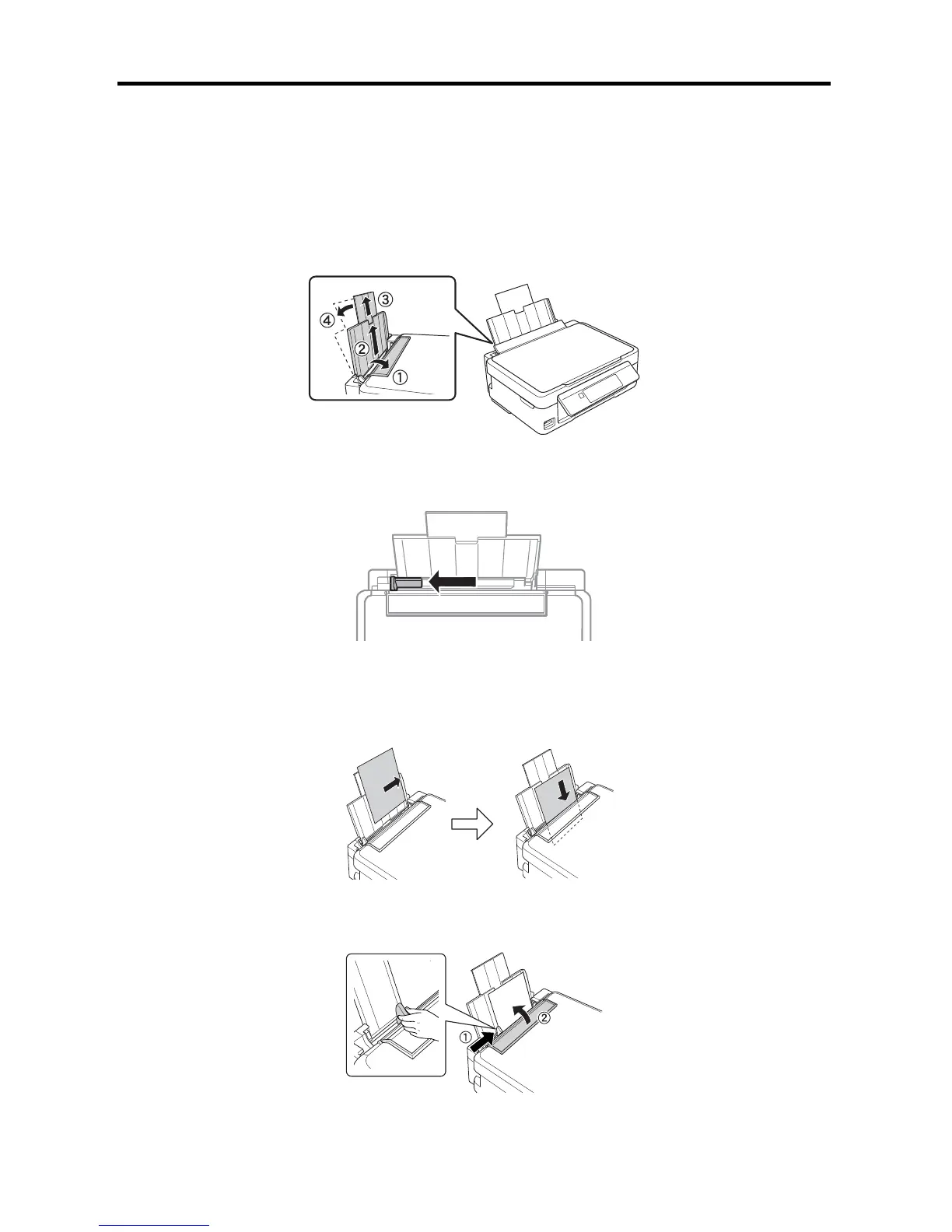Loading Paper 3
Loading Paper
Epson offers a wide array of high quality papers, making it easy to maximize the impact of
your documents, photos, presentations, and other projects. For a list of compatible paper
and instructions on loading envelopes or legal-size paper, see the online User’s Guide.
1. Open the feeder guard, extend the paper support, and tilt it backwards.
2. Slide the edge guide to the left.
3. Load paper short edge first against the right side of the rear pa
per feed with the
pri
ntable side facing up.
4. Slide the left edge guide up against the paper and close the feeder guard.
5. After you load the paper, use the control panel to select the paper size and type.