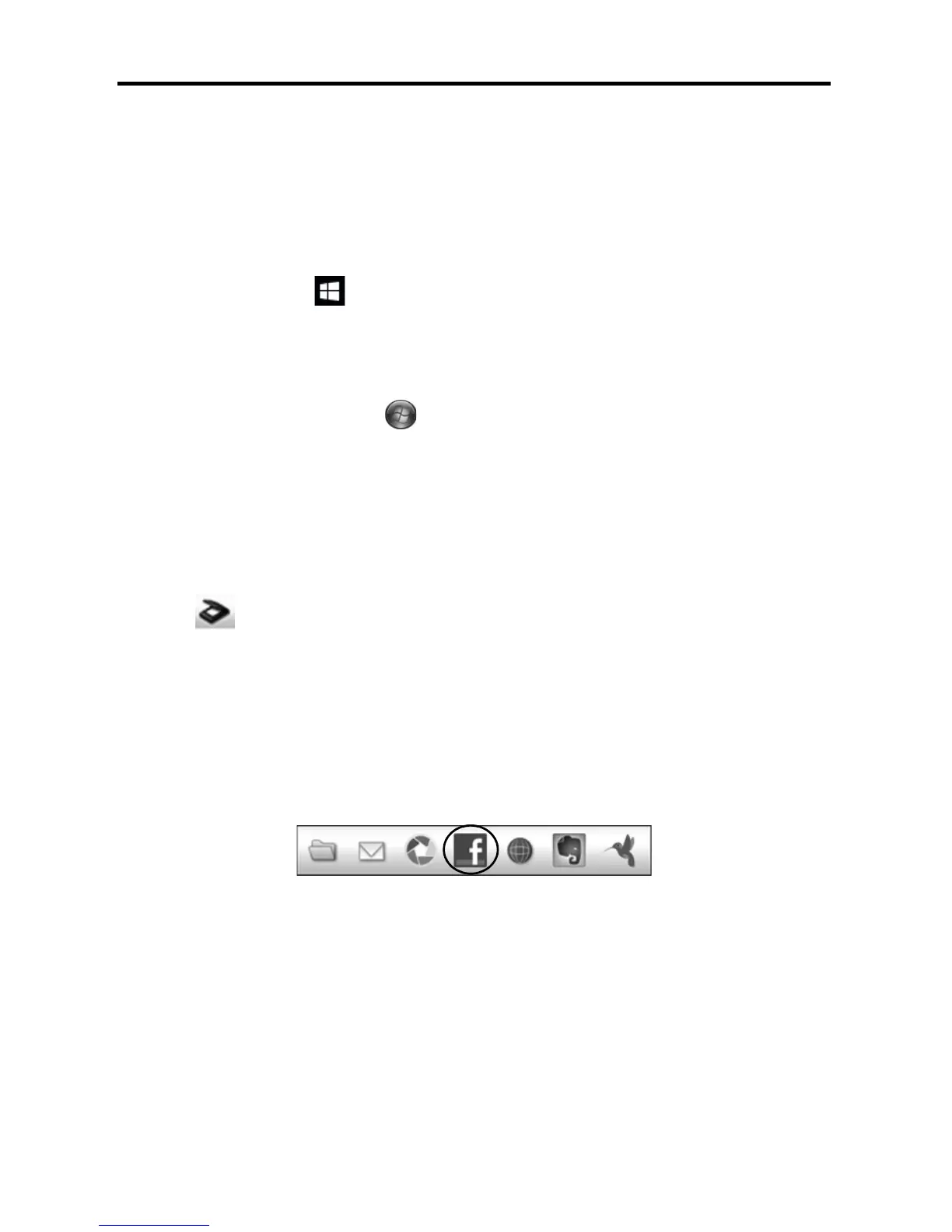4 Scanning to Facebook
Scanning to Facebook
You can scan documents or photos and upload them to Facebook and other online
destinations, such as photo-sharing sites, web servers, or network folders using Easy Photo
Scan. For additional details on uploading photos, see your online User’s Guide.
Starting Easy Photo Scan
Windows
®
10.10: Click , and select All Apps. Select Epson Software and click Easy
Photo Scan
. Select your product and click OK, if necessary.
Windows 8.x: Navigate to the Apps screen and select
Easy Photo Scan. Select your
product and click
OK, if necessary.
Windows (other versions): Click or
Start, and select All Programs or Programs.
Select
Epson Software and click Easy Photo Scan. Select your product and click OK, if
necessary.
OS X: Open the
Applications folder, click Epson Software, and click Easy Photo
Scan
. Select your product and click OK, if necessary.
Scanning a Photo
Click the Scan icon to open your scanning program, then click Scan in the
scanning program’s window to scan the original.
The scanned image appears in the Easy Photo Scan window. Repeat for each photo you
want to upload.
Uploading to Facebook
1. Once you have finished scanning your images, click the Facebook
icon on the
destination bar.
2. Log in to your Facebook account and select an album for the uploaded photos, then
select an image format and any options. You can save your settings for future uploads.
3. Click
Send to upload the photos to Facebook.
