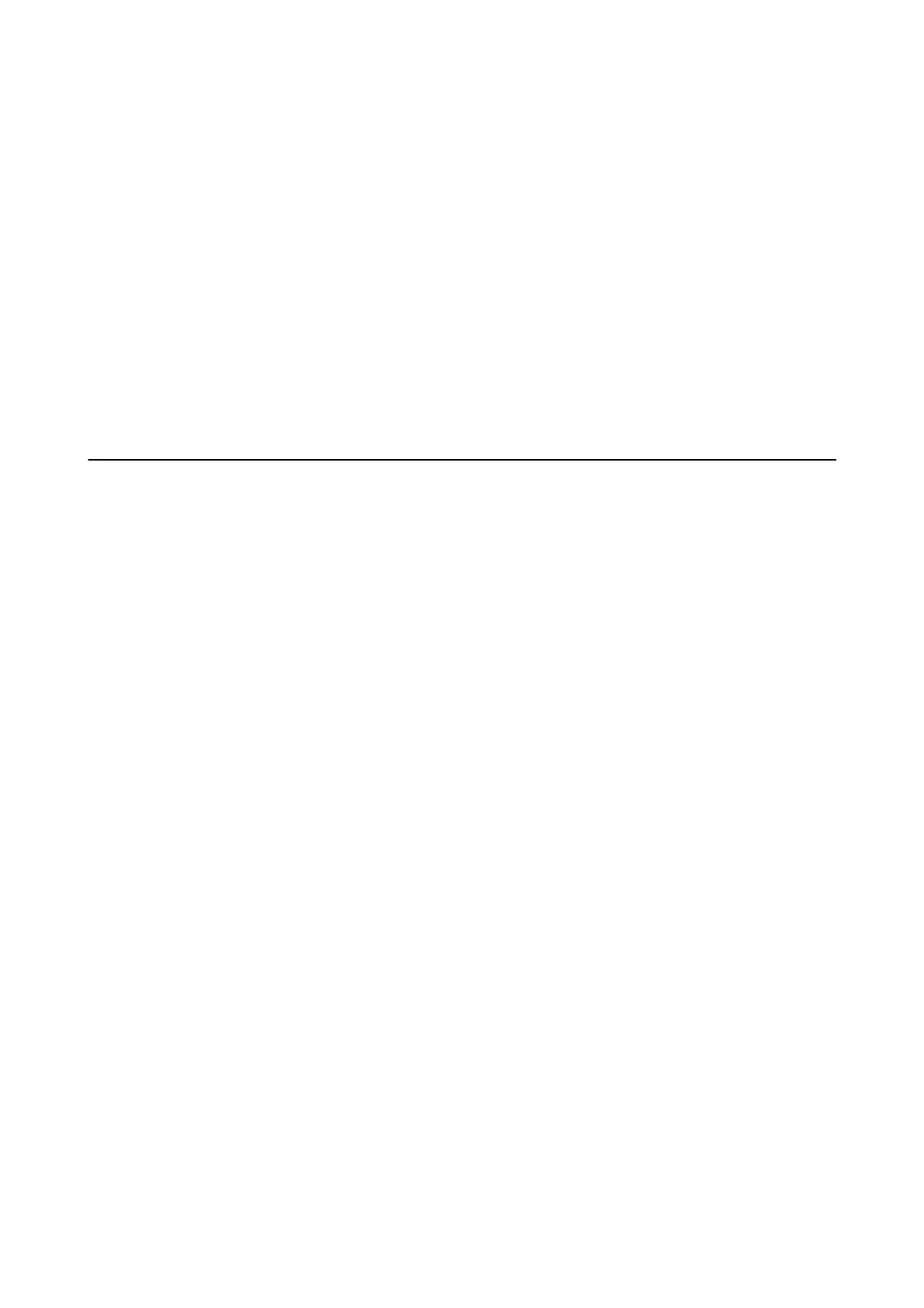& “Cleaning the Scanner Glass” on page 83
& “Menu Options for Scanning” on page 60
The Scanned Image Problem Could Not be Cleared
If you have tried all of the solutions and could not solve the problem, click Conguration in a mode other than
Full Auto Mode in the EPSON Scan window, and then click Reset All on the Other tab to initialize the EPSON
Scan settings. If initialization does not solve the problem uninstall and re-install EPSON Scan.
Related Information
& “Uninstalling Applications” on page 100
& “Installing Applications” on page 102
Other Scanning Problems
Cannot Scan in Full Auto Mode in EPSON Scan
❏ You cannot scan to PDF/Multi-TIFF format continuously in Full Auto Mode. Scan in a mode other than Full
Auto Mode.
❏ See the EPSON Scan help for other way of solving problems.
Thumbnail Preview Does Not Work Properly
See the EPSON Scan help.
Scanning Is Too Slow
Lower the resolution.
Related Information
& “Menu Options for Scanning” on page 60
Scanning Stops when Scanning to PDF/Multi-TIFF
❏ When scanning large volumes, we recommend scanning in grayscale.
❏ Increase the free space on the computer's hard disk. Scanning may stop if there is not enough free space.
❏ Try scanning at a lower resolution. Scanning stops if the total data size reaches the limit.
Related Information
& “Menu Options for Scanning” on page 60
User's Guide
Solving Problems
118
