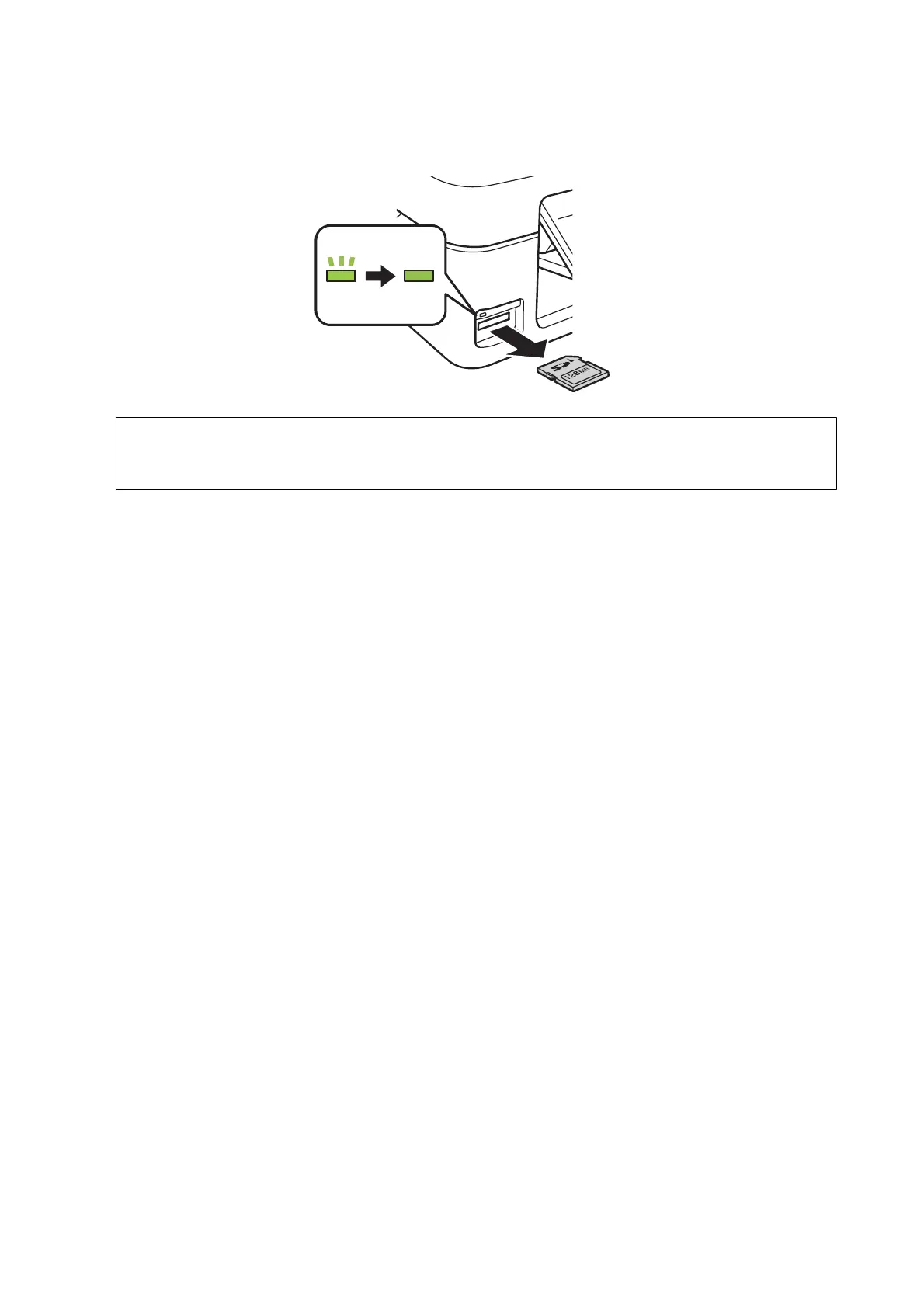2. When you have nished using the memory card, make sure the light is not ashing, and then remove the card.
c
Important:
If you remove the memory card while the light is ashing, the data in the memory card may be lost.
Note:
If you access the memory card from a computer, you need to operate the computer to safely remove the removable
device.
Related Information
& “Accessing a Memory Card From a Computer” on page 159
User's Guide
Inserting a Memory Card
43
