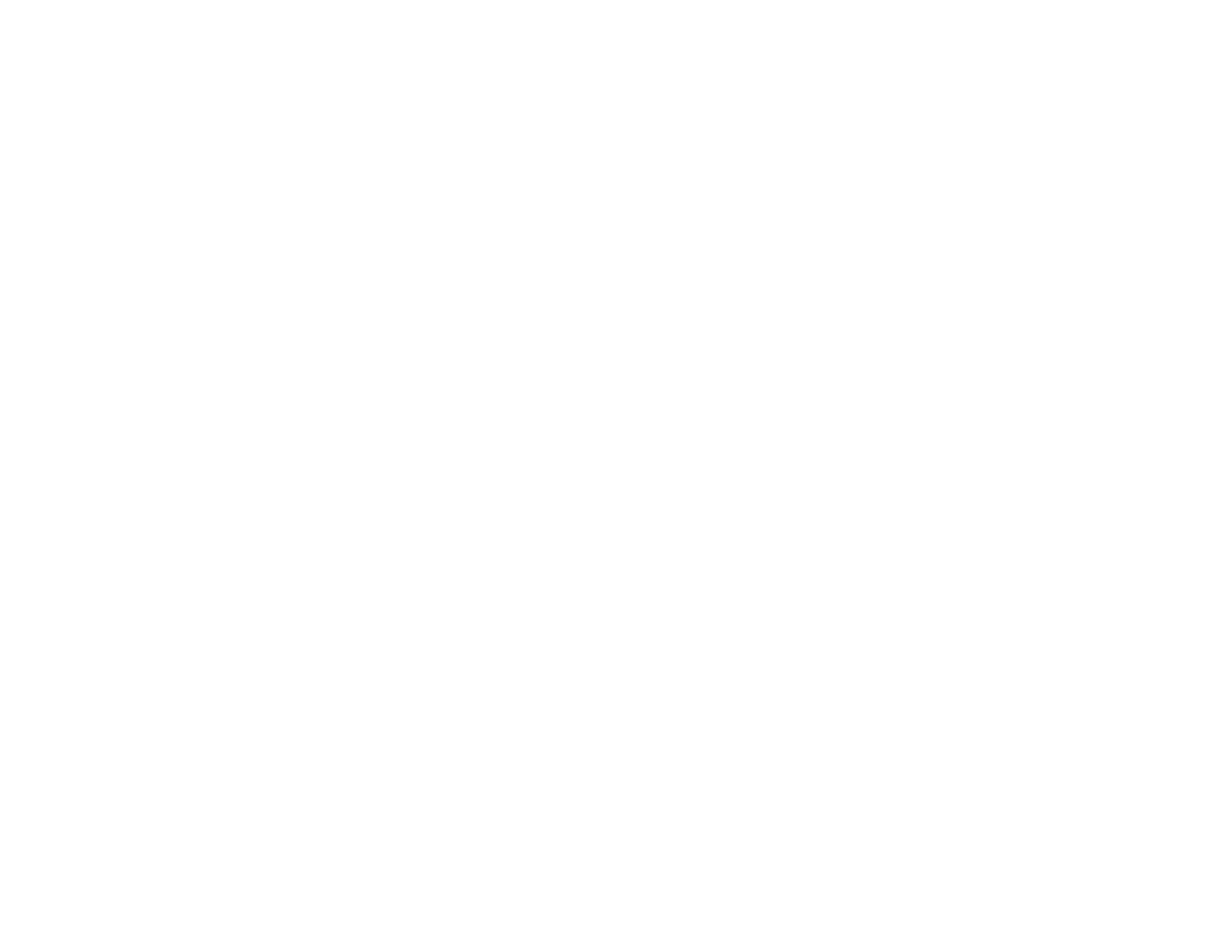Scanned Image Edges are Cropped ........................................................................................... 269
Solving Memory Card Problems....................................................................................................... 269
Memory Card Does Not Fit Into a Slot ......................................................................................... 269
Cannot View or Print Photos from a Memory Card ...................................................................... 269
Cannot Transfer Photos To or From a Memory Card................................................................... 270
When to Uninstall Your Product Software ........................................................................................ 270
Uninstalling Product Software - Windows.................................................................................... 270
Uninstalling Product Software - Mac OS X .................................................................................. 272
Where to Get Help............................................................................................................................ 272
Technical Specifications ........................................................................................................................ 274
Windows System Requirements ...................................................................................................... 274
Mac System Requirements .............................................................................................................. 275
Printing Specifications...................................................................................................................... 275
Scanning Specifications................................................................................................................... 275
Paper Specifications ........................................................................................................................ 276
Printable Area Specifications ........................................................................................................... 277
Ink Cartridge Specifications.............................................................................................................. 279
Memory Card Specifications ............................................................................................................ 280
Dimension Specifications................................................................................................................. 281
Electrical Specifications ................................................................................................................... 281
Environmental Specifications........................................................................................................... 282
Interface Specifications.................................................................................................................... 282
External USB Device Specifications................................................................................................. 282
Network Interface Specifications...................................................................................................... 283
Safety and Approvals Specifications................................................................................................ 283
Notices ..................................................................................................................................................... 285
Important Safety Instructions............................................................................................................ 285
General Product Safety Instructions............................................................................................ 285
Ink Cartridge Safety Instructions.................................................................................................. 287
LCD Screen Safety Instructions................................................................................................... 288
Wireless Connection Safety Instructions ..................................................................................... 288
FCC Compliance Statement............................................................................................................. 288
Software Notice................................................................................................................................ 289
11