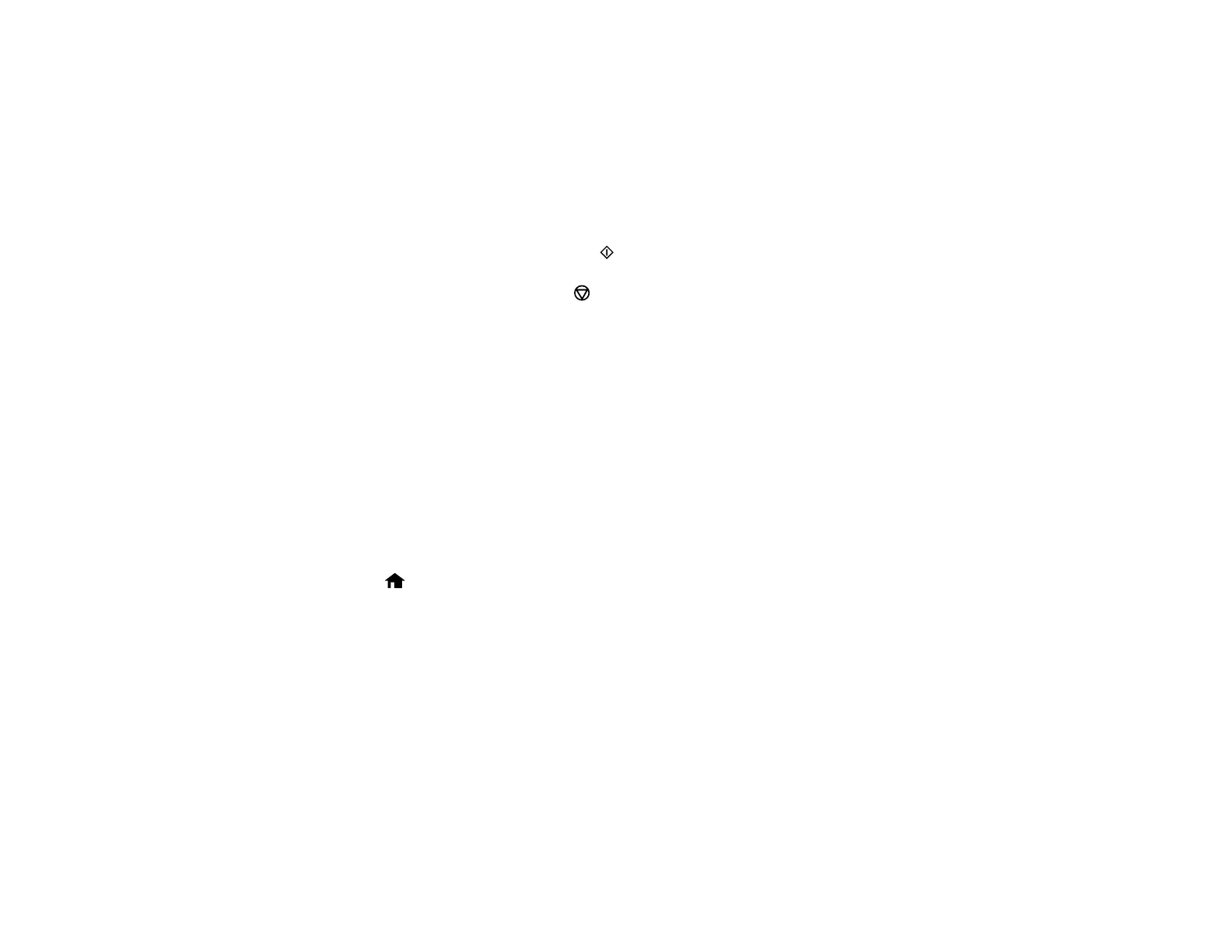8. Select the size of paper you loaded, then press OK.
9. Select the photo you want to use for your note paper, then press OK .
Note: To rotate the layout for your note paper, press the down arrow.
10. When you see a message asking you to load paper, press OK .
11. To print more than one sheet, press + or – to select the number (up to 99).
12. When you are ready to print, press the start button.
Note: To cancel printing, press the stop button.
Parent topic: Printing Personalized Projects
Related tasks
Inserting a Memory Card
Related topics
Loading Paper
Printing Lined Paper, Graph Paper, and Music Sheets
You can print music sheets and wide-rule or narrow-rule notebook paper and graph paper.
1. Load plain paper in either Letter (8.5 × 11 inches [216 × 279 mm]) or A4 (8.3 × 11.7 inches
[210 × 297 mm]) size.
2. Press the home button, if necessary.
179
