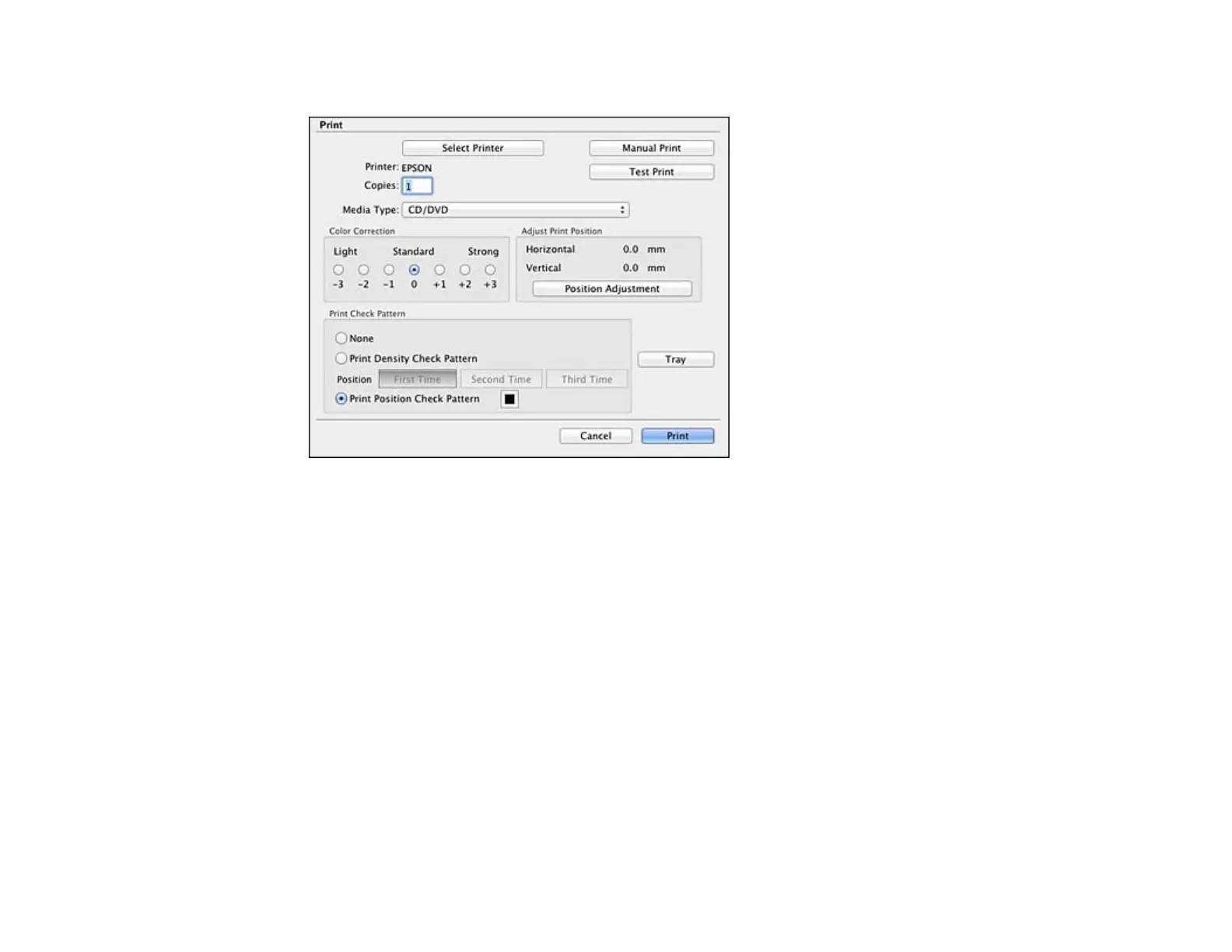You see this screen:
2. Select Print Position Check Pattern.
3. Click Print.
4. Remove the disc after printing.
5. Using a metric ruler, measure the distance from the hole to the cross marks labeled Top and Right.
Note: Be sure to measure from the edge of the hole and not the edge of the printable area.
6. Select Print from the File menu.
7. Select Position Adjustment.
You see this screen:
200