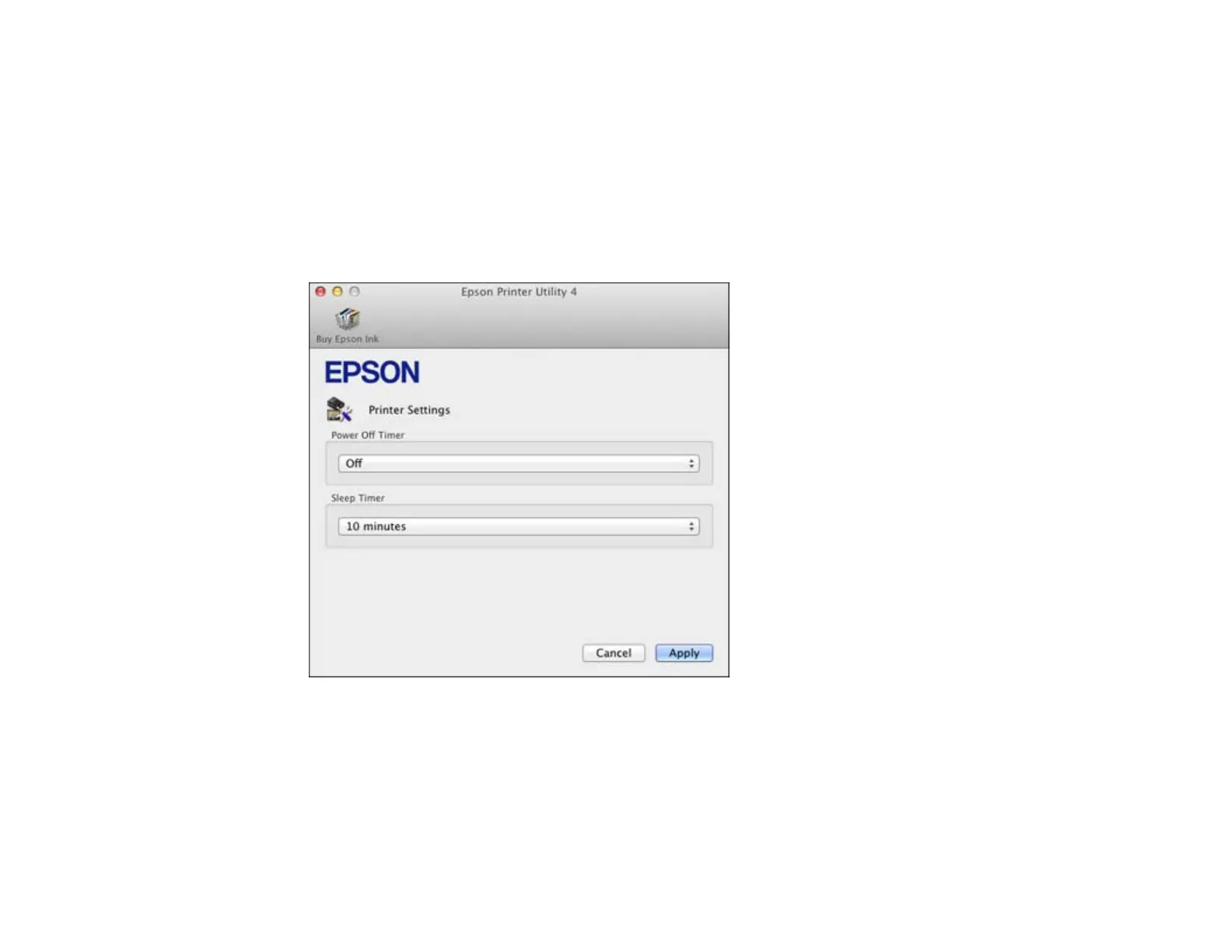1. Do one of the following:
• Mac OS X 10.6/10.7/10.8: In the Apple menu or the Dock, select System Preferences. Select
Print & Fax or Print & Scan, select your product, and select Options & Supplies. Select Utility
and select Open Printer Utility.
• Mac OS X 10.5: In the Apple menu or the Dock, select System Preferences. Select Print & Fax,
select your product, and select Open Print Queue or Print Queue. Select Utility.
2. Select Printer Settings.
You see this screen:
3. Select the length of time after which you want the product to automatically turn off when it is not in
use as the Power Off Timer setting.
4. Select the time period you want before the product goes to sleep as the Sleep Timer setting.
5. Click Apply.
6. Close the Printer Settings window.
26