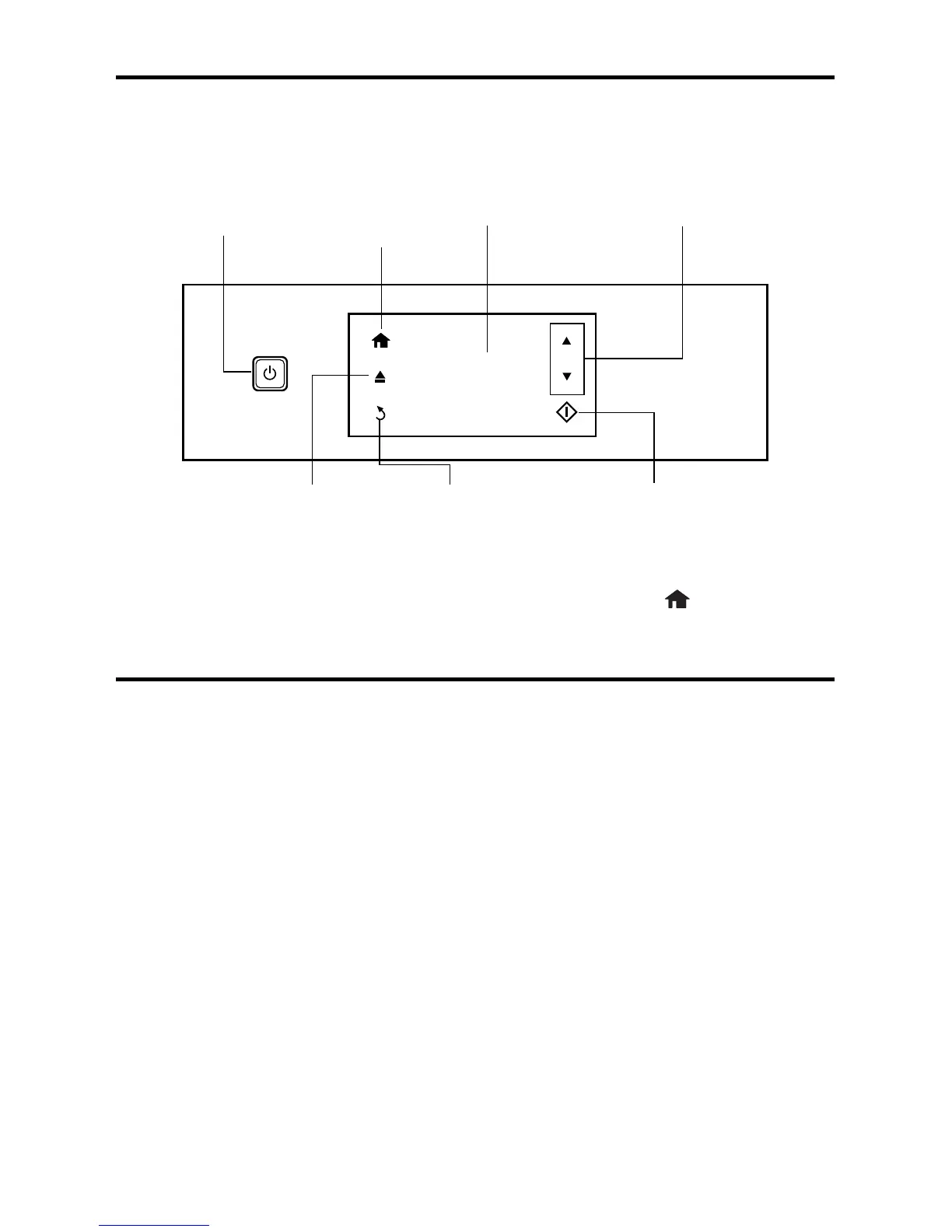2 Using the Touch Screen
Using the Touch Screen
The touch screen makes it easy to use all the features of your product. To save energy, the
screen goes dark after several minutes of inactivity. Touch the screen to wake the product.
The touch screen displays only the buttons that are available for the task you are working
on. For more information on the icons displayed on the screen, press if necessary, then
select
Help > Icon List.
Epson Connect
Epson Connect is a free service that gives your printer an email account. Register your
product with Epson Connect to enable the Epson Connect services below. Your printer
must be connected to the Internet to use Epson Connect.
Note: Registering your product with Epson Connect is different from registering your product
purchase with Epson.
Registering for Epson Connect
To register your printer with Epson Connect, go to epson.com/connect and follow the
on-screen instructions.
Epson Connect Services
The available Epson Connect services are:
■ Epson Remote Print
TM
: When Epson Remote Print is installed on your computer,
you can select your product through the
File > Print command from anywhere in the
world. (An Internet connection is required for both your product and computer.)
