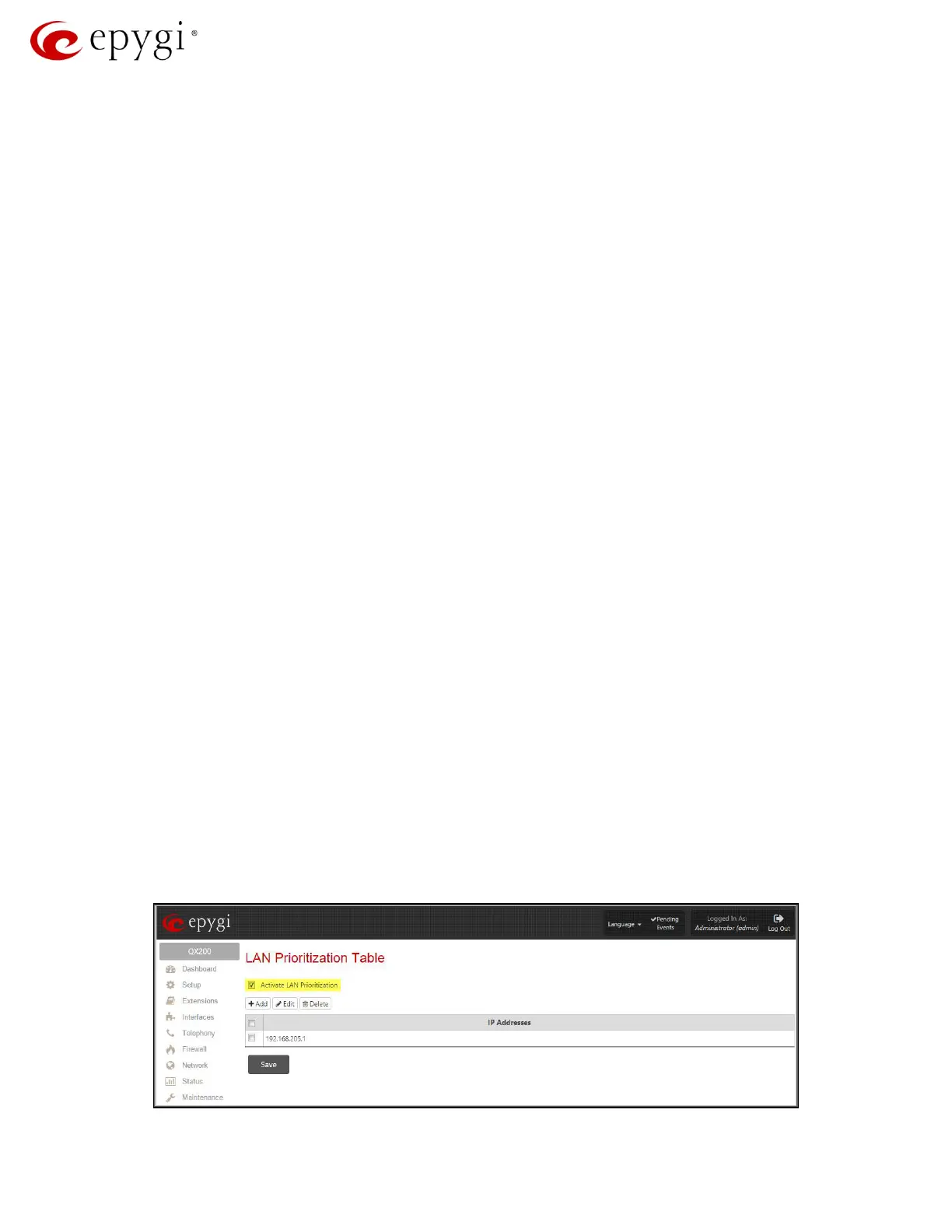Hidden Pages for QX Advanced Configuration
• Do Not Send External RE-INVITE: When this feature is enabled QX will not send external “RE-
INVITE” message to the remote party. This feature can be used for solving Hold/Un-Hold,
Transfer and similar problems.
• Do Not Send REFER: When this feature is enabled QX will not send external “REFER”
message to the remote party. This feature can be used when the remote party doesn’t support
SIP “REFER” message.
• Callback through Routing: This feature allows to make a Call Back (*2 feature code) through
the Call Routing table. This feature is relevant to use, when you want the system depending on
the caller ID to decide how to make the Call Back. If you do not have proper routing for call
back destination, the Call Back feature will not work.
• Enable Call Recording of Early Media: If the extension is making an external call to SIP or E1
destination and the sip server replies with Session Progress or the Generate progress tone
to IP checkbox is enabled on the E1 settings, the corresponding call recording will be divided
into two different recordings in the recording box. One of the recordings will present the ring-
back tones (Session Progress part) and the second contains the audio of the call after the call
establishment. The Enable Call Recording of Early Media is disabled by default.
• Allow Multiple Parallel Calls on an IP Line: This feature allows to receive a second incoming
call from an IP phone without holding the first call. The Allow Multiple Parallel Calls on an IP
Line checkbox is available only for QX1000
• Do not use "partial update" method in BLF notifications checkbox is available only for
QuadroM32x.
• Enable VM silence disconnect: This feature allows to stop the Voice Mail recording when QX
receives silence from remote party and close that call.
• Disconnect timeout: This drop-down list allows to specify the silence timeout, after which
Voice Mail recording will be automatically stopped and that call will be closed.
3.9 Lantable
By default, all traffic from the LAN to WAN interfaces has ordinary priority. The LAN Prioritization
Table allows changing the precedence of the traffic created by a particular IP device residing on the
LAN from ordinary to high. Prioritizing the outbound traffic of a device can be useful, for example, in
network configurations where one QX resides on the LAN of another QX. In this case the QX residing
on the LAN should have higher traffic priority on the other QX to ensure better call quality.
To change the priority of a device from ordinary to high, add its IP address to the LAN Prioritization
table (see Figure 13). Note that IP phones should not be added to the table as they are added
implicitly once registered on the QX. To add an entry to the table, click the Add button and specify
the IP address of the device (see Figure 14).
Figure 13: LAN Prioritization Table page
Revision 1.0 18 20-Feb-15
