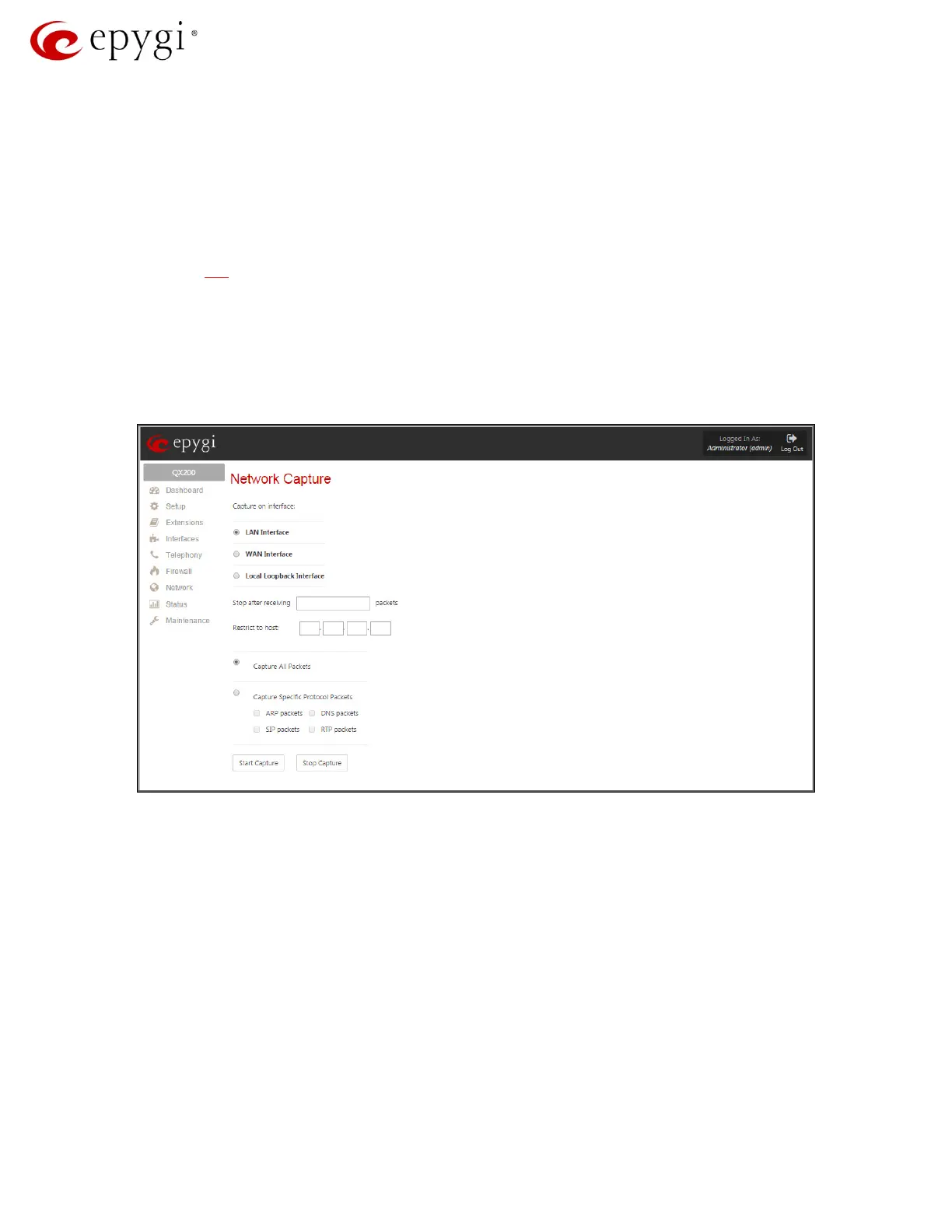Hidden Pages for QX Advanced Configuration
Flash MAX Duration specify the minimum and maximum durations of keeping the line on-hook
for the system to assume the Flash button is pressed (i.e. if the line goes on hook for longer
than the specified Flash MIN Duration period of time, but shorter than the specified Flash
MAX Duration, then the system will assume that the Flash button has been pressed). On-hook
intervals shorter than the Flash MIN Duration will be ignored by the system. On-hook intervals
longer than the Flash MAX Duration will be interpreted as hanging up the handset.
• DSP Echo Cancellation: This checkbox enables the DSP echo canceller for the FXS line. For
the meaning of the DSP Echo Tail, DSP Echo NLP Diff, and DSP Echo NLP Shift, (see
section
3.6).
Please Note: The DSP echo canceller provides a better suppression of echo compared with
the Codec echo canceller.
3.11 Netcapture
The Network Capture page allows network packets captures from a specified network interface.
Figure 16: Network Capture page
• Capture on interface: Network interface from where the capture should be made. The Local
Loopback Interface option is used to capture the traffic within the unit.
• Stop after receiving count packet: Number of packets to be captured.
• Restrict to host: Packets can be captured from the specified IP address.
• Capture All Packets allows capturing all the packets on the interface.
• Capture Specific Protocol Packets enables restricting the capture to specific packets only
(ARP, SIP, DNS, and RTP).
Please Note: After the capture is initiated, the system will create a file and log all the packets
meeting the specified criteria into it. Specifying a large number for this setting or leaving it unspecified
and making a long capture may consume system resources and cause a system reboot.
Revision 1.0 20 20-Feb-15
