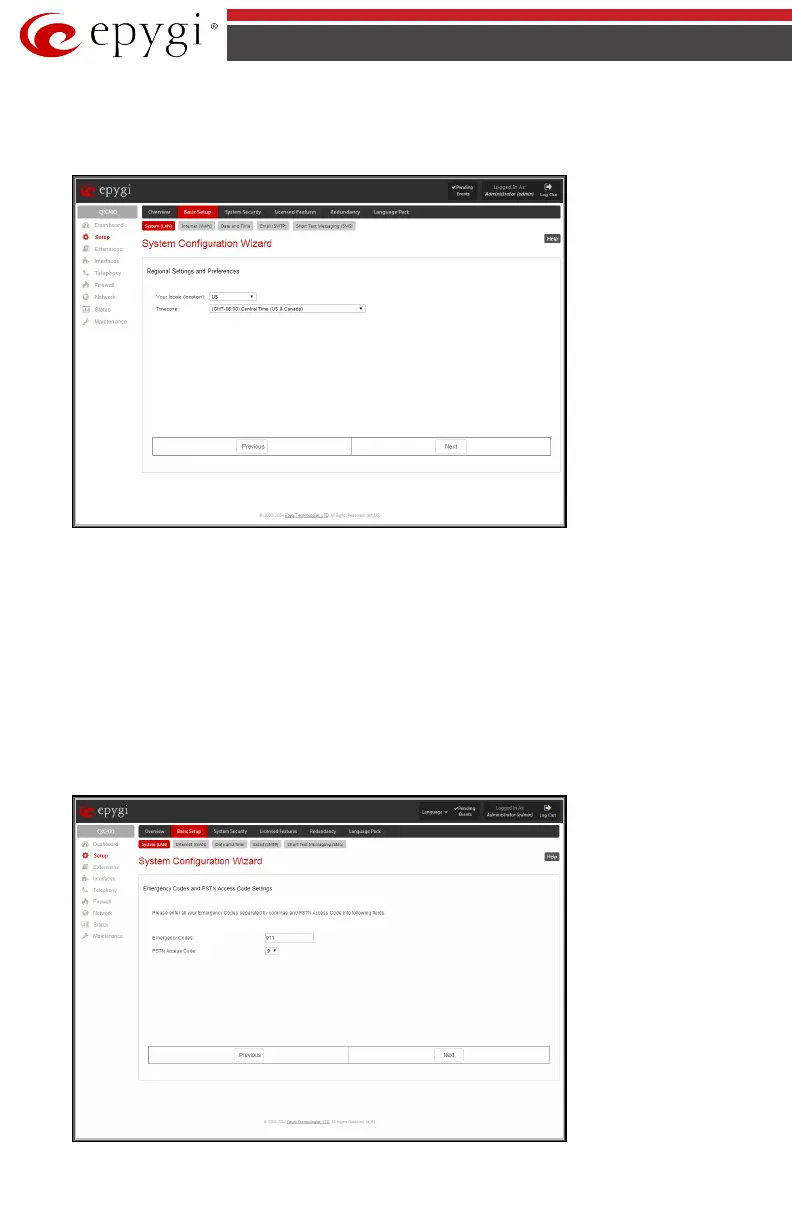QX50/QX200/QX2000; (SW Version 6.0.x) 23
QX50/QX200/QX2000 Manual I: Installation Guide
Regional Settings and Preferences
If your QX IP PBX is located outside of the United States, it is important to properly configure
your line connections to the PSTN in your location.
Fig.I- 13: Regional Settings page
Proper configuration of Regional Settings is important for the functionality of the voice sub-
system. The Regional Settings determine the proper telephony parameters on the LINE and
PHONE ports of the QX IP PBX for the specified country. Select the country where the QX IP
PBX is located. If you do not find your country in the list, pick the closest in your timezone.
The QX IP PBX obtains the correct time automatically over the Internet from a time server. If
you are not located in the US/Central standard time zone, you will need to change the Time-
zone to your region.
Click on Next to display the Emergency and PSTN Access Code Settings page.
Emergency Codes and PSTN Access Code Settings
Fig.I- 14: Emergency Codes and PSTN Access Code Settings page
