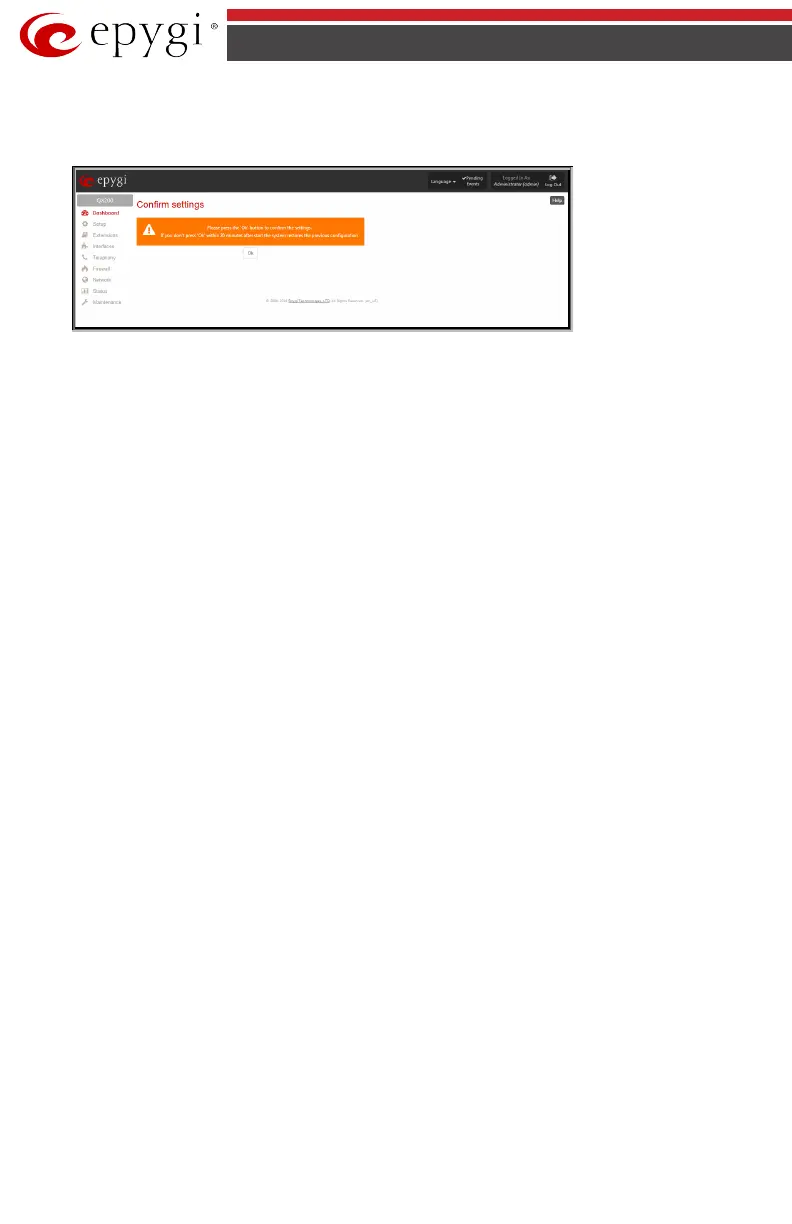QX50/QX200/QX2000; (SW Version 6.0.x) 25
QX50/QX200/QX2000 Manual I: Installation Guide
After this is complete, the QX IP PBX will reply with the Confirm Settings page requesting con-
firmation of the changes. Press on OK to confirm the settings.
Fig.I- 17: Confirm Settings page
Please Note: You must confirm the settings within 20 minutes. Otherwise the device will
revert back to the previous configuration and reboot.
Please Note: If you do not use DHCP for your LAN and you have changed your LAN settings,
make sure that the IP address of the PC connected to QX IP PBX is still within the specified IP
address range, otherwise your PC may not establish a connection to QX IP PBX.
If you changed the network configuration of the LAN, restart your LAN connection to receive a
new IP address from the new network. Then you can access the Web Management of the QX IP
PBX on the new IP address you’ve assigned to the QX IP PBX.
