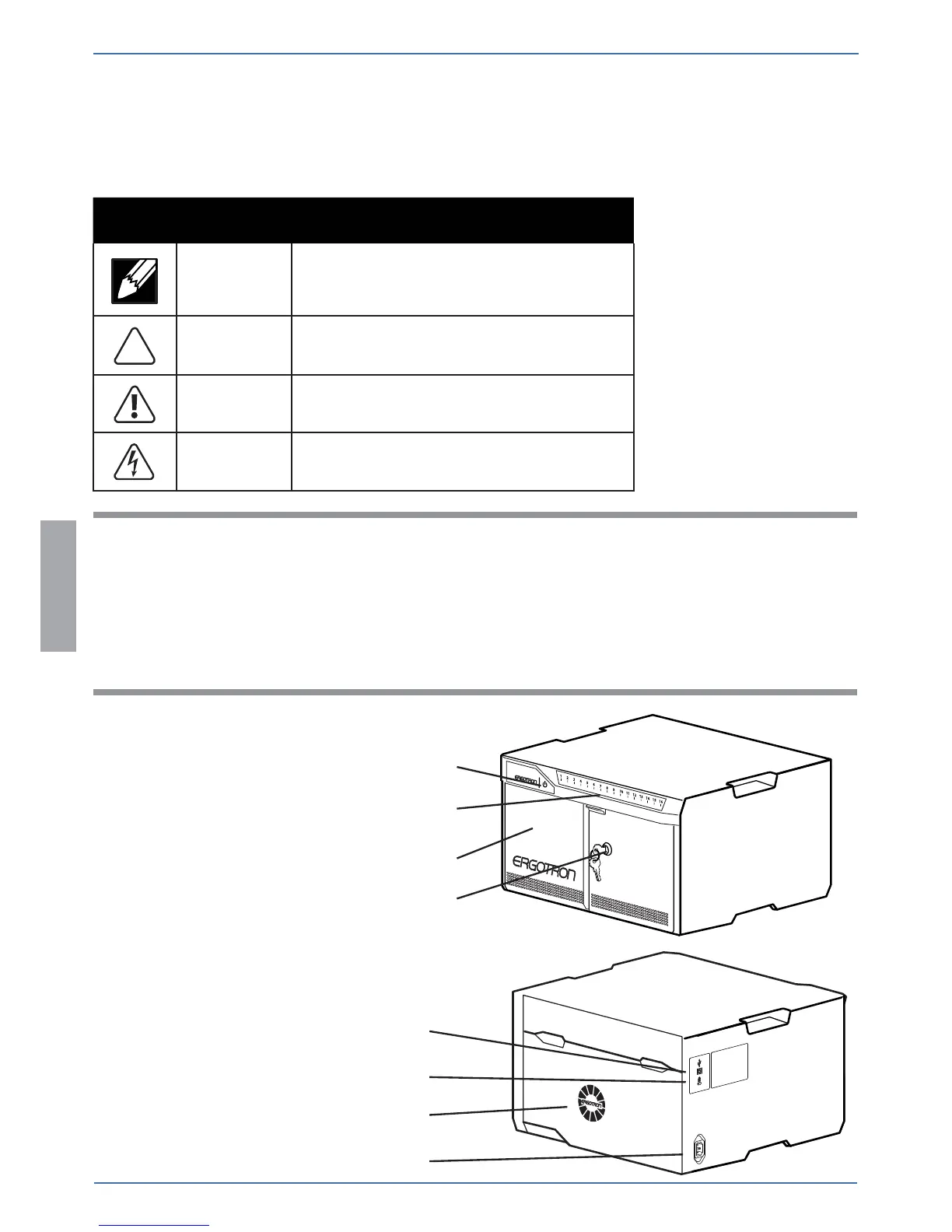2 of 12
888-24-273-G-00 rev D • 12/14
ENGLISH
Features
Safety Hazard Review
USB Port
Kensington Lock
Fan
Power Cord Inlet
LED Power Indicator
Individual Status Indicators (ISI)
Tablet Access Door
Keyed Lock
These symbols alert users of a safety condition that demands attention. All Tablet Management Desktop 16 users should be able to recognize
and understand the signi cance of the following Safety Hazards if encountered on the Desktop 16 or within Desktop 16 documentation. Chil-
dren who are not able to recognize and respond appropriately to Safety Alerts should not use the Desktop 16 without adult supervision!
Symbol Signal Word Level of Hazard
NOTE
A NOTE indicates important information that helps you make better use of
your Desktop 16.
CAUTION
A CAUTION indicates either potential damage to hardware or loss of data
and tells you how to avoid the problem.
WARNING
A WARNING indicates either potential for property damage, personal
injury, or death.
ELECTRICAL
An Electrical indicates an impending electrical hazard which, if not
avoided, may result in personal injury, re and/or death.
Components
One Tablet Management Desktop Unit includes 16 USB to Lightning™ cables
2 Keys, Power Cord, USB Cable
Security Mounting Kit: M6 security screw (Quantity 2), washer (Quantity 2),
and security wrench
Electric Drill and 1/4” or 17/64” (6.5 mm) Drill Bit
Measuring Tool, Pencil
Tools
