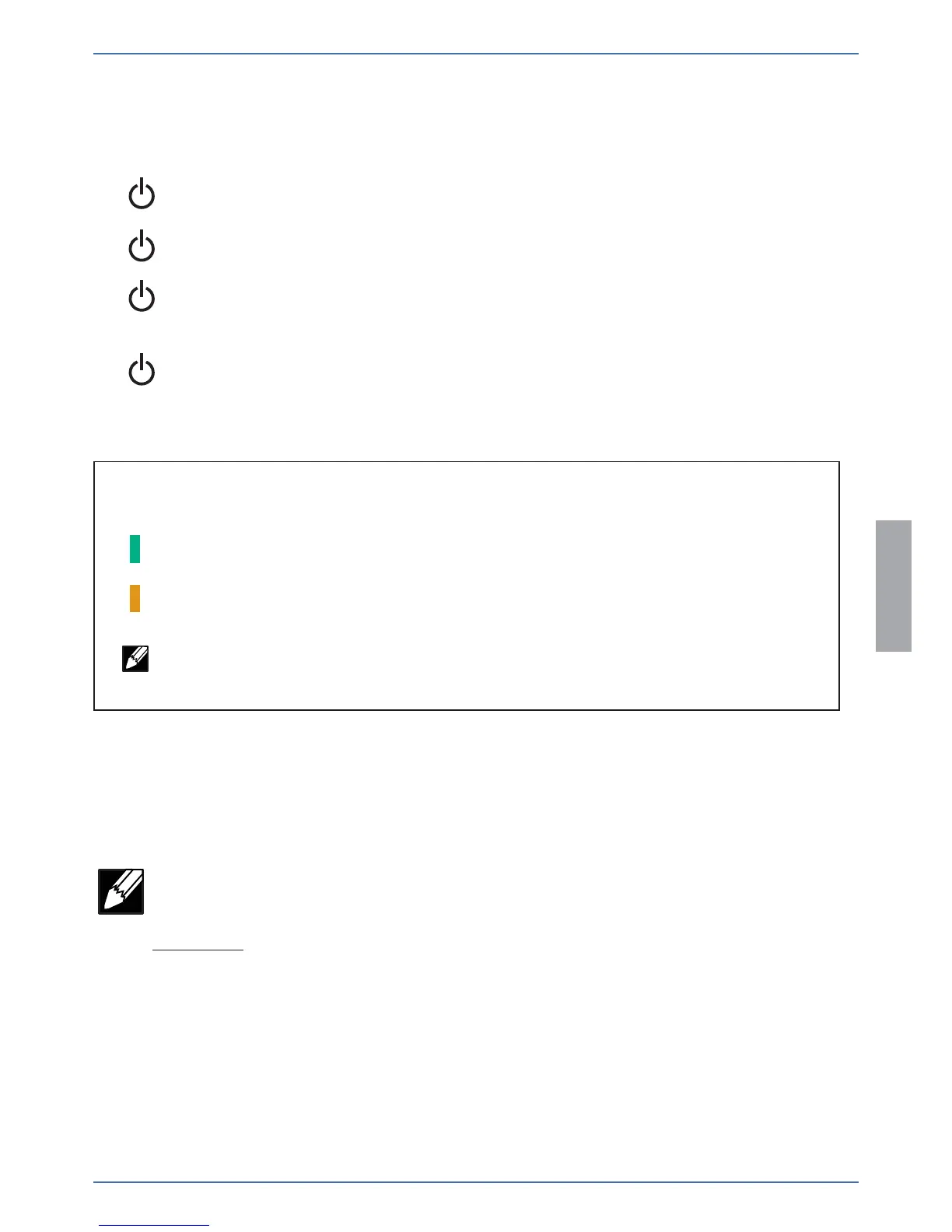5 of 12
888-24-273-G-00 rev D • 12/14
ENGLISH
Power Indicator – communicates sync and charge status with the following signals:
O = No power to the Desktop 16.
On - solid = iPad devices are charging.
On - slow blink = Computer is plugged into auxillary USB outlet and iPad devices
are ready to sync or are syncing.
On - fast blink = Fault Status. Please make sure all cables are seated correctly
within cable drawer and Desktop 16 is operating within speci ed
operating temperature. Contact Ergotron Customer Support
if problem continues.
LED - Indicators
Individual Status Indicators (ISI) – sequentially numbered LEDs corresponding to each tablet in the Desktop 16:
Green = Fully charged.
Amber = Charging in progress.
NOTE: if Desktop 16 is syncing all ISIs will be green.
NOTE: Complete the Tablet Charging instructions before syncing. iPad devices should be charged at least 50% before starting the
syncing process.
Syncing can be done using iTunes® or the Apple Con gurator program available for the Macintosh® computer. Please reference
www.Apple.com for more information.
The iPad devices will mount as USB devices when the A to B USB cable is connected to a host notebook via the USB port on the
exterior of the Desktop 16.
NOTE: The devices will not charge while syncing is in process. To return to charge mode, unplug the USB cable from the USB port
when syncing is complete.
If using iTunes, please see separate iTunes setup instructions available on the Ergotron website Tablet Management Desktop 16
product page.
Tablet Syncing
