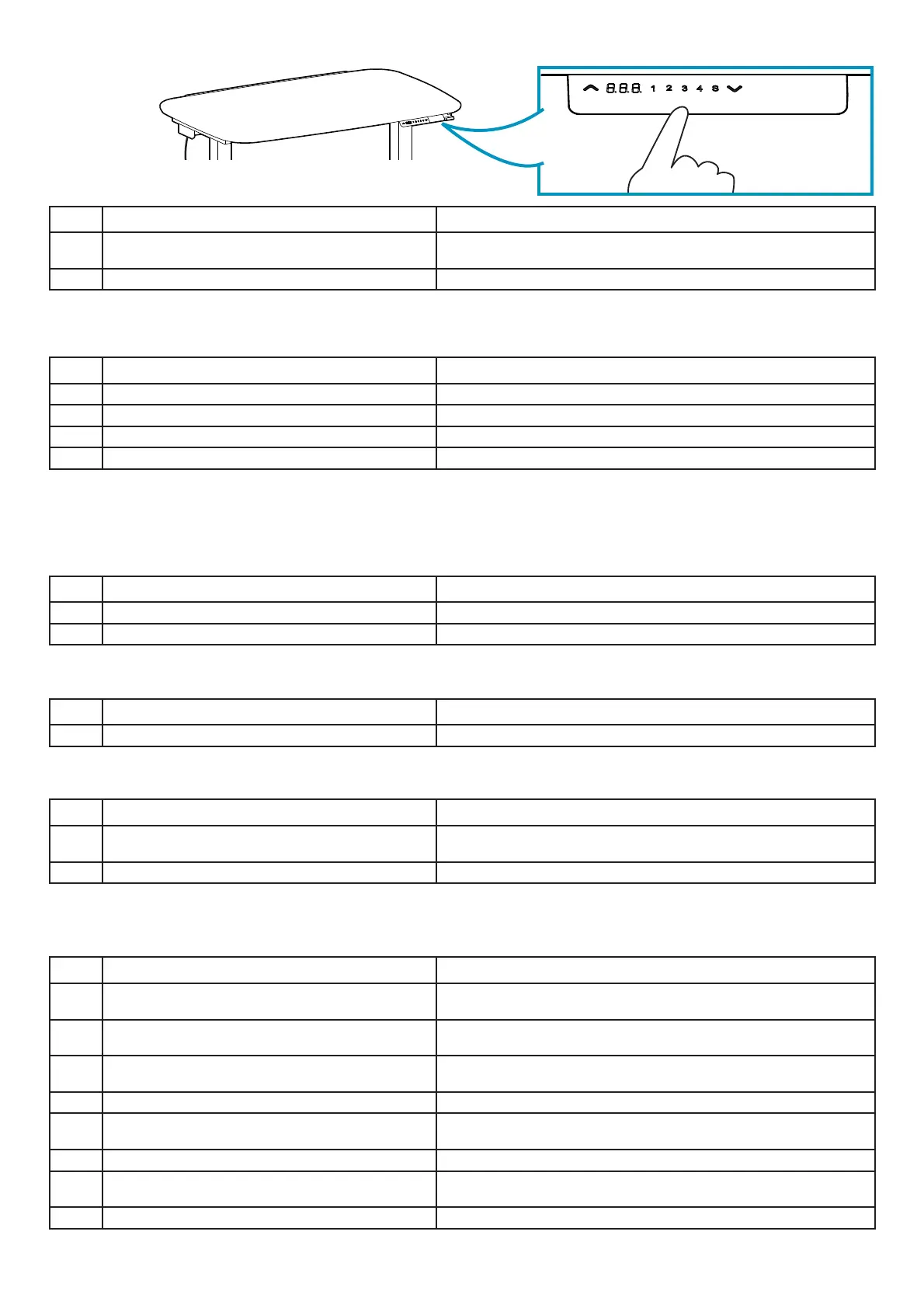8 of 12
555-24-002-G-00 rev. B • 04/19
Set Presets:
Switch Display from Inches to Centimeters:
Change the Height on the Display to Match the Actual Worksurface Height:
Move Desk Height to a Preset:
The display height changes in intervals of 0.5" or 1cm.
STEP OPERATION MOTION
1 Press and hold Λ or V to achieve desired desk height. Legs move worksurface to desired height.
2 Press 'S' then press 1, 2, or 3 within the next 3 seconds. Position 1, 2, or 3 is saved.
STEP OPERATION MOTION
1 Press and hold 'S' then press and hold V and hold both
down for 3 seconds.
The height information will be changed between centimeters and inches.
2 Release the buttons. Operation complete.
STEP OPERATION MOTION
1 Set the worksurface to any height, recommended at the
bottom position.
Measure the actual worksurface height and write down the number in inches
or in centimeters.
2 Press and hold 'S' then press and hold Λ and hold both for
3 seconds.
The fi rst number on the display starts fl ashing.
3 Release 'S' and Λ buttons then press Λ or V to change the
first digit.
The fi rst digit is being increased or decreased to the fi rst digit of your
measurement.
4 Press 'S'. The second digit on the display starts fl ashing.
5 Press Λ or V to change the second digit. The second digit is being increased or decreased to the second digit of your
measurement.
6 Press 'S'. The third digit on the display starts fl ashing.
7 Press Λ or V to change the third digit. The third digit is being increased or decreased to the third digit of your
measurement.
8 Press 'S'. Operation complete.
STEP OPERATION MOTION
1 Press and hold 1, 2, or 3 until legs stop moving. Legs return to the corresponding position saved.
Initialization Procedure:
Move Up and Down:
The initialization procedure must be completed before the fi rst running after the desk is installed or parts are replaced.
When a re-initialization procedure is needed, unplug the desk from the wall for 30 seconds before re-initializing,
STEP OPERATION MOTION
1 Press and hold Λ & V simultaneously until legs stop
moving.
Legs move down at half speed of normal operation to the lowest postition and
rebound 2-5 mm, then stop.
2 Release Λ & V together. Initialization in complete.
STEP OPERATION MOTION
1 Press and hold Λ. Legs move up.
2 Release Λ. Legs stop.
3 Press and hold V. Legs move down.
4 Release V. Legs stop.
