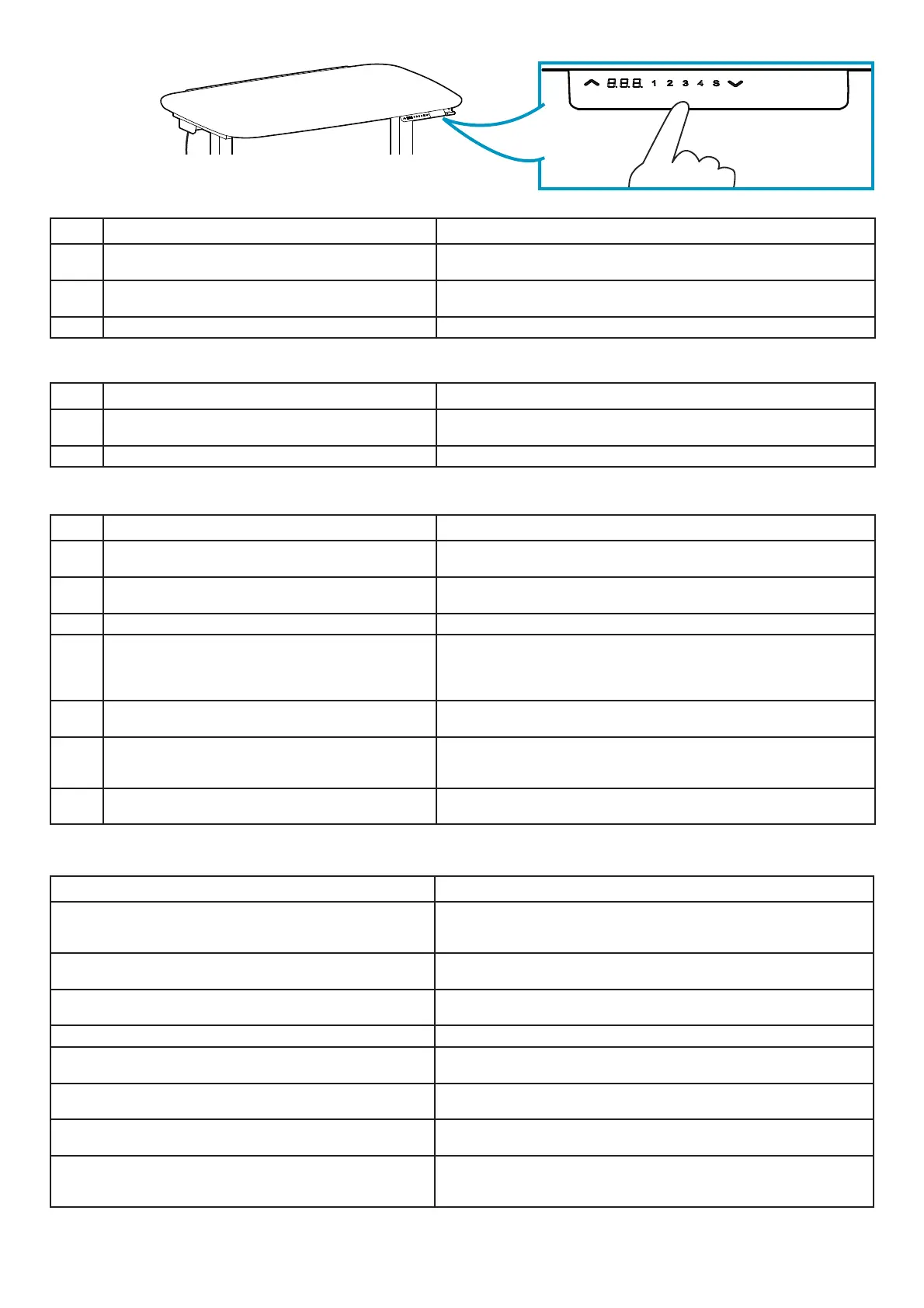9 of 12
555-24-002-G-00 rev. B • 04/19
Change the Bottom Position Height:
Error Codes:
Trouble Shooting:
Unlock the Adjusted Bottom Position Height:
STEP OPERATION MOTION
1 Press and hold Λ or V to achieve desired bottom position
height.
Run the legs to the height you want the bottom position to be.
2 Press and hold 'S' then press and hold 1, hold both
buttons for 3 seconds.
The letter 'L' shows on the display and means the position is locked at the
lowest position that the worksurface can be moved to.
3 Release buttons. Operation completed.
CODE DESCRIPTION SOLUTION
E01 Leg malfunction 1. Cables came loose, Check if cables are all connected properly.
2. Inner parts of legs are broken, replace legs.
E02 Changing postions too often Desk has been moving for more than 1 min. Stop moving desk and let
system cool down for 10 min.
E03 Weight added exceeds weight capacity Remove excess weight from desk.
E04 Control box malfunction 1. Use in extreme enviroments will cause control box to malfunction.
Re-initialize the desk. See 'Initialization Procedure'.
2. Stopping initialization process before complete will cause control box to
malfunction. Re-initialize the desk. See 'Initialization Procedure'.
E05 Display button is stuck 1. Check the status of the button, if stuck, then push to restore.
2. Replace keypad.
E06 Communication disconnected 1. Cable came loose between keypad/display and control box. Check if the
cables are all connected properly.
2. Check to see if the control box works properly.
E07 The height of the desk has dropped below zero on the
display
Raise the desk and change the height of desk on the display, see 'Change
the Height on the Display to Match the Actual Worksurface Height'.
PROBLEM SOLUTION
After connecting the power and pressing up or down the legs have
no response.
1. Re-initialize the desk.
2. Check if the cables are all connected properly.
3. Contact Customer Care.
After connecting the power and holding up and down together the
legs have no response.
1. Check if the cables are all connected properly.
2. Contact Customer Care.
The legs rise slowly.
1. Check if the input power is the correct rating.
2. Contact Customer Care.
The legs dont move in the direction you're pressing on the keypad. Contact Customer Care.
Only one leg is moving.
1. Check if the cables are all connected properly.
2. Contact Customer Care.
Legs only move down and not up.
1. Re-initialize the desk. See 'Initialization Procedure'.
2. Contact Customer Care.
Desk moves down on its own.
1. Make sure the added weight does not exceed the weight capacity.
2. Contact Customer Care.
Desk goes into the initialization process frequently.
1. Make sure the added weight does not exceed the weight capacity.
2. Check the noise of the motor.
3. Contact Customer Care.
STEP OPERATION MOTION
1 Press and hold 'S' then press and hold 1, hold both
buttons for 3 seconds.
The letter 'C' shows on the display and means the bottom position is
unlocked and can be moved through its full range of motion.
2 Release buttons. Operation completed.
