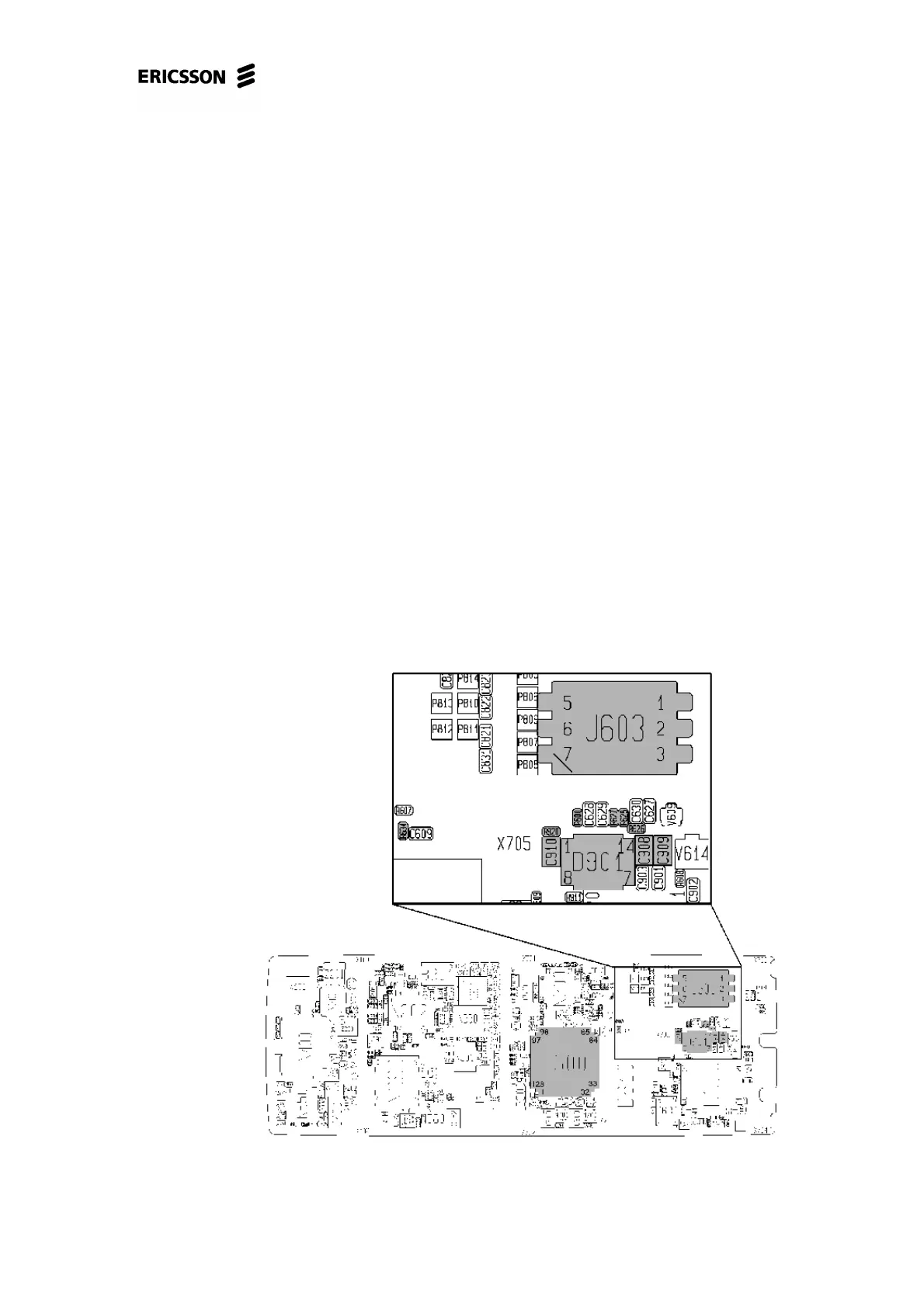A1018s/A1018sc Standard Electrical Repair
4/00021-2/FEA 209 544/16.B 26 (42)
7 SIM fault
7.1 What is SIM fault?
Insert a working SIM card and attach a fully charged battery to the phone.
If the display shows:
• ”Wrong card” or ”Insert correct card”, the phone is SIM locked and can´t be
repaired at this level.
• ”Phone lock”, the phone is locked by the customer with a personal code. It will
be unlocked in the reset program in the normal repair flow.
• ”PIN:” or ”Enter PIN”, the SIM card is locked with a personal code.
• ”Insert card”, (and only “Insert card” !!) is it a SIM fault.
7.2 ”Insert card” is shown in the display.
Remove the SIM card. Make sure the connection plates of the SIM connection, J603
(Fig. 7.1), are not mechanically damaged or dirty and also make sure the soldering
is correct.
Open the phone and check for liquid damages.
Fig. 7.1