Trouble Shooting Guide, Advanced
4/00021-3/FEA 209 544/25 C
Ericsson Mobile Communications AB
2(78)
1 Explanations
1.1 Conditions
All measurements described in the trouble shooting instruction are performed in EFRA.
If the faulty phone is a swap unit with no possibility to start the phone in signal-mode,
it still is possible to make a call by using the ”Go to call processing” under the Misc menu in
EFRA.
It is not needed to flash the phone to enter the test program,
the SW is a combined Signal and Test Software.
The Flashing is performed with the EMMA II application.
Some of the faults can occur in tests without test program, e.g. Go/No Go -tests.
In these cases you have to start the phone with test program in EFRA before starting to
trouble shoot.
The classification of the components and a possible demand of current-, BData-, ADC- and
radio calibration when changing a component are mentioned in separate documents.
There are four different calibrations: current-, BData-, ADC- and radio-calibrations.
Current-, BData- and ADC-calibration are performed in the trouble shooting part of EFRA,
while radio calibration can be found under the icon “Calibrate”.
Some replaces of component demands all three calibrations, other only need one or two of the
calibrations.
1.2 Component placement reference
For component placement see doc.1078-2/FEA 209 544/25
1.3 Service Test Menu
Code to enter Service Test Menu, > * < < * < *
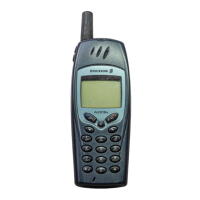
