Trouble Shooting Guide, Advanced
4/00021-3/FEA 209 544/25 C
Ericsson Mobile Communications AB
68(78)
If RESET LCD voltage is missing, check R864 (1 kohm) and C866 (>2 Mohms).
If any of the resistances are incorrect, replace the corresponding component.
If the fault still remains it is due to D600 or a foil damage.
If VDIG voltage is missing or incorrect, measure the resistance of C850 (>10 kohms) and
C852 (>100 kohms).
If the resistance is too low, replace the incorrect component.
If the voltage still is incorrect it is due to N700 or a foil damage.
If I2C DAT voltage is missing or incorrect, measure the resistance of R850 (0 ohm)
and C853 (>100 kohms).
If any of the resistances are incorrect, replace the corresponding component.
If the voltage still is incorrect, check that there is VDIG at R801 (4,7 kohms).
If the voltage still is incorrect it is due to D600 or a foil damage.
If I2C CLK voltage is missing or incorrect, measure the resistance of R859 (0 ohm)
and C854 (>100 kohms).
If any of the resistances are incorrect, replace the corresponding component.
If the voltage still is incorrect, check that there is VDIG at R802 (4,7 kohms).
If the voltage still is incorrect it is due to D600 or a foil damage.
19.5 Display calibration
The contrast might be adjusted (calibrated) using the Service Test Menu.
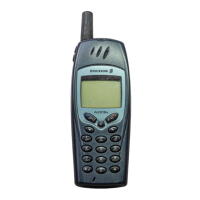
