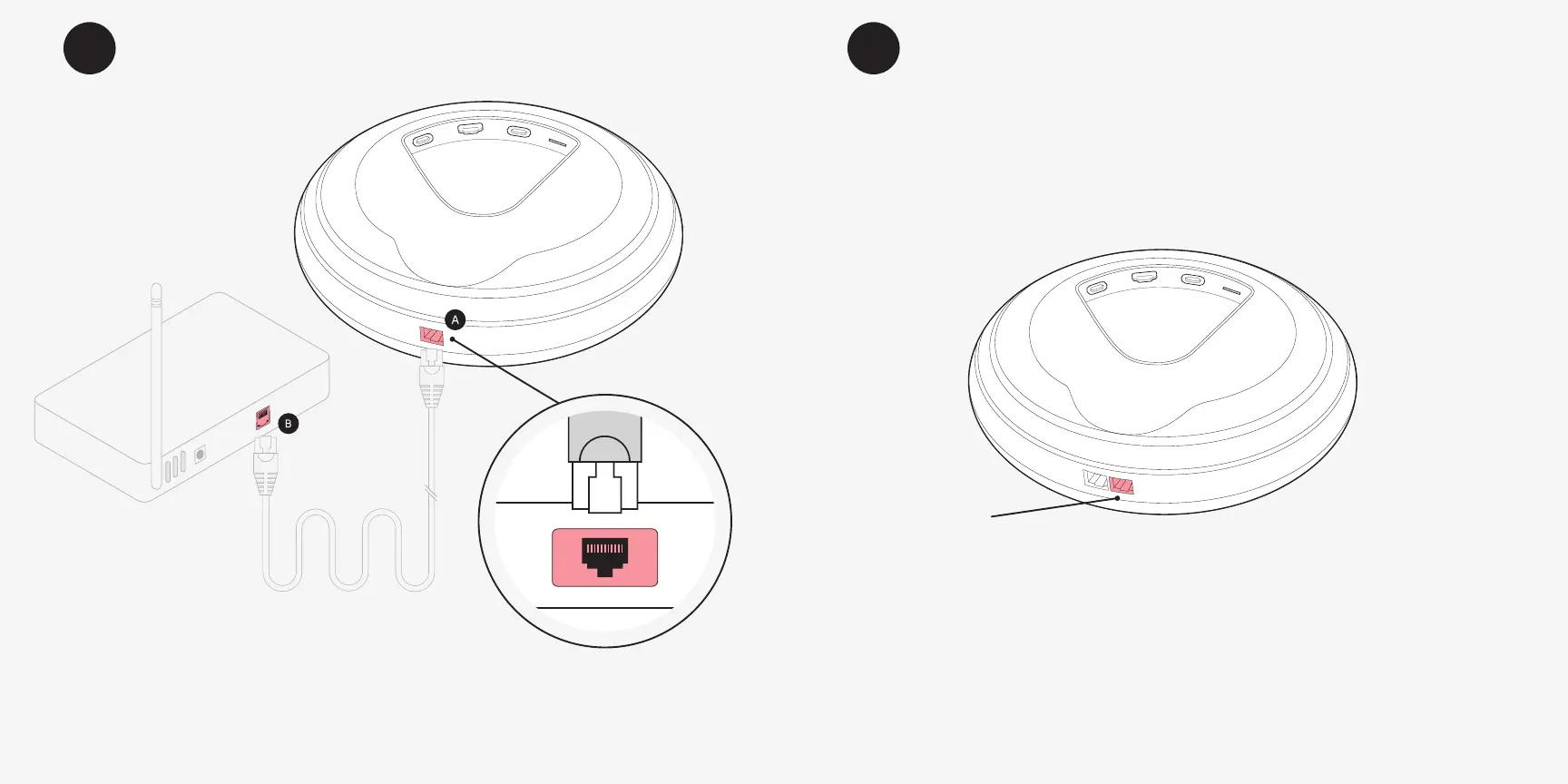If you have a router model, you
may use it as a wireless access
point to connect other Wi-Fi
devices. Refer to the router setup
guide for more information.
*
Use as a wireless access point
(optional - router model only)
Router model
LAN
WAN
If you would rather connect via Wi-Fi, you may do so using the on-screen setup once the E1 device is connected to your TV.
A
B
Plug an Ethernet cable into the E1 device
Plug the other end of the cable into your modem
Connect via Ethernet
(optional)
*
