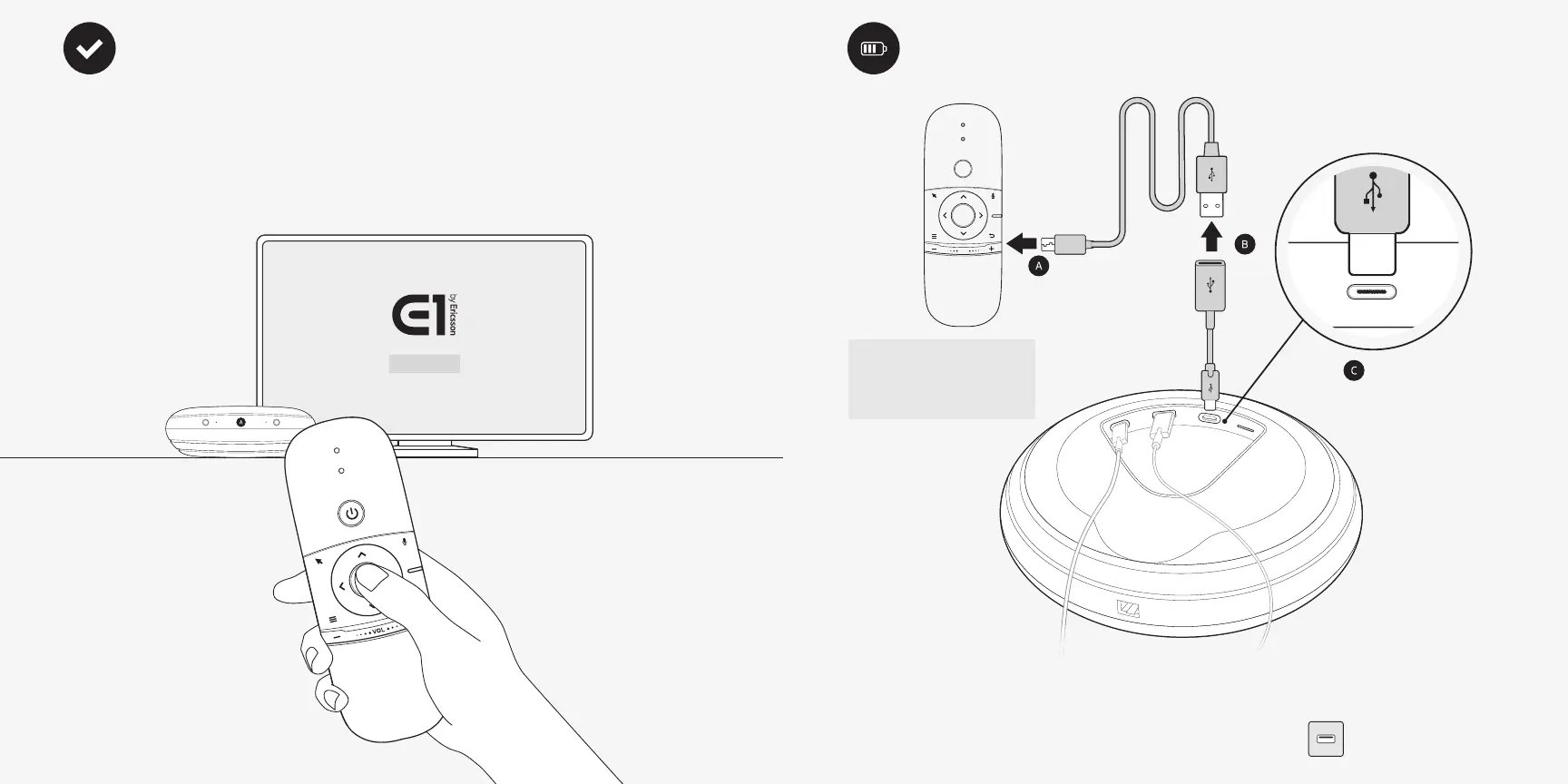Charging the remote
OK
VOL
A
B
C
Tip: Micro-USB cable can be plugged directly into any 5-Volt USB outlet
Connect Micro-USB cable to remote
Connect Micro-USB cable to USB-C to USB-A adapter
Connect USB-C adapter to USB-C port
If the remote is not
responding, it may need
to be charged.
Success
Setup screen should appear on your TV.
Press OK on the remote to begin. Follow the
instructions on your screen.
OK
